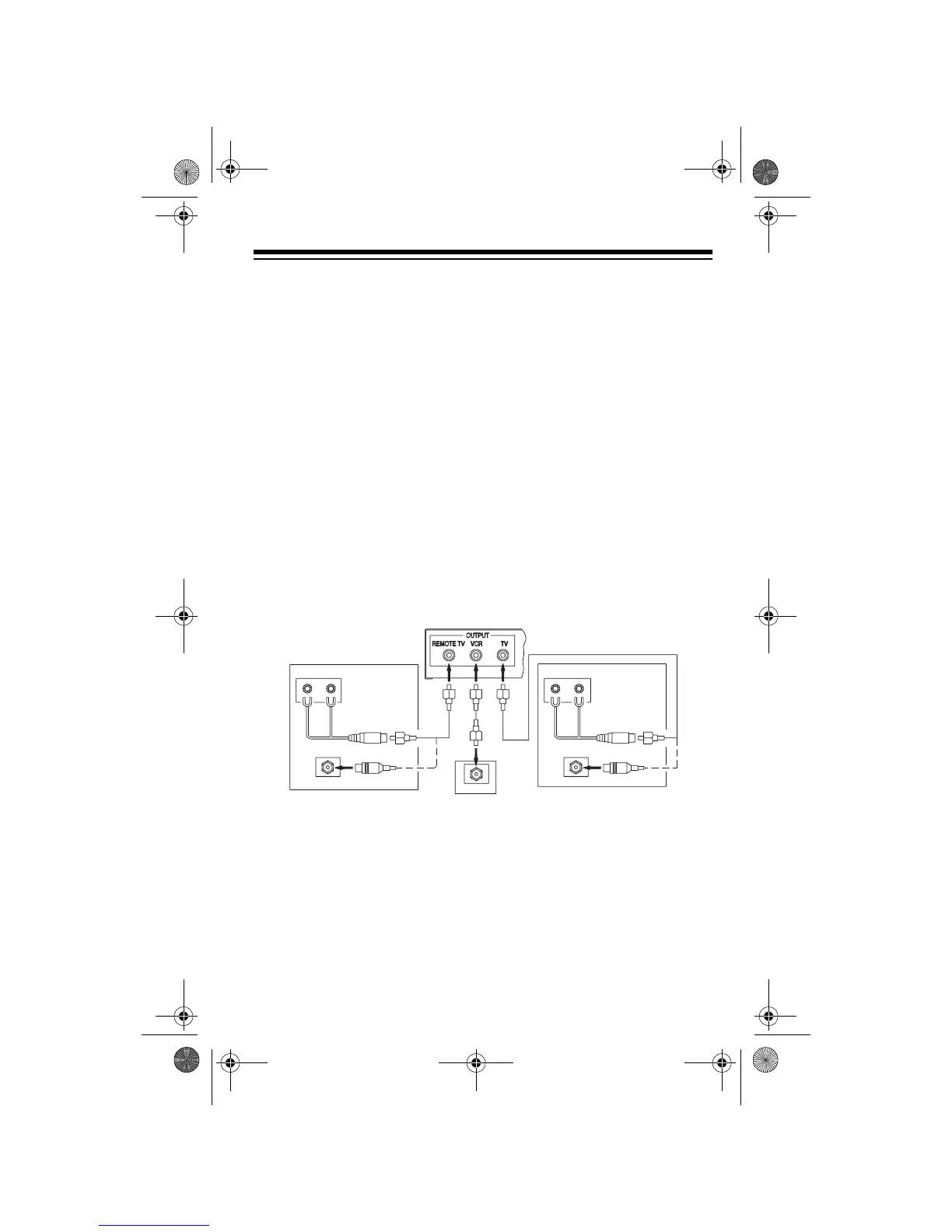7
OUTPUT JACKS
Your video selector has three output jacks that let you connect up
to three TVs or VCRs for viewing or recording of your video signal
sources.
These three jacks are identical and can be used for three TVs,
three VCRs, or any combination of TVs or VCRs. The jacks are
labeled to help you associate the front panel's labeling (
TV VIEW-
ING
,
VCR RECORDING
, and
REMOTE TV VIEWING
) with a specific
output device.
Note:
If you receive combined VHF/UHF antenna signals and your
TVs or VCRs have separate VHF and UHF terminals, use a VHF/
UHF splitter to connect the selector to the TVs or VCRs.
All of the required accessories are available at your local
RadioShack store.
To a TV Set
To connect the video selector to a TV set, connect one of the video
selector's
OUTPUT
jacks to the TV's VHF/UHF input.
To Main TV
To Remote TV
To
VCR
15-2100.fm Page 7 Wednesday, December 8, 1999 8:11 AM
