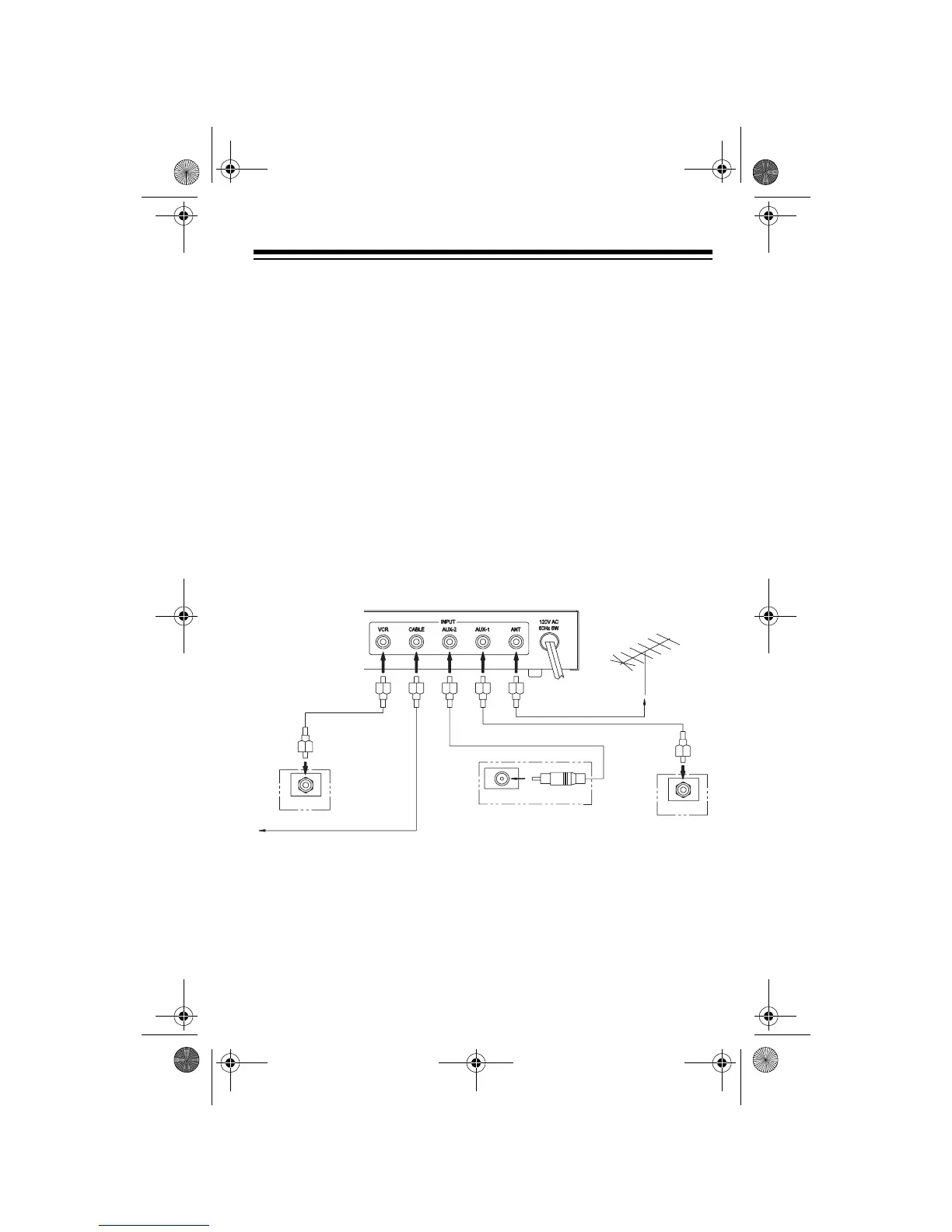5
MAKING CONNECTIONS
Use standard coaxial cable with F-connectors for all connections.
Caution:
Do not plug the video selector into an AC outlet until you
complete all connections.
INPUT JACKS
Your video selector has five input jacks that let you connect up to
five different video signal sources that you can view or record.
Note:
The
CABLE INPUT
and
ANT INPUT
jacks are specially
designed for the wide frequency range of cable TV and VHF/UHF
antenna signals. Use these jacks to connect cable TV and VHF/
UHF antenna signals. The other inputs are designed to receive
only Channel 2/3/4 signals. Do not connect antenna or direct cable
signals to these inputs.
From a VCR
To connect a VCR to the video selector, connect the VCR's VHF
output to the video selector's
VCR INPUT
jack.
From
VCR
From Cable TV
From Auxiliary Devices
From
TV
Antenna
15-2100.fm Page 5 Wednesday, December 8, 1999 8:11 AM
