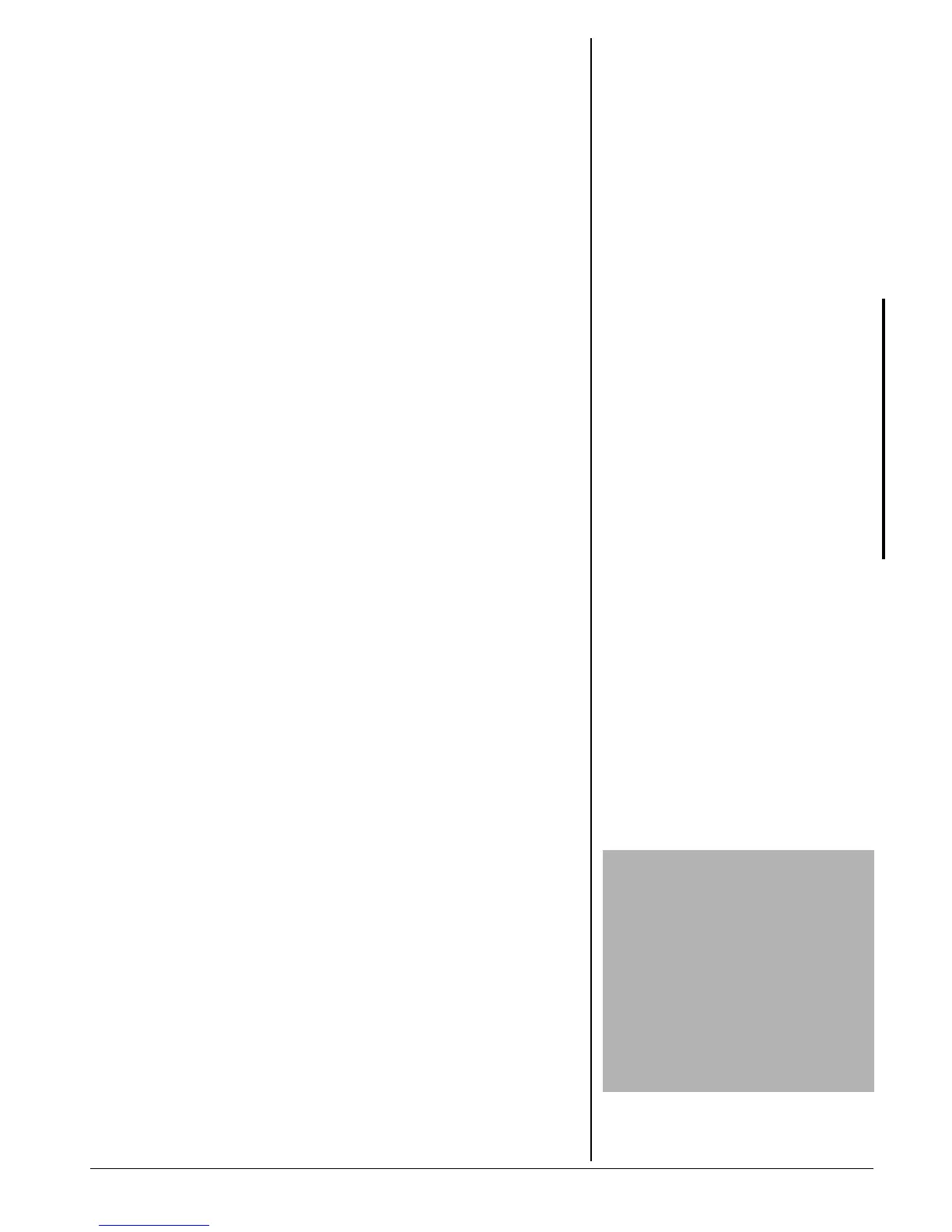3
used in accordance with the instructions, may cause
harmful interference to radio communications.
However, there is no guarantee that interference will not
occur in a particular installation. If this equipment does
cause harmful interference to radio or television reception,
which can be determined by turning the equipment off and
on, the user is encouraged to try to correct the interference
by one or more of the following measures:
• Reorient or relocate the receiving antenna.
• Increase the separation between the equipment and
receiver.
Connect the equipment into an outlet on a circuit different
from that to which the receiver is connected.
.+)*60+0)
Your telephone has built-in protection circuits to reduce the
risk of damage from surges in telephone line and power line
current. These protection circuits meet or exceed the FCC
requirements. However, lightning striking the telephone or
power lines can damage your telephone.
Lightning damage is not common. Nevertheless, if you live
in an area that has severe electrical storms, we suggest that
you unplug your phone when storms approach to reduce the
possibility of damage.
24'2#4#6+10
+056#..+0)"$#66'4+' 5
Your phone requires four AA batteries (not supplied) for
power. For the best performance and longest life, we
recommend RadioShack alkaline batteries.
.
..
.
1. Use a flat-blade screwdriver to lift the battery
compartment door.
2. Insert four AA batteries into the compartment as
indicated by the polarity symbols.
3. Snap the battery compartment door back into place.
When
ù
appears on the display or the display dims,
replace the batteries. During replacement of the batteries,
keep the phone line between the phone and wall outlet
.
"%#76+10"
.
• Use only fresh batteries of the
required size and
recommended type.
• If you do not plan to use the
phone for two weeks or longer,
remove the batteries. Batteries
can leak chemicals that can
destroy electronic parts.
