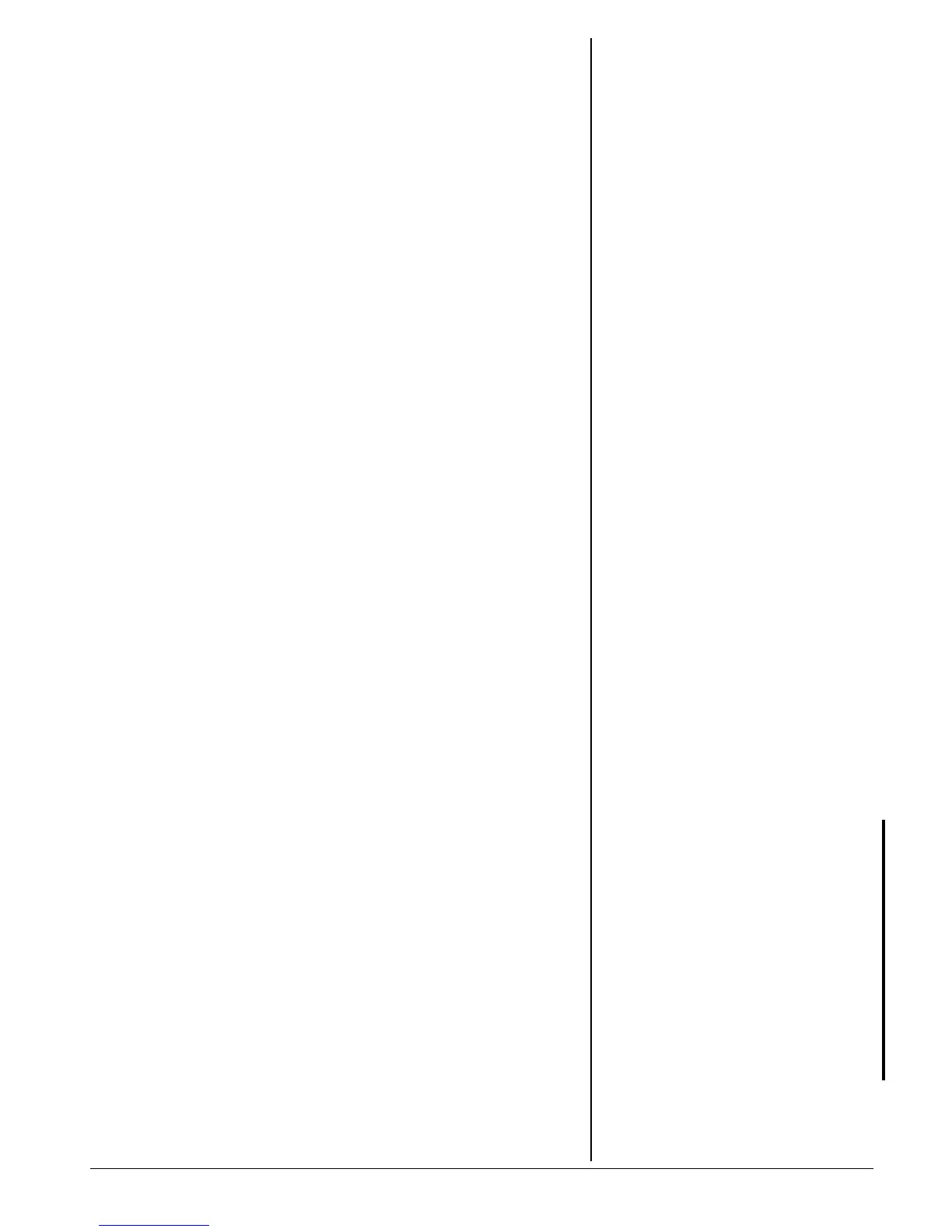9
press an emergency memory icon (see the illustration
on page 1). To store the number in a standard memory
location, press a number key (0-9).
%12;+0)"#"07/$'4"(41/"6*' "%#..'4"
+&"
+061"/'/14;
1. Lift the handset.
2. Press
Up
or
DOWN
until the desired number appears.
3. Press
STORE
twice.
IJEH;
IJEH;IJEH;
IJEH;
and
C;C
C;CC;C
C;C
appear on the
display.
4. Press a memory location (
0
to
9
on the keypad) to store
the number in standard memory, or press any one of
the three direct memory keys (emergency memory
icons) to store the number in that priority memory
location.
&+#.+0)"#"5614'&"07/$'4
1. Lift the handset.
2. To dial a number stored in an emergency memory
location, press that emergency icon. If you are dialing a
number stored in a standard memory location, press
MEM
, then press the desired memory key (
0
–
9
).
%#..'4"+&"12'4#6+10
If you subscribe to a Caller ID service, the phone
automatically displays information about calls you receive
and stores the information in Call ID memory. The system
can store up to 64 incoming phone numbers and incoming
names into call records.
During an incoming call, the phone company automatically
sends the correct time between the first and second rings to
update your system’s display (if you subscribe to Caller ID
service).
4'8+'9+0)"%#.."4'%14&5
Repeatedly press
UP
or
DOWN
to review the new calls, once
the new calls have been reviewed,
;D:ýE<ýD;Mý97BB
;D:ýE<ýD;Mý97BB;D:ýE<ýD;Mý97BB
;D:ýE<ýD;Mý97BB
appears.
To review all the records from oldest to newest, repeatedly
press
UP
button.
