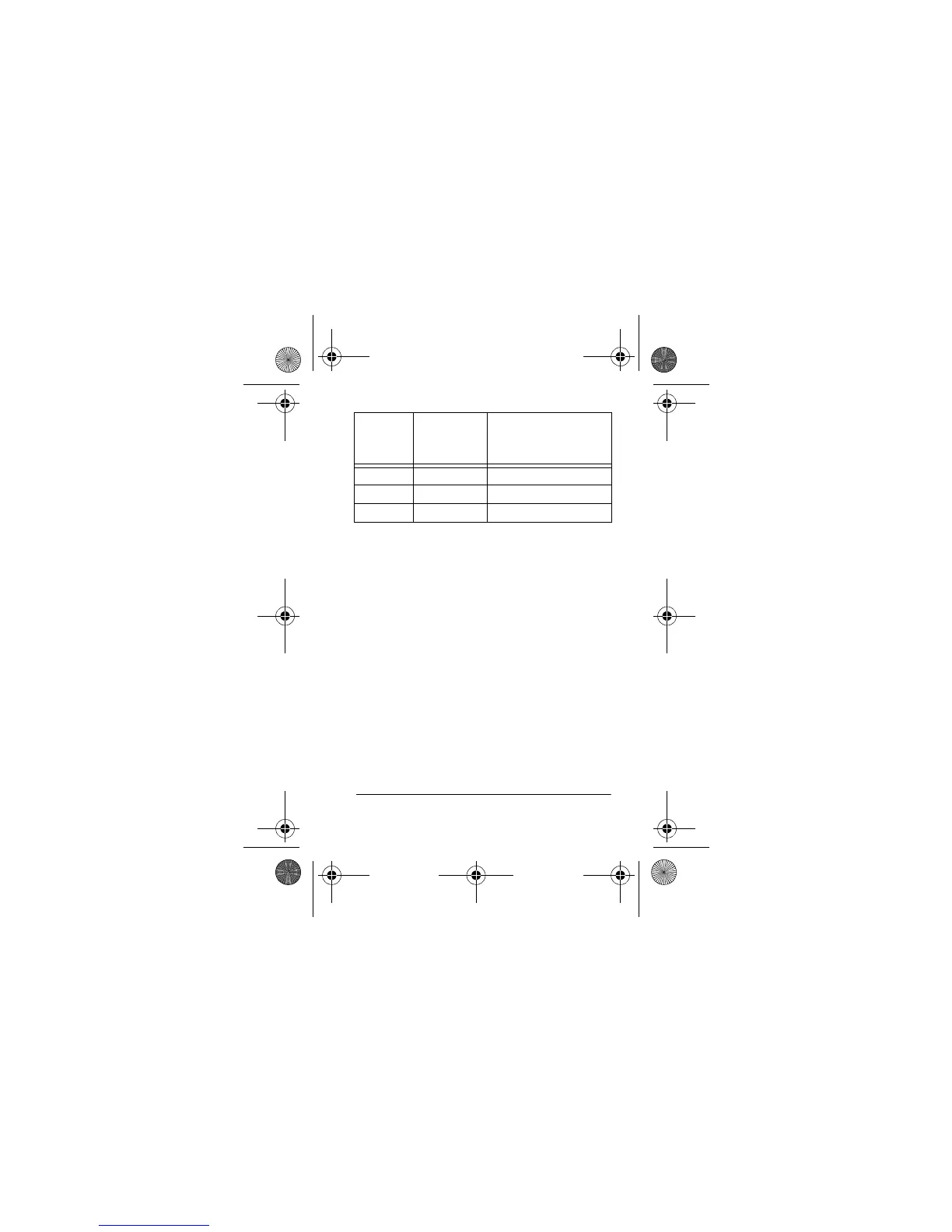27
Preparation
7. Press
MON
once. If the DIP switch
setting is correct, the transceiver
sounds a three-tone sequence. If the
DIP switch setting is incorrect, the
transceiver beeps once.
8. Turn the transceiver off then on.
Note:
If you do not turn off the transceiv-
er to reset the power, the original fre-
quency setting remains unchanged.
If you want to set your transceiver to a
UHF business band frequency other than
6 467.8750 000110
7 467.9000 000111
8 467.9250 001000
Channel
Number
Frequency
(MHz)
DIP Switch Setting
0 = down
1 = up
19-1207.fm Page 27 Friday, November 10, 2000 11:04 AM
