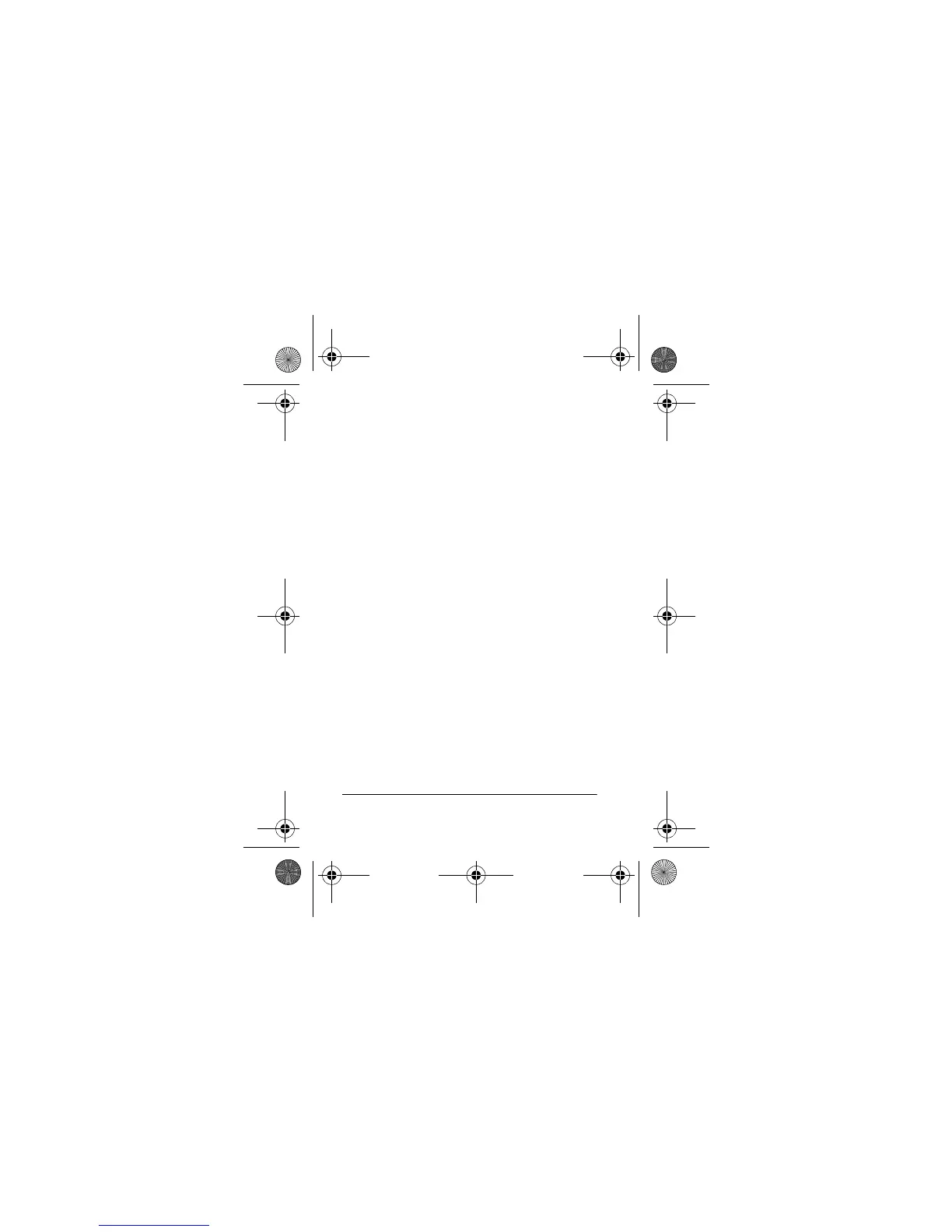28
Preparation
the frequencies listed on Page 24, you
can take your transceiver to an autho-
rized facility to set your transceiver to a
frequency you have a license to use.
ABOUT QUIET TONE
Quiet tone helps eliminate interference
between different users of the same fre-
quency, letting you talk and listen to peo-
ple who are using other transceivers set
to the same frequency and quiet tone
code. This is like having a sub-channel
within a channel, giving you greater com-
munication flexibility. When you set a qui-
et tone code — there are 38 to choose
from — and turn on your transceiver’s
quiet tone, the transceiver transmits a
tone with your transmission, letting you
communicate with anyone who has a
transceiver set to the same frequency
19-1207.fm Page 28 Friday, November 10, 2000 11:04 AM
