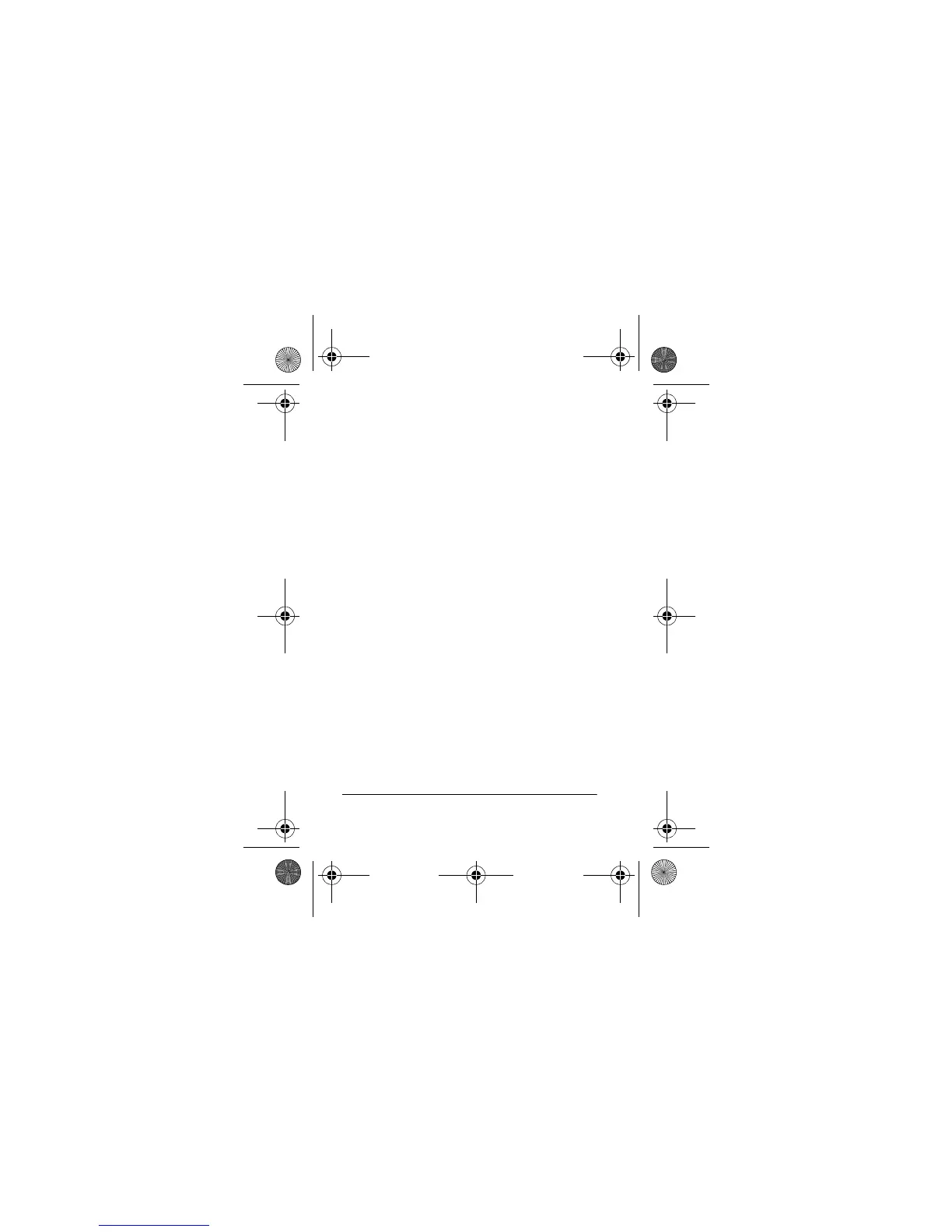34
Operation
completely block the signals. Trees
and heavy cloud formations have a
similar effect, though not as severe.
1. Turn
VOLUME/OFF
clockwise to turn
on the transceiver. The TX/BATT
indicator flashes green about once
per second.
2. Rotate
CHANNEL A/B
to select the
preset channel A or B.
3. To transmit, hold down
PTT
. Then
hold the transceiver about 3 inches
from your mouth and speak slowly in
a normal voice. The TX/BATT indica-
tor lights green. Release
PTT
when
you finish your transmission.
Note:
If you hold down
PTT
for more
than 2 minutes, the transceiver auto-
matically stops transmitting and
19-1207.fm Page 34 Friday, November 10, 2000 11:04 AM
