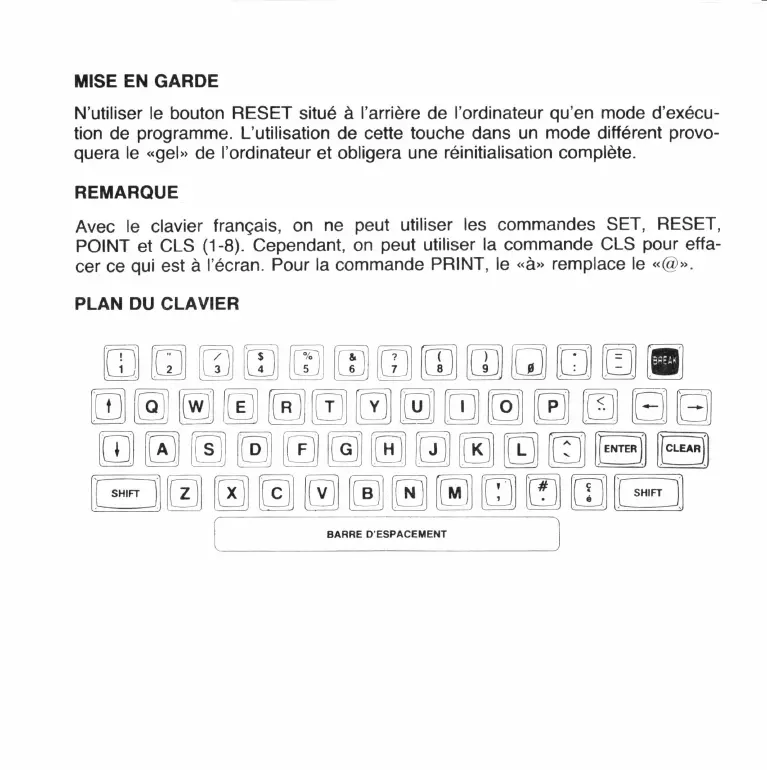MISE
EN
GARDE
N'utiliser le bouton RESET situé à l'arrière de l'ordinateur qu'en mode d'exécu-
tion de programme. L'utilisation de cette touche dans
un
mode différent provo-
quera le «gel» de l'ordinateur et obligera une réinitialisation complète.
REMARQUE
Avec le clavier français, on
ne
peut utiliser les commandes SET, RESET,
POINT et CLS (1-8). Cependant,
on
peut utiliser la commande CLS pour effa-
cer ce qui est à l'écran. Pour la commande PRINT, le «
à»
remplace le «@
».
PLAN
DU
CLAVIER
rn
a
mmmmm
mmQJDJm
riJ
rn
œ
GJ
m
GJ
m m
[@]
rn
[§] m
[!]
GJ
GJ
m 0 m [§]
GJGJGJ[0lB1mm
s B
[8
\0
GJ@J
Bl08[GJ]DJ[C:](U][
GJ
( BARRE D'ESPACEMENT )