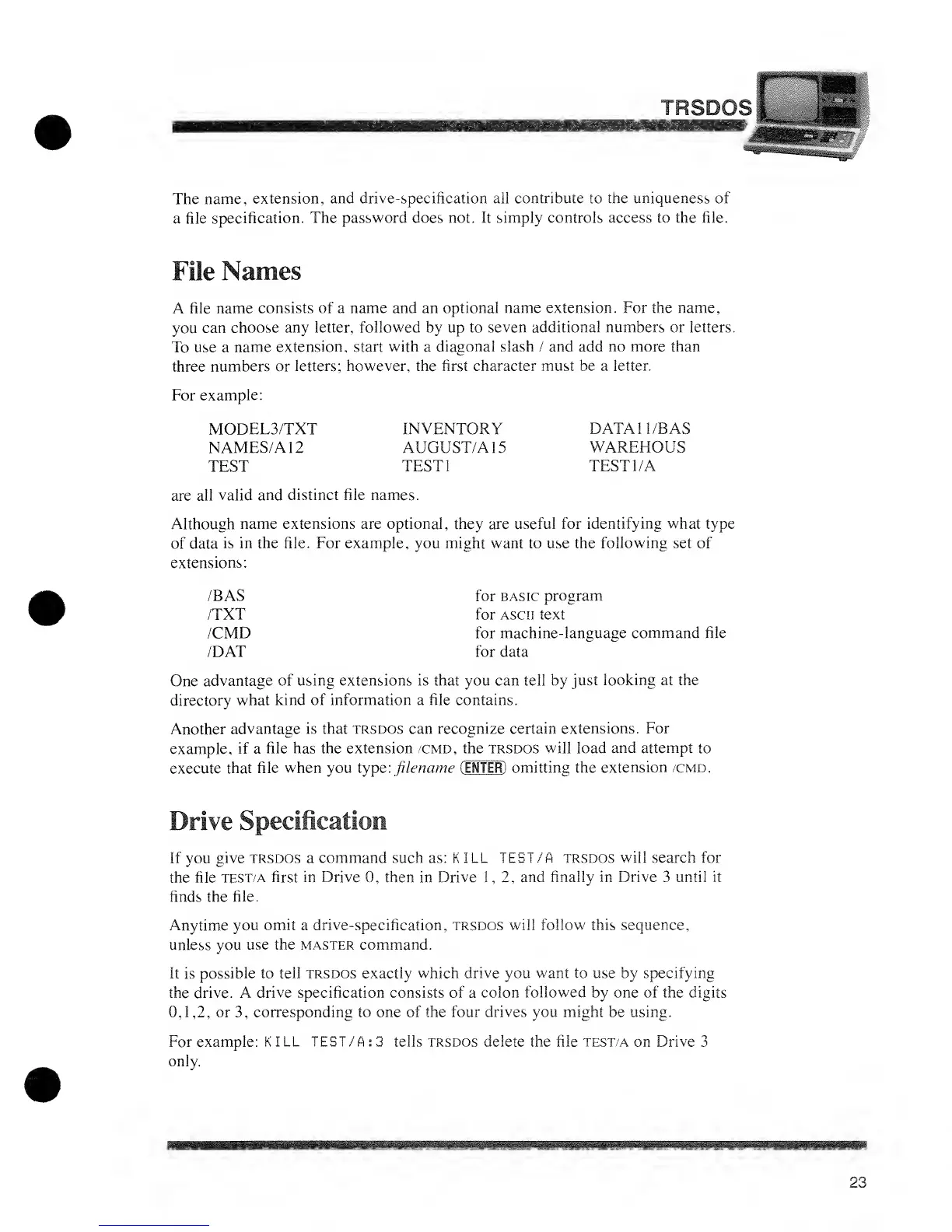TRSDO!
The name,
extension, and drive-specification all contribute to the uniqueness of
a file
specification.
The password does not. It simply controls access to the file.
File
Names
A file name
consists of a name and an
optional name extension. For the name,
you
can
choose any letter,
followed
by up to
seven additional numbers or letters.
To use a
name
extension, start with
a
diagonal slash / and add no more than
three
numbers or
letters; however, the first character must be a letter.
For
example:
MODEL3/TXT
INVENTORY DATA11/BAS
NAMES/A 12
AUGUST/
A 15
WAREHOUS
TEST
TEST1 TEST1 /A
are
all
valid and distinct file names.
Although
name extensions are optional,
they
are useful for
identifying what
type
of data
is in the file. For example, you might want to use the
following
set of
extensions:
/BAS for
basic program
/TXT for asco text
/CMD for machine-language
command file
/DAT for data
One
advantage
of using extensions is that you can tell by
just looking at the
directory what
kind of information a file contains.
Another
advantage is that trsdos can recognize certain
extensions. For
example,
if a
file has the extension /cmd, the trsdos will load
and attempt
to
execute
that file
when
you type:
filename
(ENTER) omitting the
extension /cmd.
Drive
Specification
If you
give
trsdos
a
command such
as:
K ILL TEST/
A
trsdos will search for
the file
test/a
first in Drive
0,
then in
Drive
1, 2,
and finally in
Drive
3 until it
finds the file.
Anytime
you omit a drive-specification, trsdos will
follow
this
sequence,
unless you
use the master command.
It
is
possible to tell
trsdos
exactly
which drive you want to use by specifying
the drive. A
drive
specification consists
of
a
colon followed by one of the digits
0,1,2,
or
3,
corresponding
to one of the
four drives you might
be
using.
For example:
KILL TEST/ A:
3 tells trsdos
delete
the file
test/a
on
Drive
3
only.
23
