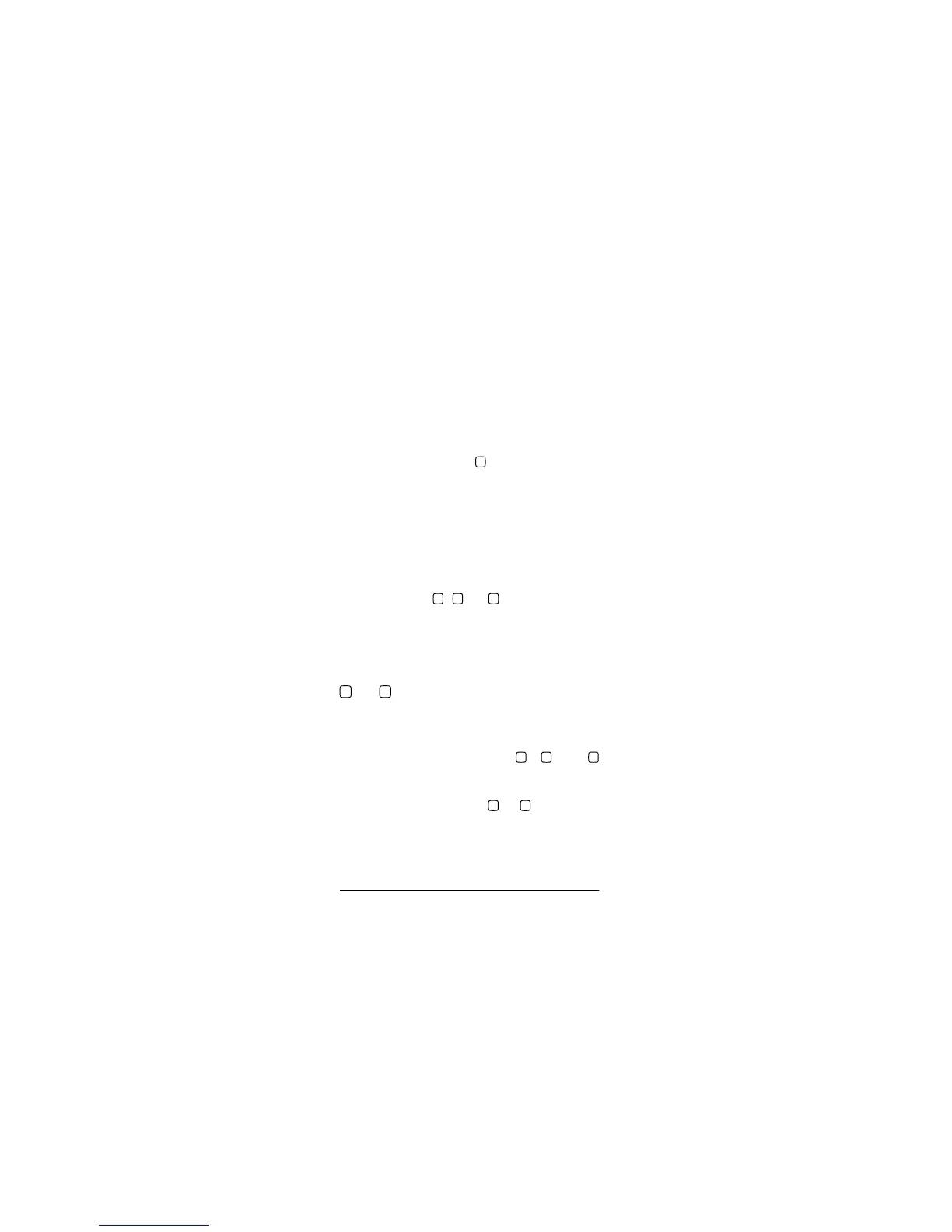14
Operation
schedule for a selected date. By using the
schedule alarm playback feature, this fold-
er can automatically play back your
messages (see “Schedule Alarm Play-
back” on Page 30).
When you store 100 messages in a folder
or when you store 15 messages for a spe-
cific date in folder .
FULL
and the
message number flash. You cannot
record more messages until you erase
some messages.
SELECTING A FOLDER
Repeatedly press
MENU/FOLDER
until the
desired folder ( , , or ) appears.
RECORDING
Recording Messages in Folder
or
1. Repeatedly press
MENU/FOLDER
to
select the desired folder. As you
press
MENU/FOLDER
, , , or
alternately appear.
2. Select either folder or .
Note:
The recorder’s default
recording setting is the LP mode
S
A B S
A B
A B S
A B
