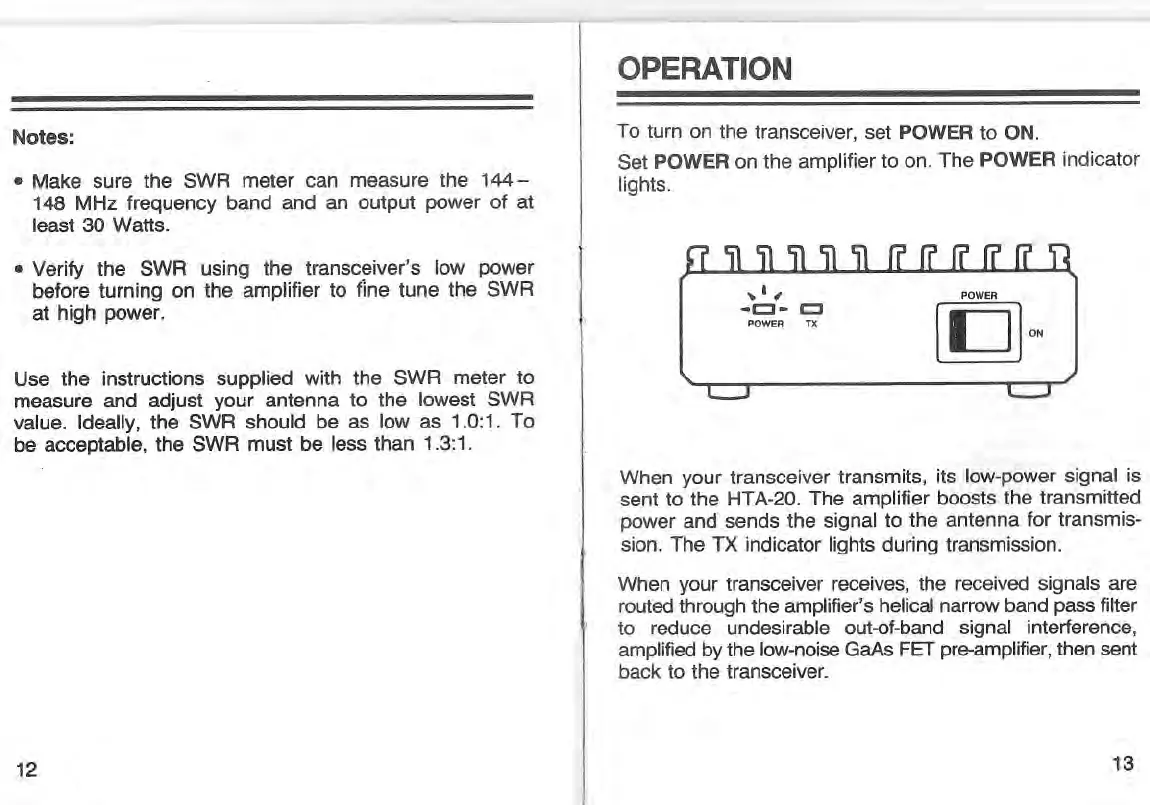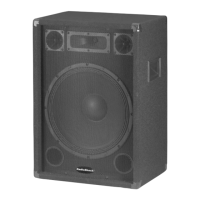Notes:
• Make sure the SWR meter can measure the 144-
148 MHz frequency band and an output power of at
least 30 Watts .
OPERATION
To turn on the transceiver, set POWER to ON.
Set POWER on the amplifier to on. The POWER indicator
lights.
• Verify the SWR using the transceiver's low power
before turning on the amplifier to fine tune the SWR
at high power.
Use the instructions supplied with the SWR meter to
measure and adjust your antenna to the lowest SWR
value. Ideally, the SWR should be as low as 1.0:1. To
be acceptable, the SWR must be less than 1.3:1.
,I,
- c:::I - c:::I
POWER TX
POWER
[DON
12
When your transceiver transmits, its low-power signal is
sent to the HT A-20. The amplifier boosts the transmitted
power and sends the signal to the antenna for transmis-
sion. The TX indicator lights during transmission.
When your transceiver receives, the received signals are
routed through the amplifier's helical narrow band pass filter
to reduce undesirable out-of-band signal interference,
amplified by the low-noise GaAs FET pre-amplifier, then sent
back to the transceiver.
13