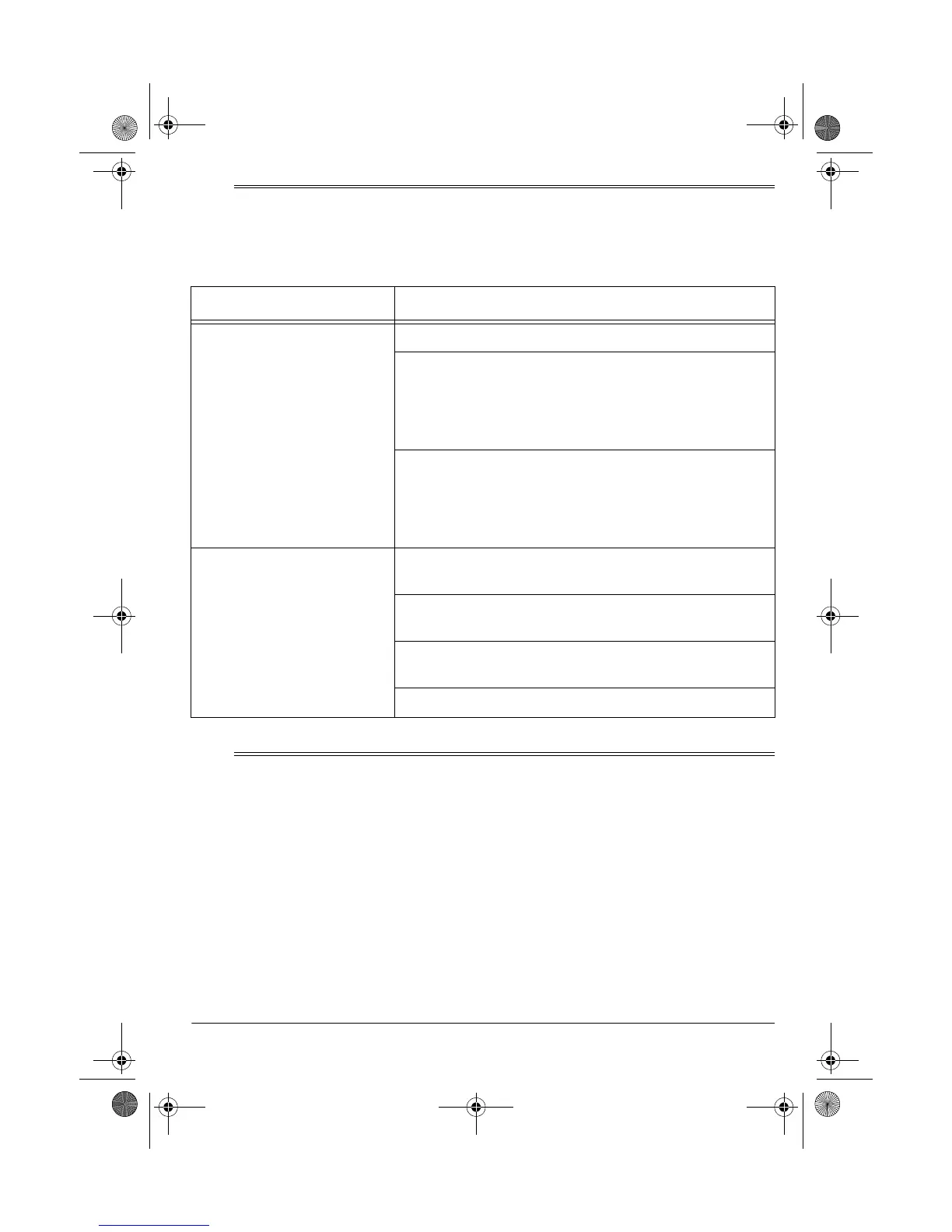11
Troubleshooting
ˆ
Troubleshooting
If your detector is not working as it should, follow these suggestions to see if you can eliminate
the problem. If you can’t, take the detector to your local RadioShack store for assistance.
ˆ
Care
Keep the metal detector dry; if it gets wet,
wipe it dry immediately. Use and store the
metal detector only in normal temperature
environments. Handle the metal detector
carefully; do not drop it. Keep the metal de-
tector away from dust and dirt, and wipe it
with a damp cloth occasionally to keep it
looking new.
Modifying or tampering with the metal detec-
tor’s internal components can cause a mal-
function and might invalidate its warranty. If
your metal detector is not performing as it
should, take it to your local RadioShack store
for assistance.
The search coil supplied with the detector is
waterproof and can be submerged in either
fresh or salt water. However, do not let water
enter the detector’s control housing. After us-
ing the search coil in salt water, rinse it with
fresh water to prevent corrosion of the metal
parts.
Problem Suggestion
The detector displays or
sounds false signals.
The sensitivity might be set too high. Adjust
SENSITIVITY
.
You might be sweeping the detector’s search coil too fast
or at the wrong angle. Sweep the search coil more slowly
and hold the detector correctly. See “Testing and Using the
Detector” on Page 7 and “Pinpointing a Target” on
Page 10.
The detector might sound a false signal if it detects heavily
oxidized metals. Try pinpointing the target from several dif-
ferent angles (see “Pinpointing a Target” on Page 10). If
the detector does not display and sound the same signal
each time, the target is probably heavily oxidized metal.
The display does not show
the correct metal type when
the detector finds a target. Or,
the detector sounds more
than one type of tone when it
finds a target.
There might be more than one target in the area you are
searching.
The target might be a type of metal that the detector does
not recognize.
If the target is heavily oxidized, the detector might not dis-
play the correct metal type. This is not a malfunction.
The sensitivity might be set too high. Adjust
SENSITIVITY
.
63-3013.fm Page 11 Wednesday, July 26, 2000 9:42 AM
