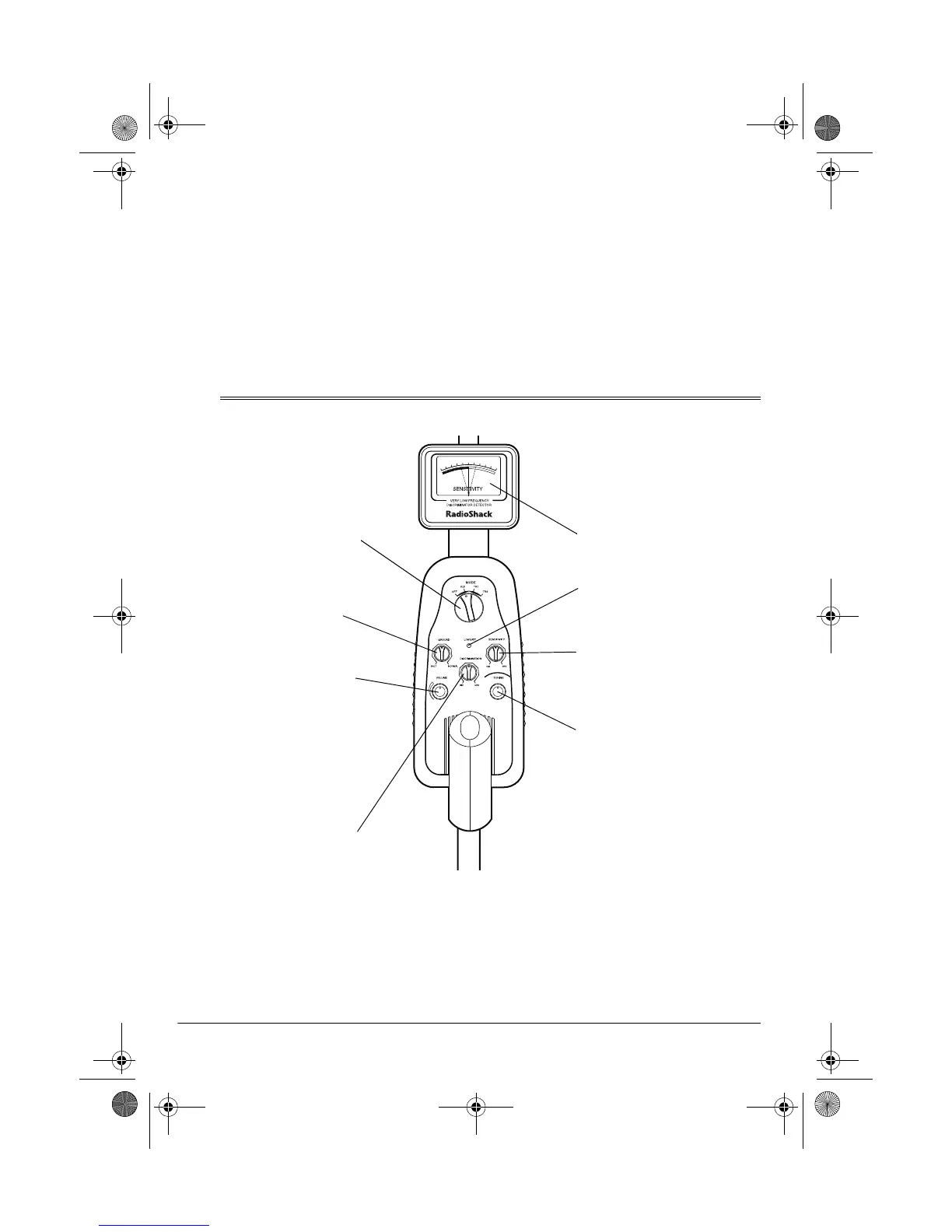6
A Quick Look at Your Metal Detector
• Do not listen at extremely high volume
levels. Extended high-volume listening
can lead to permanent hearing loss.
• Once you set the volume, do not
increase it. Over time, your ears adapt
to the volume level, so a volume level
that does not cause discomfort might
still damage your hearing.
Traffic Safety
Do not wear headphones while operating a
motor vehicle or riding a bicycle. This can
create a traffic hazard and could be illegal in
some areas.
Even though some headphones let you hear
some outside sounds when listening at nor-
mal volume levels, they still can present a
traffic hazard.
ˆ
A Quick Look at Your Metal Detector
MODE — lets you select from
OFF, VLF, TR1, TR2. (See “Turn-
ing On the Detector” on Page 7.)
GROUND — compensates for
false signals from mineralized
soil. (See “Adjusting Ground”
on Page 9.)
VOLUME — lets you adjust the
volume of alert tones.
DISCRIMINATION — lets you ad-
just the metal detector’s ability
to distinguish between different
types of metal. (See “Adjusting
Discrimination” on Page 9.)
SENSITIVITY — lets you adjust
the detection depth. (See “Ad-
justing Sensitivity” on Page 9.)
TUNING — adjusts the balance
between the receiver and trans-
mitter. (See “Tuning the Detec-
tor” on Page 7.)
LOW BATT Indicator
Analog Meter
63-3013.fm Page 6 Wednesday, July 26, 2000 9:42 AM
