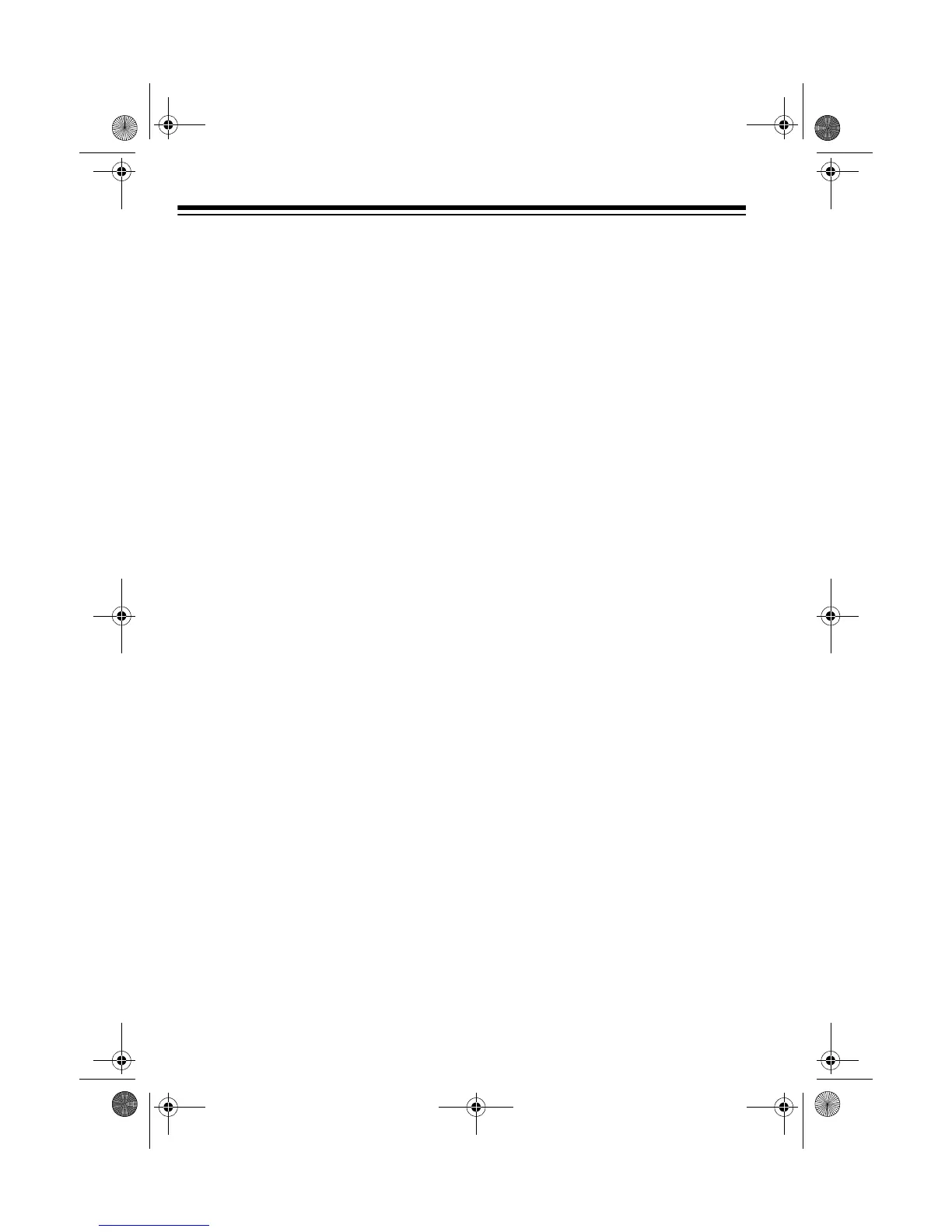12
MANUAL
Stops scanning to let you listen to a monitor memory
or directly enter a channel number.
1–9, HOLD/0
Each key has a single-digit label, and the
1
–
3
keys
also have a range of numbers. Use the digits on the
keys to enter the numbers for a channel or a frequen-
cy. Use the range of numbers above the key (
61–90
,
for example) to select the channels in a channel-stor-
age bank. See “Channel-Storage Banks” on Page 15.
Also, pressing
HOLD (0)
during a search pauses the
scanner.
CLEAR/
.
Clears an incorrect entry, or enters the decimal point
when you enter a frequency.
E (Enter)
Stores frequencies into channels. See “Manually Stor-
ing Frequencies into Channels” on Page 18.
20-419.fm Page 12 Wednesday, March 24, 1999 2:43 PM
