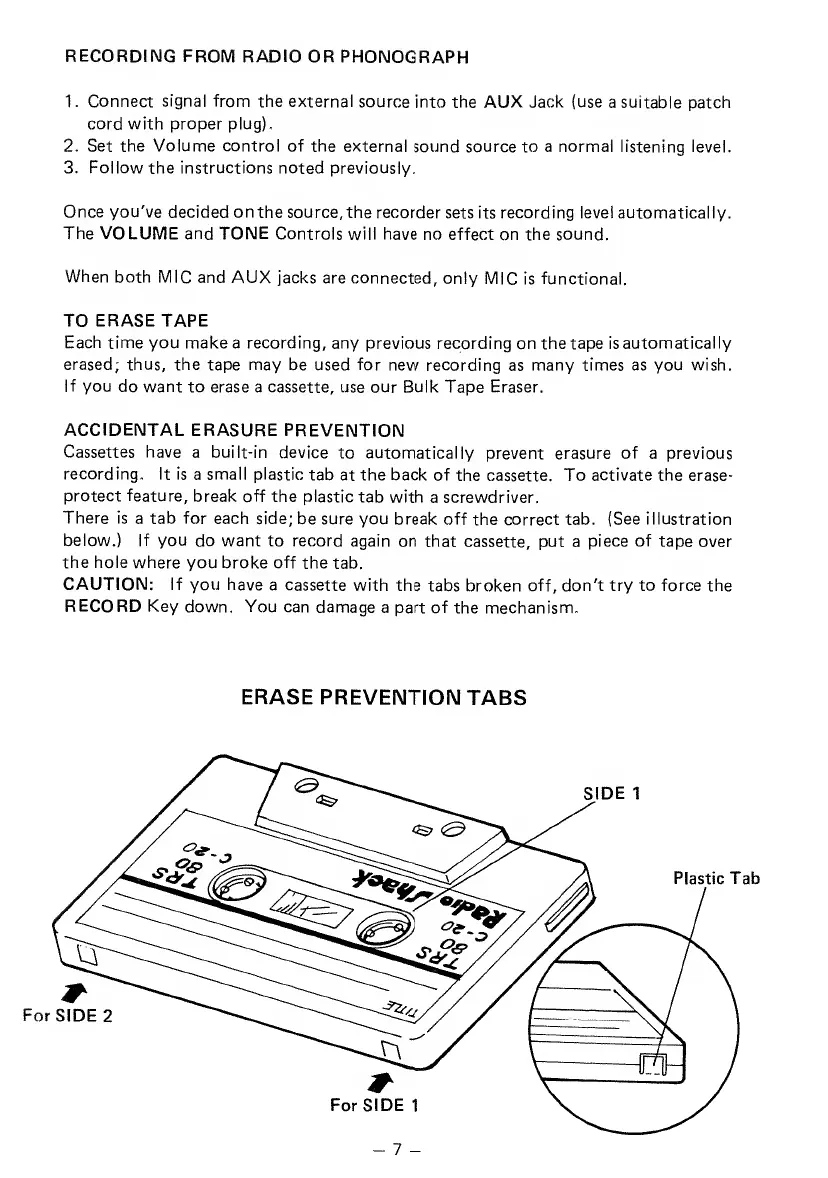RECORDING FROM RADIO
OR
PHONOGRAPH
1. Connect
signal
from the external
source into the AUX Jack (use
a suitable patch
cord with proper plug).
2. Set the Volume control of the external
sound source to a normal listening level.
3. Follow the instructions noted previously.
Once you've
decided
onthe
source, the recorder
sets its recording level automatically.
The VOLUME
and
TONE
Controls will have
no effect on the sound.
When
both
MIC and AUX
jacks are connected,
only
MIC is functional.
TO ERASE TAPE
Each
time you make a recording, any
previous recording on the tape is
automatically
erased; thus, the
tape
may
be used
for
new recording
as
many times as you wish.
If
you do want
to erase a cassette, use our Bulk Tape Eraser.
ACCIDENTAL
ERASURE
PREVENTION
Cassettes have
a built-in device
to automatically
prevent erasure
of
a previous
recording. It is
a small plastic
tab at the back of
the cassette. To
activate the
erase-
protect feature,
break off the plastic
tab with
a screwdriver.
There is
a tab
for
each side;
be sure you break off
the correct tab.
(See illustration
below.) If you
do want to record
again on that
cassette, put a
piece
of
tape
over
the hole where
you broke
off
the
tab.
CAUTION: If you have
a cassette
with the
tabs broken
off, don't try to force the
RECORD Key
down.
You
can damage
a part of
the mechanism.
ERASE
PREVENTION
TABS
SIDE 1
Plastic Tab
For
SIDE
2
