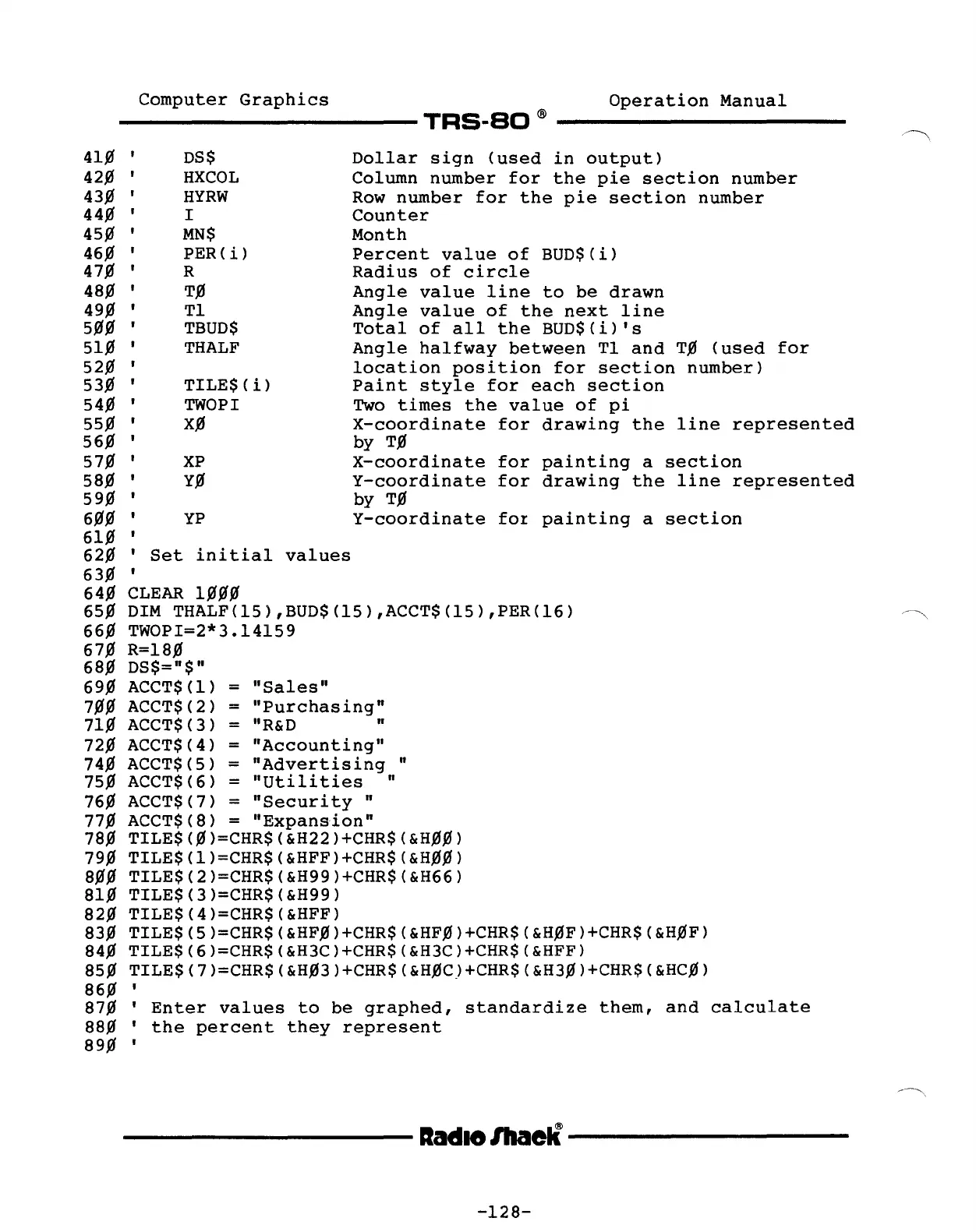Computer
Graphics
Operation
Manual
-----------TRS·BO
®
----------
4l~'
DS$
Dollar
sign
(used
in
output)
42~'
HXCOL
Column
number
for
the
pie
section
number
43~'
HYRW
Row
number
for
the
pie
section
number
44~'
I
Counter
4S~'
MN$
Month
46~'
PER(i)
Percent
value
of
BUD$(i)
47~'
R
Radius
of
circle
48~'
T~
Angle
value
line
to
be
drawn
49~'
Tl
Angle
value
of
the
next
line
S~~'
TBUD$
Total
of
all
the
BUD$(i)'s
Sl~'
THALF
Angle
halfway
between
Tl
and
T~
(used
for
S2~
,
location
position
for
section
number)
S3~'
TILE$(i)
Paint
style
for
each
section
S4~'
TWOPI
Two
times
the
value
of
pi
SS~'
X~
X-coordinate
for
drawing
the
line
represented
S6~
, by
T~
S7~'
XP
X-coordinate
for
painting
a
section
S8~'
Y~
Y-coordinate
for
drawing
the
line
represented
S9~
, by
T~
6~~'
YP
Y-coordinate
for
painting
a
section
6l~
,
62~
,
Set
initial
values
63~
,
64~
CLEAR
l~~~
6S~
DIM
THALF(lS),BUD$(lS),ACCT$(lS),PER(l6)
.~
66~
TWOPI=2*3.l4lS9
67~
R=18~
68~
DS$="$"
69~
ACCT$(l)
=
"Sales"
7~~
ACCT$(2) =
"purchasing"
7l~
ACCT$(3) =
"R&D
"
72~
ACCT$(4) =
"Accounting"
74~
ACCT$(S) =
"Advertising"
7S~
ACCT$(6) =
"utilities
"
76~
ACCT$(7) =
"Security"
77~
ACCT$(8) =
"Expansion"
78~
TILE$(~)=CHR$(&H22)+CHR$(&H~~)
79~
TILE$(l)=CHR$(&HFF)+CHR$(&H~~)
8~~
TILE$(2)=CHR$(&H99)+CHR$(&H66)
8l~
TILE$(3)=CHR$(&H99)
82~
TILE$(4)=CHR$(&HFF)
83~
TILE$(S)=CHR$(&HF~)+CHR$(&HF~)+CHR$(&H~F)+CHR$(&H~F)
84~
TILE$(6)=CHR$(&H3C)+CHR$(&H3C)+CHR$(&HFF)
8S~
TILE$(7)=CHR$(&H~3)+CHR$(&H~C)+CHR$(&H3~)+CHR$(&HC~)
86~
,
87~
,
Enter
values
to
be
graphed,
standardize
them,
and
calculate
88~
,
the
percent
they
represent
89~
,
---------lIadlelhaell---------
-128-
