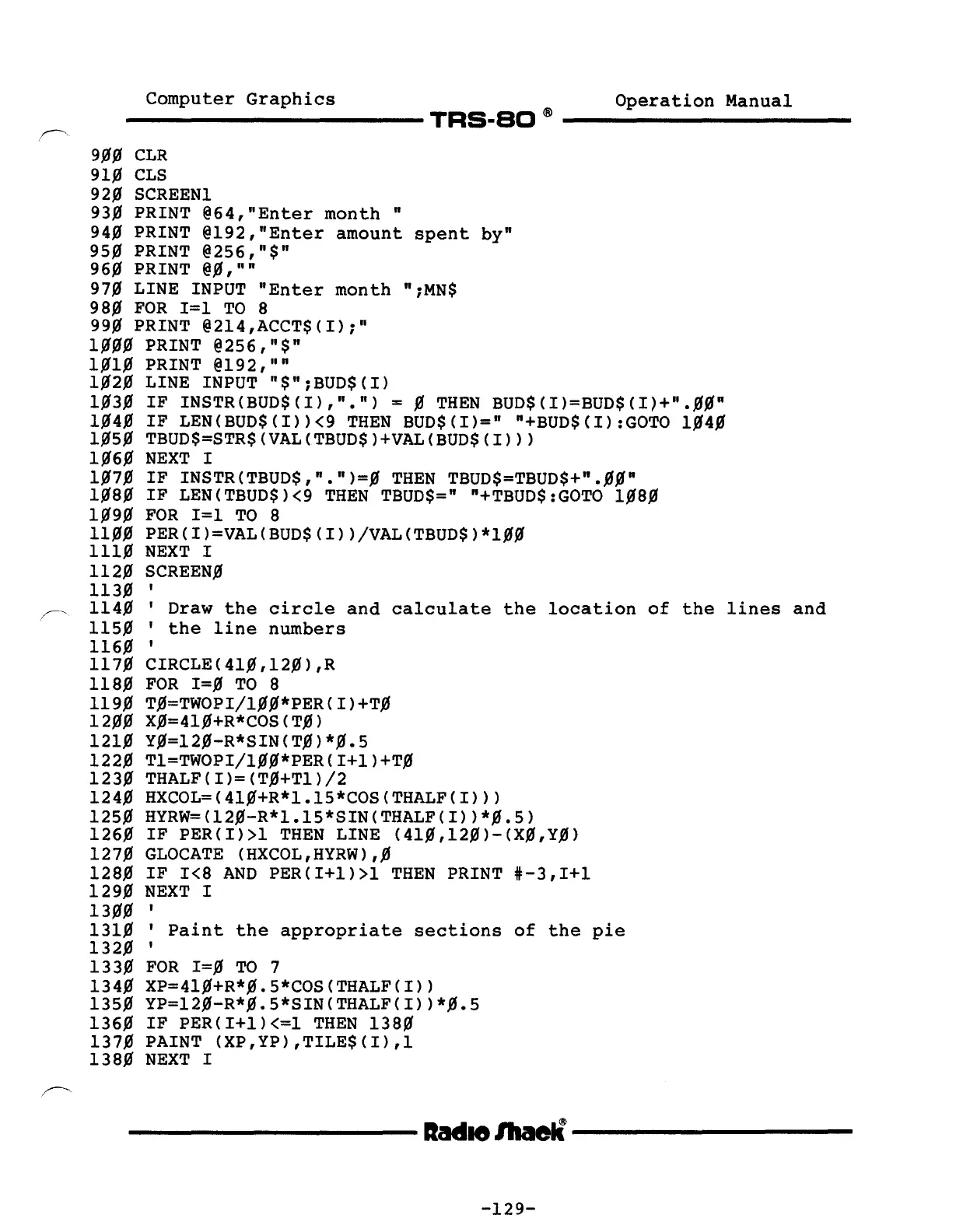Computer
Graphics
Operation
Manual
-----------TRS·BO
®
----------
9gg
CLR
9lg
CLS
92g SCREENI
93g PRINT
@64,"Enter
month"
94g PRINT
@192,"Enter
amount
spent
by"
9Sg
PRINT
@2S6,"$"
96g PRINT @g,""
97g
LINE INPUT
"Enter
month
";MN$
9Sg
FOR
1=1
TO
S
99g PRINT
@2l4,ACCT$(I);"
1999
PRINT
@2S6,"$"
19l9
PRINT
@192,""
1929
LINE INPUT
"$";BUD$(I)
1939
IF
INSTR(BUD$(I),".")
= g
THEN
BUD$(I)=BUD$(I)+".gg"
1949
IF
LEN(BUD$(I»<9
THEN
BUD$(I)="
"+BUD$(I):GOTO
1949
19S9
TBUD$=STR$(VAL(TBUD$)+VAL(BUD$(I»)
1969
NEXT
I
1979
IF
INSTR(TBUD$,".")=g
THEN
TBUD$=TBUD$+".gg"
19S9
IF
LEN(TBUD$)<9
THEN
TBUD$=" "+TBUD$:GOTO
19S9
1999
FOR
1=1
TO
S
llgg
PER(I)=VAL(BUD$(I»/VAL(TBUD$)*lgg
lllg
NEXT
I
l12g
SCREENg
l13g
,
l14g
,
Draw
the
circle
and
calculate
the
location
of
the
lines
and
11Sg
,
the
line
numbers
l16g
,
l17g
CIRCLE(4lg,12g),R
11Sg
FOR
I=g
TO
S
l19g
T~=TWOPI/l~g*PER(I)+T~
l2gg
X~=4l~+R*COS(T~)
l2l~
yg=12g-R*SIN(T~)*g.S
l22g
Tl=TWOPI/lgg*PER(I+l)+Tg
l23g
THALF(I)=(T~+Tl)/2
l24~
HXCOL=(4l~+R*1.lS*COS(THALF(I»)
l2Sg
HYRW=(12g-R*1.lS*SIN(THALF(I»*~.S)
l26~
IF
PER(I»l
THEN
LINE
(4lg,12g)-(X~,Y~)
l27g
GLOCATE
(HXCOL,HYRW),~
l2S~
IF
I<S
AND
PER(I+l»l
THEN
PRINT
#-3,1+1
l29~
NEXT
I
l3gg
,
l3lg
,
Paint
the
appropriate
sections
of
the
pie
l32~
,
l33g
FOR
I=~
TO
7
l34g
XP=4lg+R*~.S*COS(THALF(I»
l3Sg
YP=12g-R*~.S*SIN(THALF(I»*~.S
l36~
IF
PER(I+l)<=l
THEN
l3Sg
l37~
PAINT
(XP,YP),TILE$(I),l
l3Sg
NEXT
I
---------lIadlOlllaeli---------
-129-
