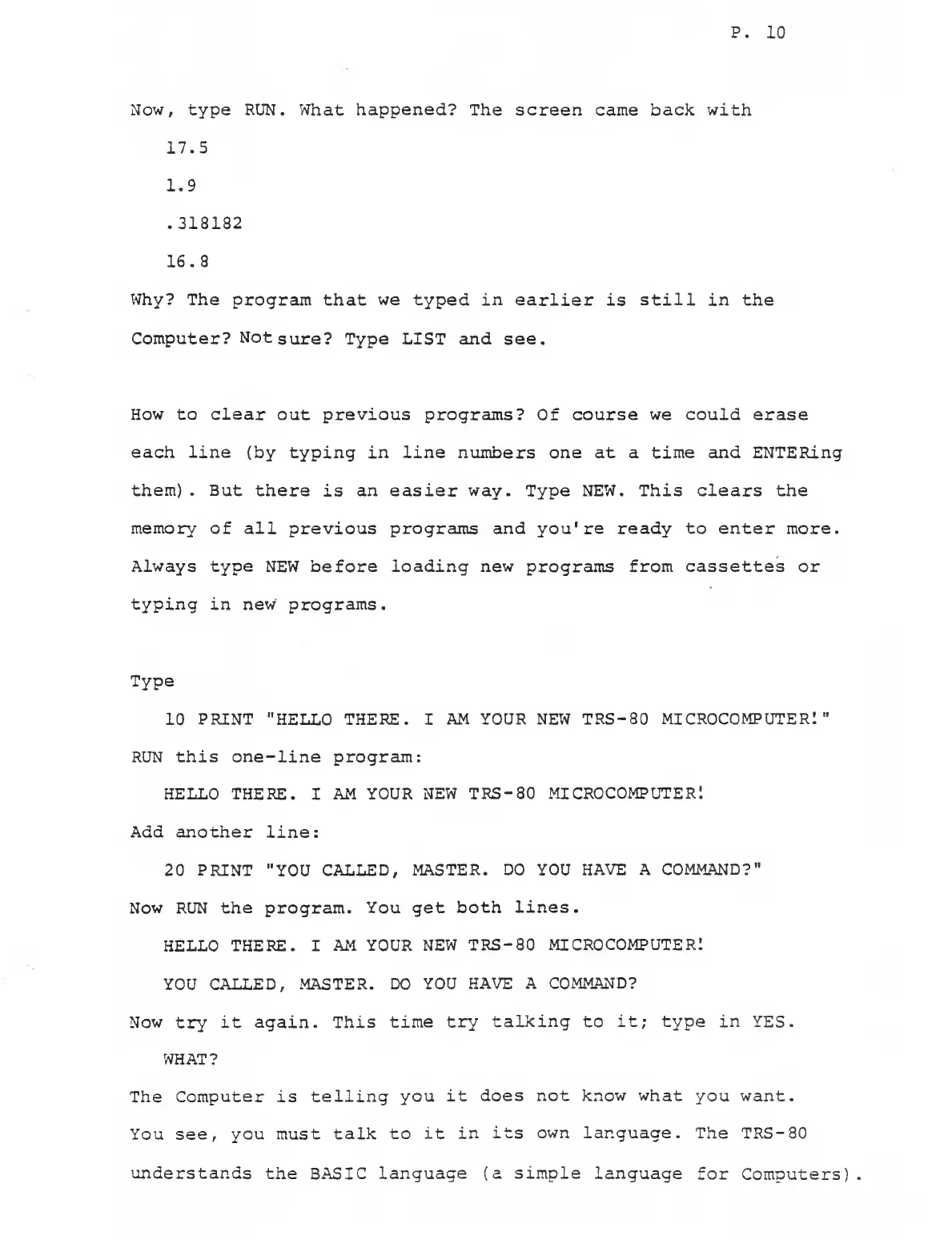P. 10
Now, type RUN. What happened? The screen came back with
17.5
1.9
.318182
16.8
Why? The program that we typed in earlier is still in the
Computer? Not sure? Type LIST and see.
How to clear out previous programs? Of course we could erase
each line (by typing in line numbers one at a time and ENTERing
them). But there is an easier way. Type NEW. This clears the
memory of all previous programs and you're ready to enter more.
Always type NEW before loading new programs from cassettes or
typing in new programs.
Type
10 PRINT "HELLO THERE. I AM YOUR NEW TRS-80 MICROCOMPUTER:"
RUN this one-line program:
HELLO THERE. I AM YOUR NEW TRS-80 MICROCOMPUTER!
Add another line:
20 PRINT "YOU CALLED, MASTER. DO YOU HAVE A COMMAND?"
Now RUN the program. You get both lines.
HELLO THERE. I AM YOUR NEW TRS-80 MICROCOMPUTER!
YOU CALLED, MASTER. DO YOU HAVE A COMMAND?
Now try it again. This time try talking to it; type in YES.
WHAT?
The Computer is telling you it does not know what you want.
You see, you must talk to it in its own language. The TRS-80
understands the BASIC language (a simple language for Computers).
