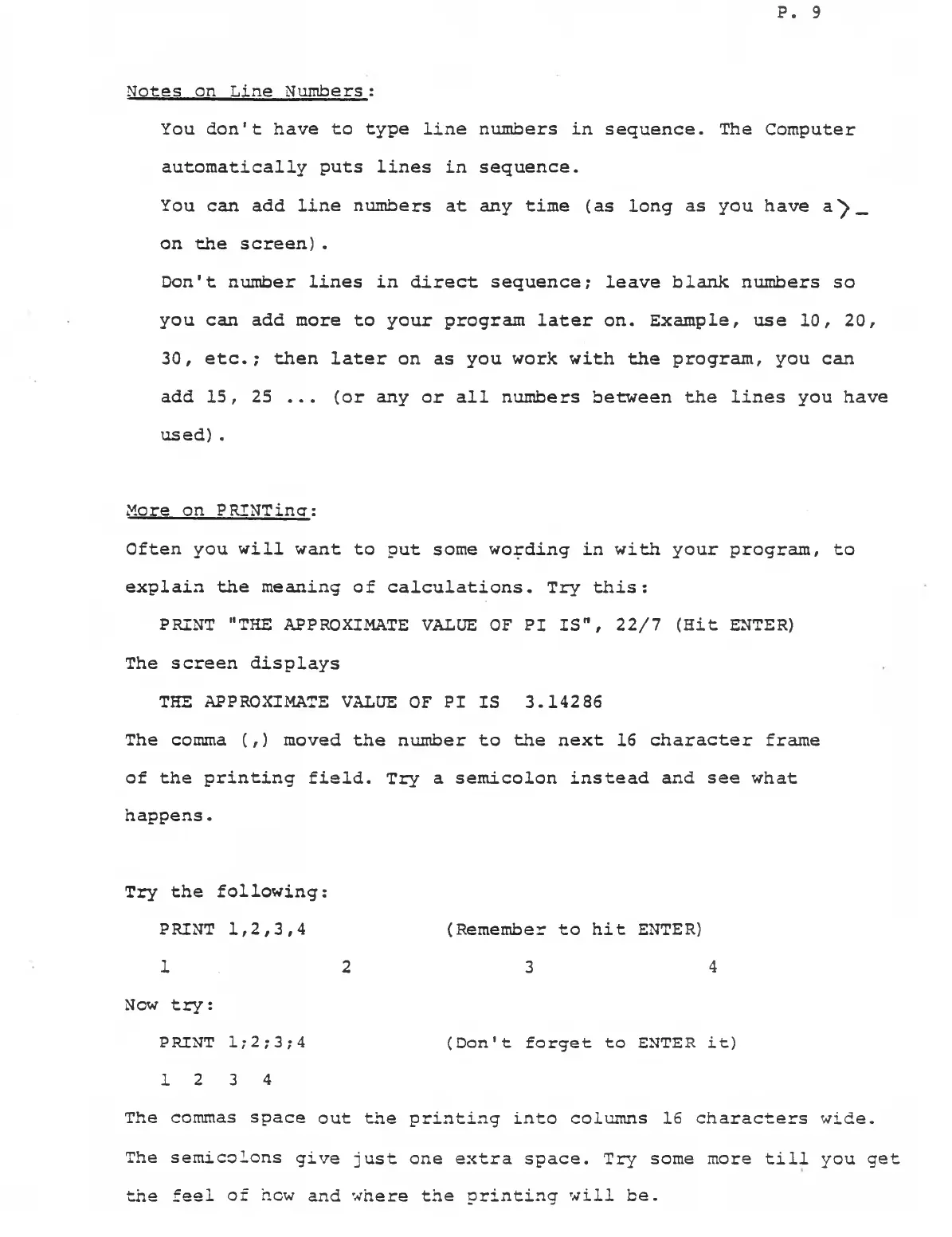P. 9
Notes on Line Numbers:
You don't have to type line numbers in sequence. The Computer
automatically puts lines in sequence.
You can add line numbers at any time (as long as you have a } _
on the screen).
Don't number lines in direct sequence; leave blank numbers so
you can add more to your program later on. Example, use 10, 20,
30, etc.; then later on as you work with the program, you can
add 15, 25 ... (or any or all numbers between the lines you have
used) .
More on PRINTinq:
Often you will want to put some wording in with your program, to
explain the meaning of calculations. Try this;
PRINT "THE APPROXIMATE VALUE OF PI IS", 22/7 (Hit ENTER)
The screen displays
THE APPROXIMATE VALUE OF PI IS 3.14286
The comma (,) moved the number to the next 16 character frame
of the printing field. Try a semicolon instead and see what
happens.
Try the following;
PRINT 1,2,3,4 (Remember to hit ENTER)
1 . 2 3 4
Now try:
PRINT 1;2;3;4 (Don’t forget to ENTER it)
1 2 3 4
The commas space out the printing into columns 16 characters wide.
The semicolons give just one extra space. Try some more till you get
the feel of hew and where the printing will be.
