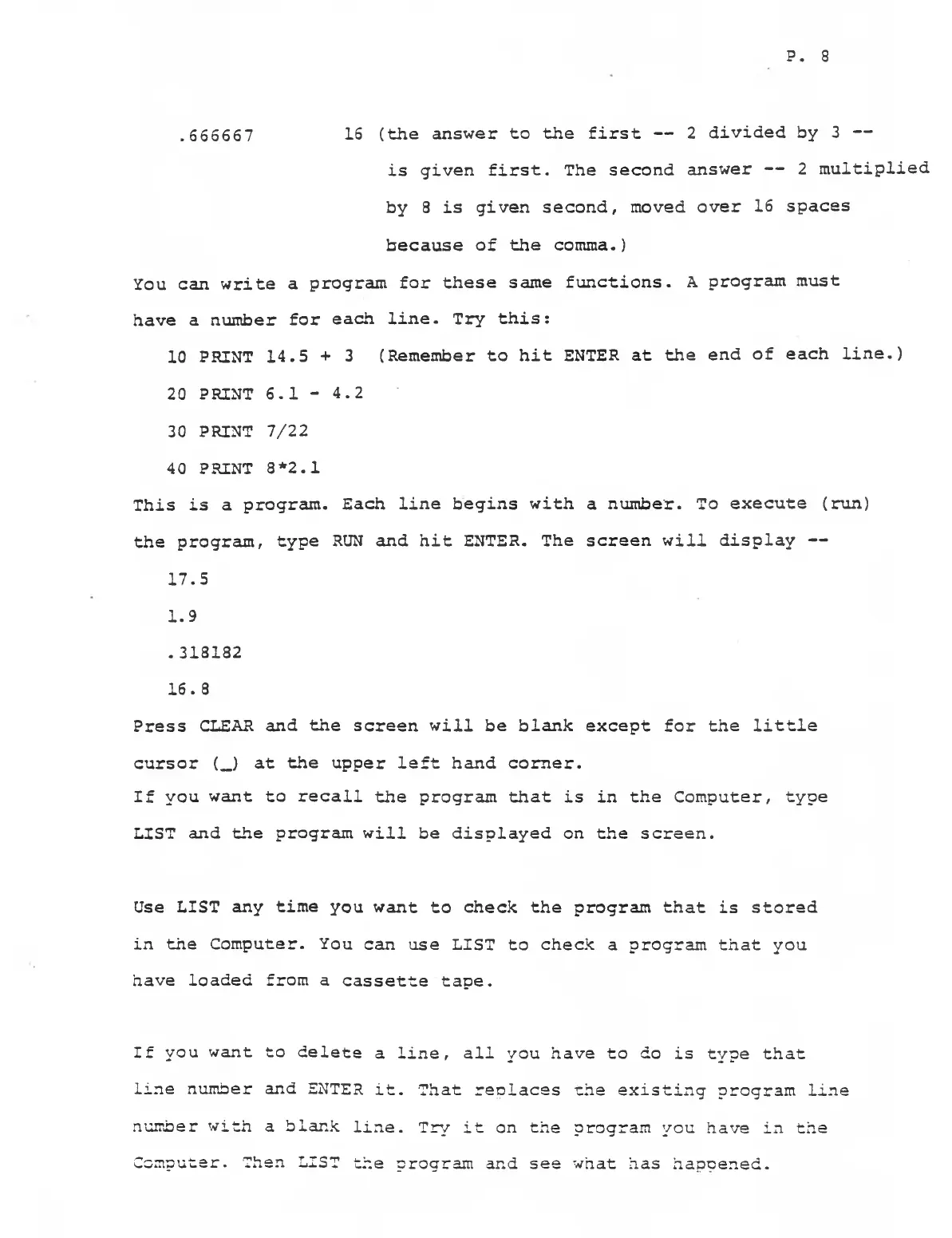P. 8
.666667 16 (the answer to the first — 2 divided by 3 —
is given first. The second answer — 2 multiplied
by 8 is given second, moved over 16 spaces
because of the comma.)
You can write a program for these same functions. A program must
have a number for each line. Try this:
10 PRINT 14.5 + 3 (Remember to hit ENTER at the end of each line.)
20 PRINT 6.1 - 4.2
30 PRINT 7/22
40 PRINT 8*2.1
This is a program. Each line begins with a number. To execute (run)
the program, type RUN and hit ENTER. The screen will display —
17.5
1.9
.318182
16.8
Press CLEAR and the screen will be blank except for the little
cursor (_) at the upper left hand comer.
If you want to recall the program that is in the Computer, type
LIST and the program will be displayed on the screen.
Use LIST any time you want to check the program that is stored
in the Computer. You can use LIST to check a program that you
have loaded from a cassette tape.
If you want to delete a line, all you have to do is type that
line number and ENTER it. That replaces the existing program line
number with a blank line. Try it on the program you have in the
Computer. Then LIST the program and see what has happened.
