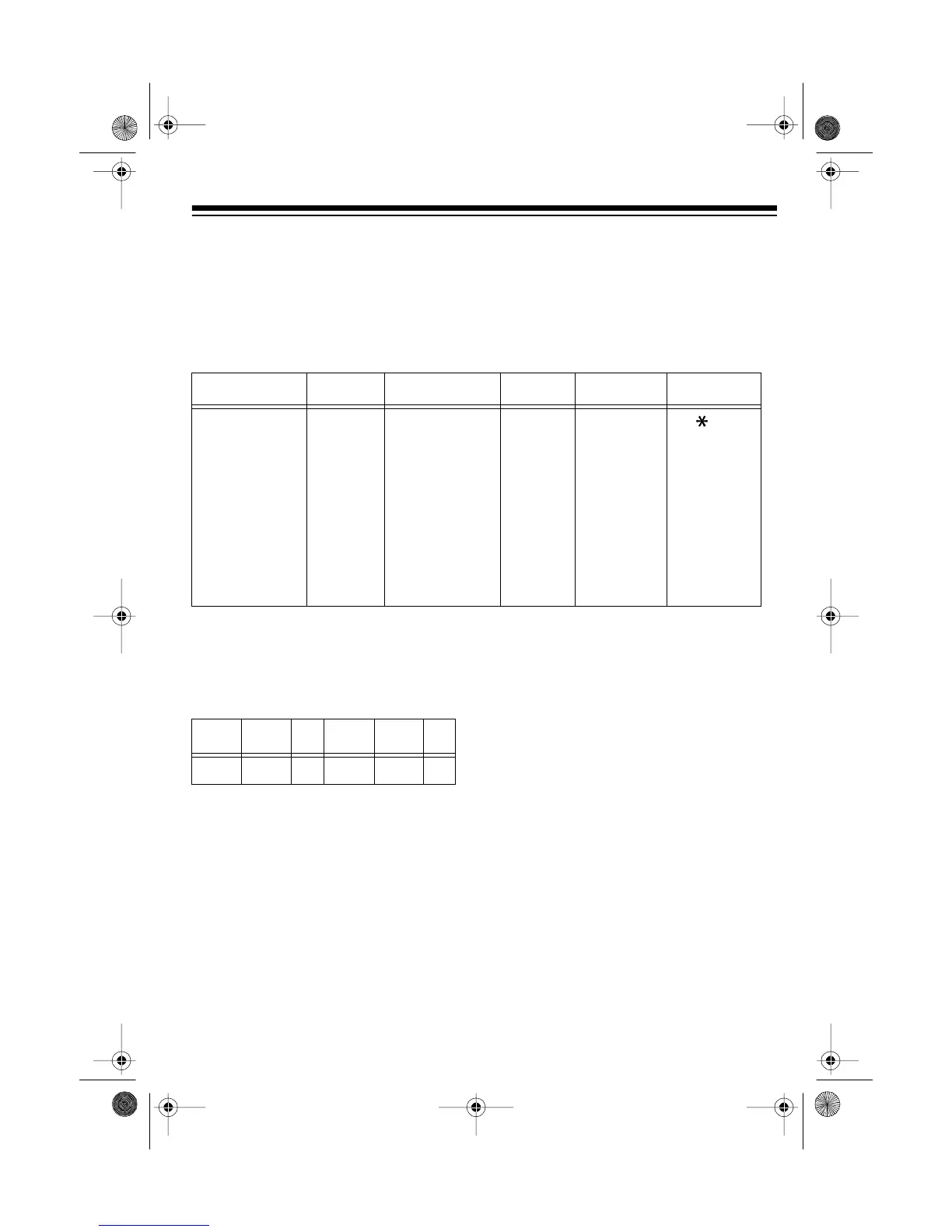13
SETTING THE DATE AND TIME
To set the date and time, you must use the format MMDDWHHMMA. For example, to
set December 25, Thursday, 3:30 PM, enter
122550330
#.
Use this table to find the values used by your telephone.
Month (MM) Date (DD) Weekday (W) Hour (HH) Minute (MM) AM/PM (A)
01 — January
02 — February
03 — March
04 — April
05 — May
06 — June
07 — July
08 — August
09 — September
10 — October
11 — November
12 — December
01–31 1 — Sunday
2 — Monday
3 — Tuesday
4 — Wednesday
5 — Thursday
6 — Friday
7 — Saturday
01–12 00–59 = AM
#
= PM
To make it easier to enter the current
month, date, weekday, hour, minute,
and AM or PM, first write the corre-
sponding values here.
Notes:
• You must enter two digits for the
month, date, hour, and minute.
• This clock uses the 12-hour format.
AM
or
PM
appears on the display.
Follow these steps to set the time and
date.
1. Press
CLOCK/FORWARD
.
00:00
6
00:00
AM
appears on the display.
2. Enter the values as you recorded
them in the table on the left. The
telephone rings after you enter the
last setting.
MM DD W HH MM A
43-461.fm Page 13 Friday, August 13, 1999 8:52 AM
