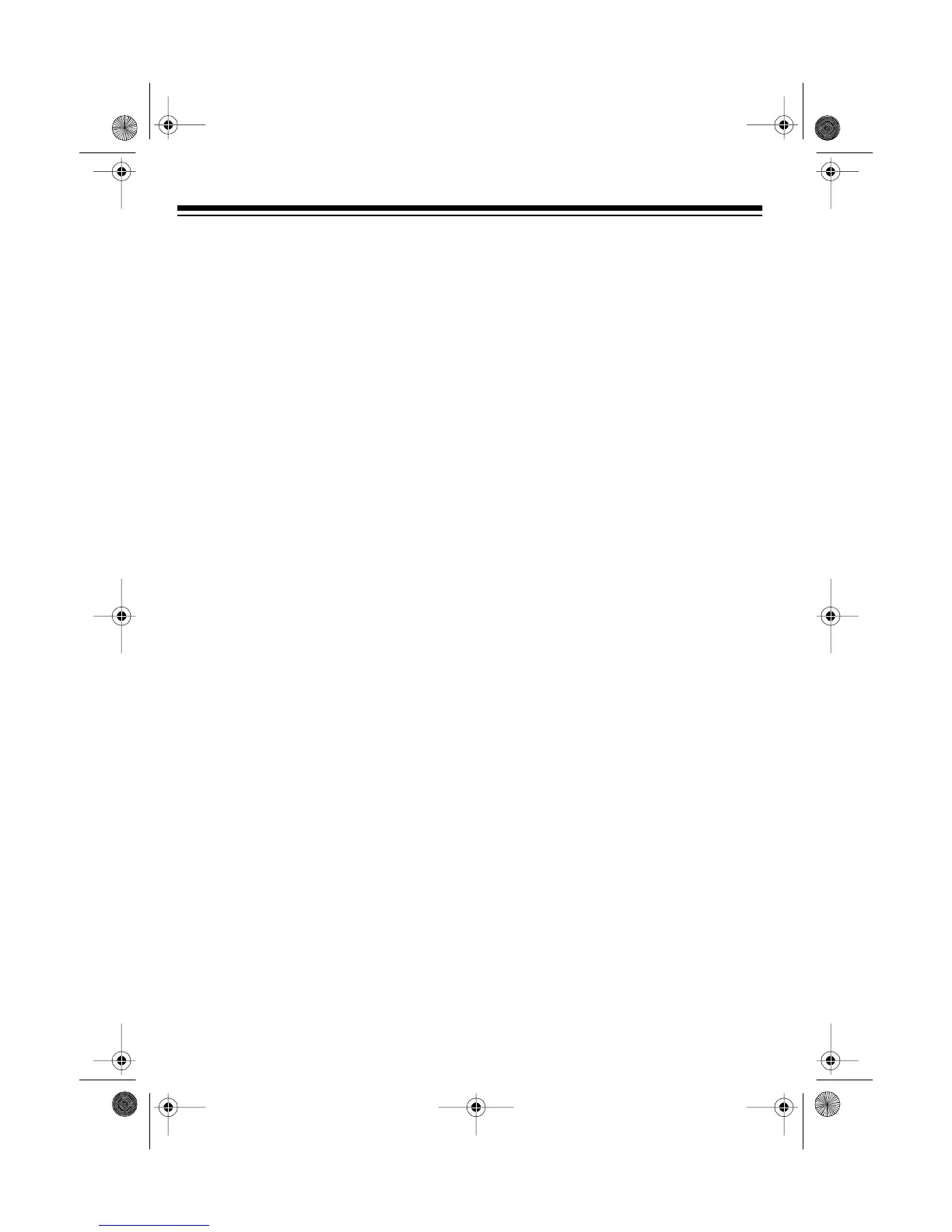8
Placing the Phone on a
Desk Top
Follow these steps when you place the
base on a desk, shelf, or table.
1. Remove the stand from the bottom
of the phone by pressing and hold-
ing in both spring tabs, then gently
pulling the wide end of the stand
and lifting it off.
2. Plug one end of one of the supplied
modular cords into the
L1&2
jack on
the bottom of the phone, then route
the cord through the TELEPHONE
LINE(S) slot.
3. Plug one end of the other supplied
modular cord into the
L3&4
jack on
the bottom of the phone, then route
the cord through the TELEPHONE
LINE(S) slot.
4. Insert the supplied AC adapter’s
barrel plug into the jack on the bot-
tom of the telephone, then route the
AC power cord through the AC
ADAPTER CORD slot.
Do not plug
the adapter into the AC outlet at this
time
.
43-461.fm Page 8 Friday, August 13, 1999 8:52 AM
