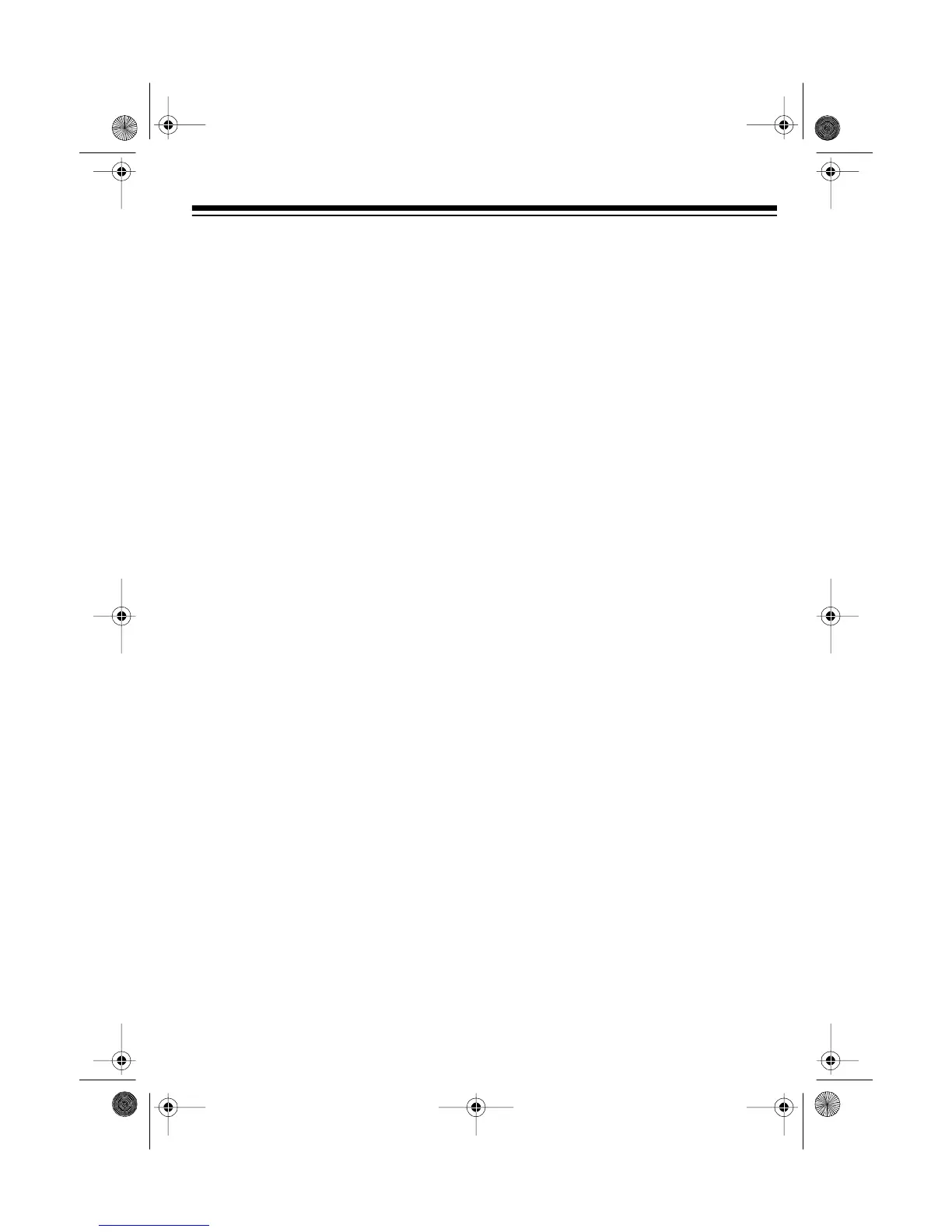29
The backup batteries hold the setup se-
lections in memory as long as the batter-
ies are fully charged. If the date, time,
and extension number do not appear on
the display after you re-connect a
speakerphone, replace the batteries,
then repeat the steps in “Setting the
Speakerphone’s Station Extension
Numbers” and “Setting the Dialing
Mode” on Page 12, and “Setting the
Date and Time” on Page 13.
43-461.fm Page 29 Friday, August 13, 1999 8:52 AM
