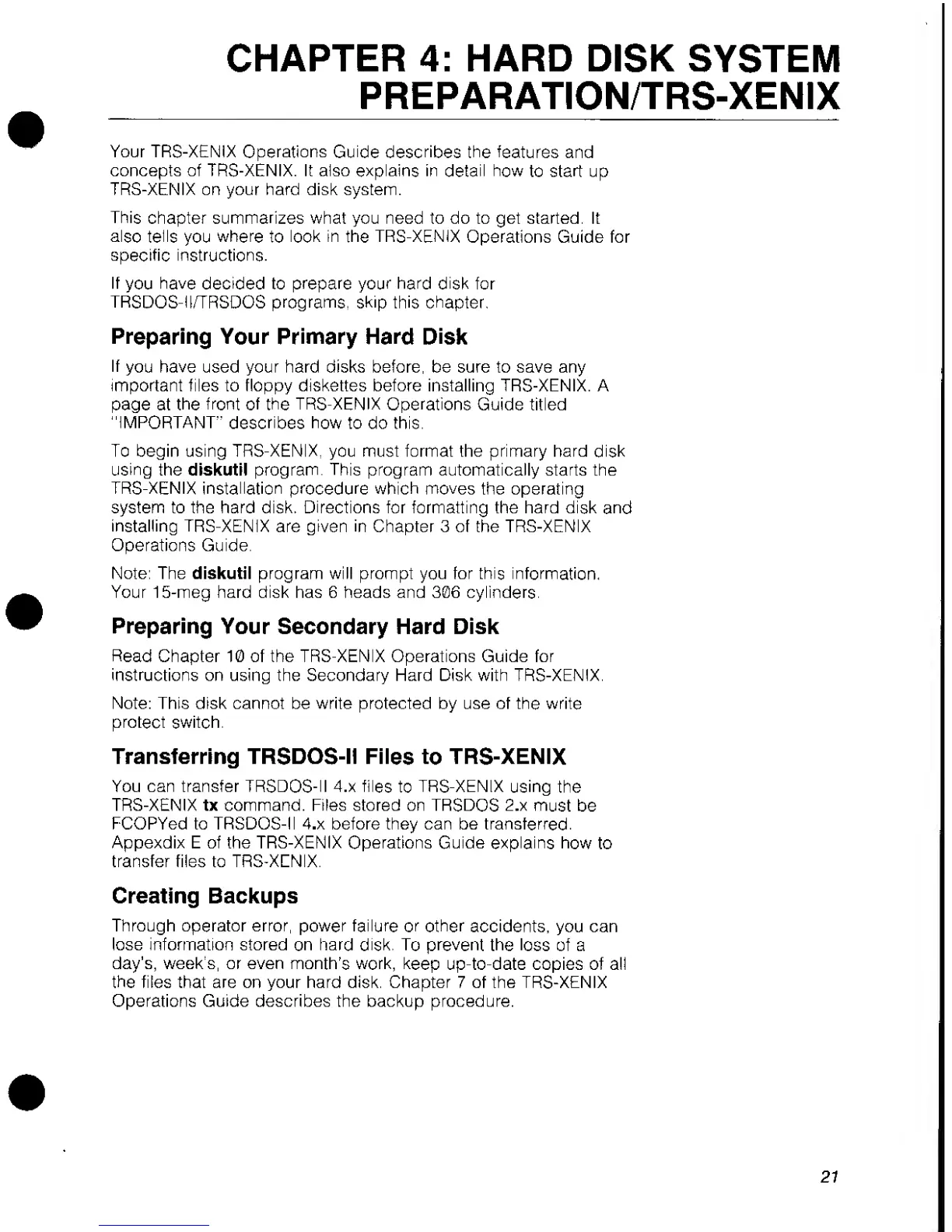CHAPTER 4: HARD
DISK
SYSTEM
PREPARATION/TRS-XENIX
Your TRS-XEN1X
Operations
Guide describes
the
features
and
concepts of TRS-XENIX. It also
explains
in
detail
how
to
start
up
TRS-XENIX on your hard disk system.
This
chapter
summarizes
what you need to do to get started. It
also tells
you
where
to
look
in
the
TRS-XENIX
Operations Guide for
specific
instructions.
If
you
have
decided
to
prepare your hard
disk
for
TRSDOS-H/TRSDOS
programs,
skip
this chapter.
Preparing Your Primary
Hard Disk
If
you have used your hard disks before, be sure to save any
important files to floppy diskettes before installing TRS-XENIX. A
page at
the
front
of the
TRS-XENIX
Operations
Guide titled
"IMPORTANT"
describes
how
to do this.
To begin using TRS-XENIX
;
you must format the primary hard
disk
using
the diskuttl program.
This
program automatically starts the
TRS-XENIX
installation
procedure which moves
the operating
system to the hard disk,
Directions
for formatting the hard
disk
and
installing
TRS-XENIX
are
given
in
Chapter 3 of the TRS-XENIX
Operations Guide.
Note: The diskutil program will prompt
you
for
this information,
Your 15-meg hard disk has 6 heads and 306
cylinders.
Preparing
Your Secondary Hard Disk
Read
Chapter 10 of the TRS-XENIX Operations Guide for
instructions
on using the Secondary Hard Disk with TRS-XENIX.
Note: This disk cannot be write protected by use of
the
write
protect switch.
Transferring
TRSDOS-II Files
to
TRS-XENIX
You can transfer
TRSDOS-II
4.x
files
to
TRS-XENIX
using
the
TRS-XENIX tx command. Files stored on
TRSDOS
2.x
must
be
FCOPYed to TRSDOS-II 4.x before they can be
transferred.
Appexdix E of the TRS-XENIX Operations Guide
explains
how
to
transfer files to TRS-XENIX.
Creating Backups
Through operator error,
power
failure
or other
accidents, you can
lose information stored
on
hard
disk. To prevent the
loss
of a
day's, weeks, or even
month's work,
keep
up-to-date copies of a!)
the
files that are on your hard disk. Chapter 7 of the TRS-XENIX
Operations Guide describes the backup procedure.
21
