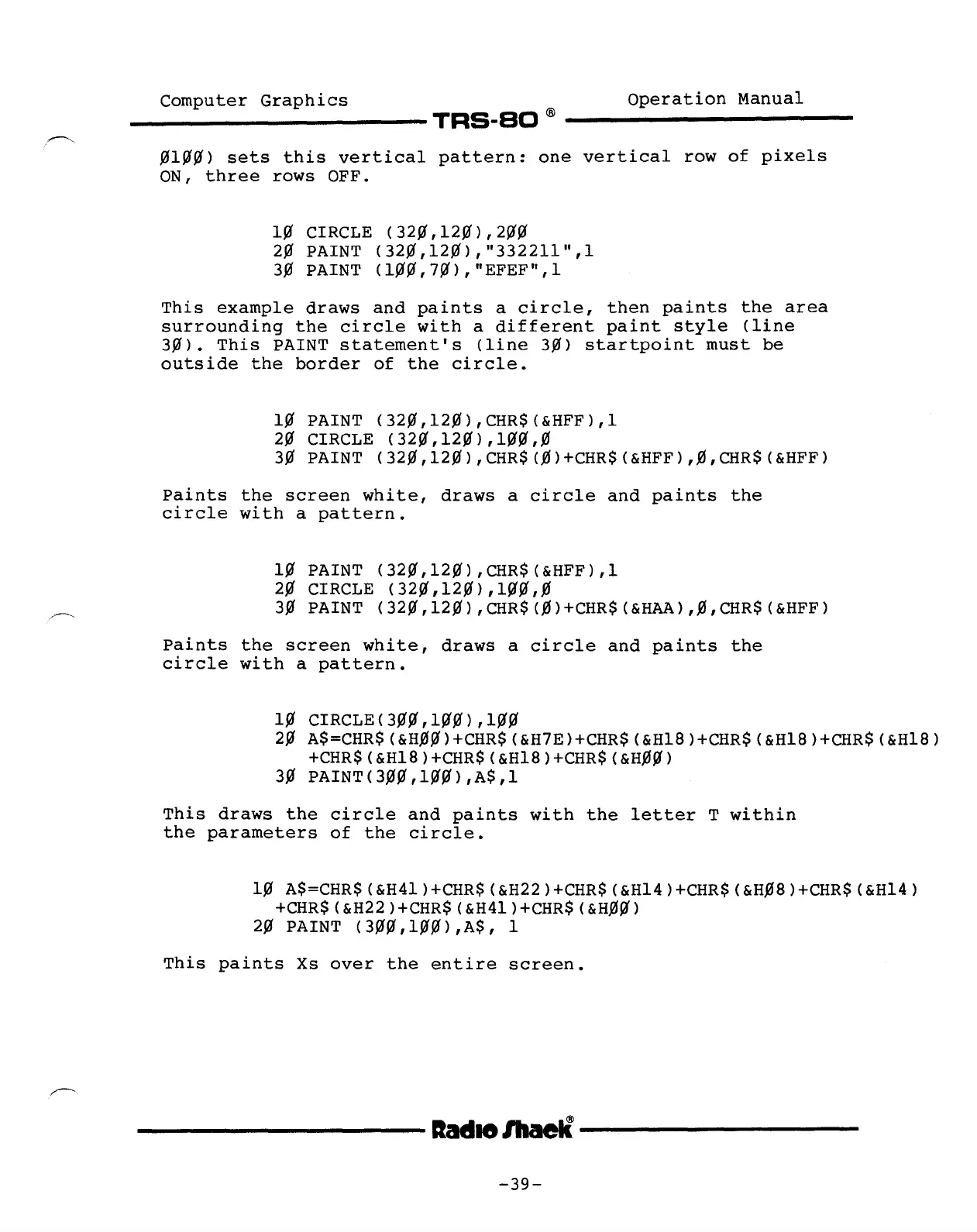Computer
Graphics
Operation
Manual
----------TRS-BO
®
----------
~l~~)
sets
this
vertical
pattern:
one
vertical
row
of
pixels
ON,
three
rows
OFF.
l~
CIRCLE
(32~,12~),2~~
2~
PAINT
(32~,12~),"3322ll",1
3~
PAINT
(1~~,7~),"EFEF",1
This
example
draws
and
paints
a
circle,
then
paints
the
area
surrounding
the
circle
with
a
different
paint
style
(line
3~).
This
PAINT
statement's
(line
3~)
startpoint
must
be
outside
the
border
of
the
circle.
l~
PAINT
(32~,12~),CHR$(&HFF),1
2~
CIRCLE
(32~,12~),1~~,~
3~
PAINT
(32~,12~),CHR$(~)+CHR$(&HFF),~,CHR$(&HFF)
Paints
the
screen
white,
draws
a
circle
and
paints
the
circle
with
a
pattern.
l~
PAINT
(32~,12~),CHR$(&HFF),1
2~
CIRCLE
(32~,12~),1~~,~
3~
PAINT
(32~,12~),CHR$(~)+CHR$(&HAA),~,CHR$(&HFF)
Paints
the
screen
white,
draws
a
circle
and
paints
the
circle
with
a
pattern.
l~
CIRCLE(3~~,1~~),1~~
2~
A$=CHR$(&H~~)+CHR$(&H7E)+CHR$(&H18)+CHR$(&H18)+CHR$(&Hl8)
+CHR$(&H18)+CHR$(&H18)+CHR$(&H~~)
3~
PAINT(3~~,1~~),A$,1
This
draws
the
circle
and
paints
with
the
letter
T
within
the
parameters
of
the
circle.
l~
A$=CHR$(&H4l)+CHR$(&H22)+CHR$(&H14)+CHR$(&H~8)+CHR$(&H14)
+CHR$(&H22)+CHR$(&H4l)+CHR$(&H~~)
2~
PAINT
(3~~,1~~),A$,
1
This
paints
Xs
over
the
entire
screen.
----------ltadlOlhaeIl----------
-39-
