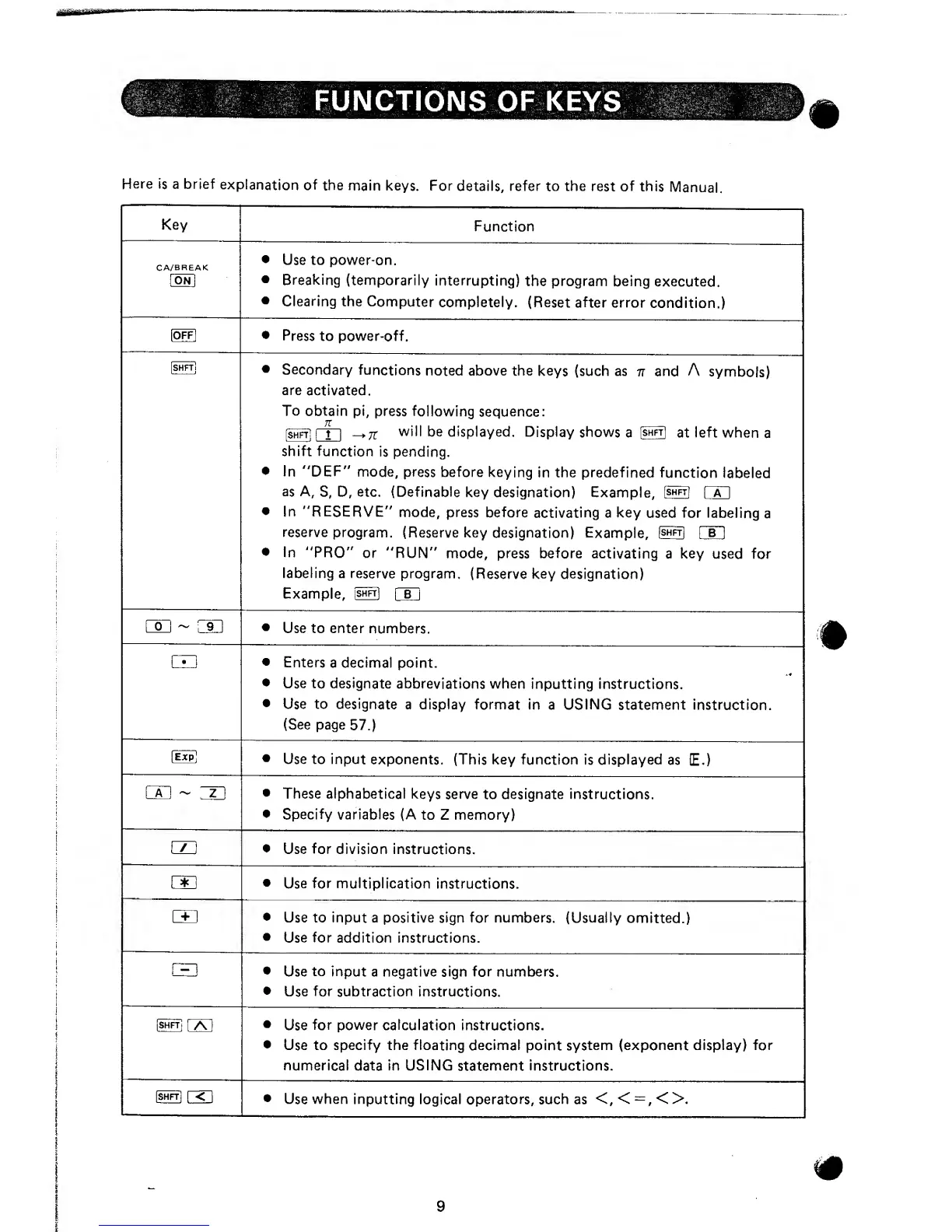F-UNCTIdNS
OF
KEYS
*
Here
is
a brief
explanation
of
the
main
keys. For
details, refer
to
the
rest
of
this
Manual.
Key
Function
CA/BREAK
[ON]
•
Use to power-on.
•
Breaking
(temporarily
interrupting)
the program
being
executed.
•
Clearing
the
Computer
completely.
(Reset after
error
condition.)
[OFF]
•
Press
to power-off.
[SHFf]
•
Secondary
functions
noted above the
keys (such as
-n
and
A
symbols)
are
activated.
To
obtain pi,
press following
sequence:
[SHFf]
m
->7T
will
be displayed.
Display
shows
a
[shft]
at left
when
a
shift function
is
pending.
•
In
"DEF"
mode,
press before
keying
in the predefined
function
labeled
as
A,
S, D, etc. (Definable
key designation)
Example,
[shft]
[
a
1
•
In
"RESERVE"
mode,
press before
activating
a
key
used for labeling
a
reserve
program.
(Reserve key
designation)
Example,
[shft]
j
b
j
•
In "PRO"
or
"RUN"
mode,
press
before
activating
a
key
used
for
labeling a
reserve
program,
(Reserve
key designation)
Example,
[shft]
\jt\
CS~
33
•
Use to enter
numbers.
en
•
Enters
a decimal point.
•
Use
to
designate abbreviations when
inputting instructions.
•
Use to
designate
a display
format
in a
USING
statement
instruction.
(See page
57.)
S*E
•
Use
to
input
exponents. (This key function
is
displayed
as
E.)
CE
-
33
•
These alphabetical
keys serve
to
designate
instructions,
•
Specify variables
(A to Z memory)
czd
•
Use
for
division instructions.
CE
•
Use
for
multiplication
instructions.
cs
•
Use to input a positive
sign
for numbers.
(Usually
omitted.)
•
Use
for
addition instructions.
C3
•
Use
to
input a negative sign for numbers,
•
Use for subtraction
instructions.
[SHFTJ
fAl
•
Use
for
power
calculation instructions.
•
Use to specify the floating decimal
point
system (exponent display) for
numerical
data
in USING
statement instructions.
USE]
•
Use
when
inputting
logical operators, such as
<,<=,<
>.
•
m
