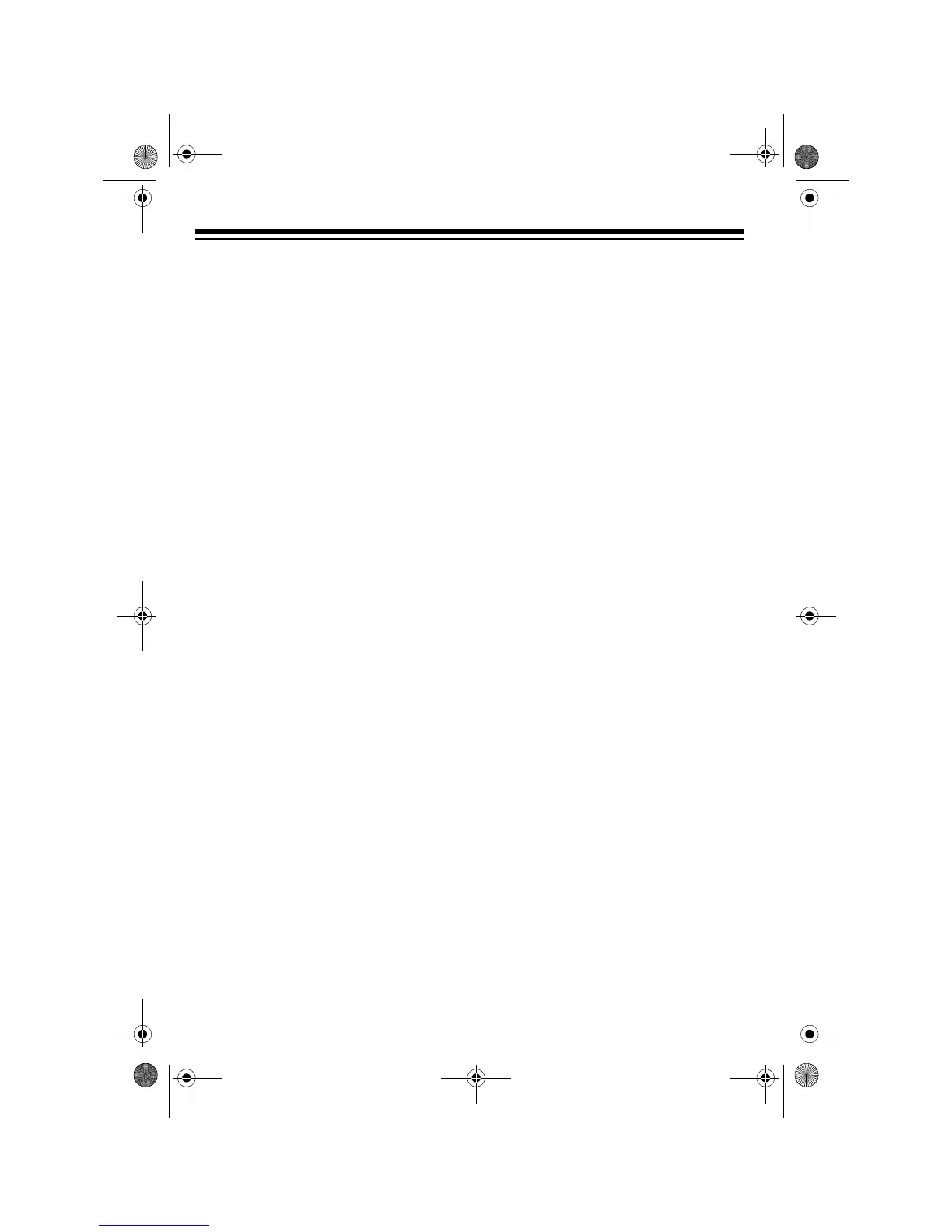14
To listen to one of the seven available
weather channels, set
CB/WX/PA to WX,
then rotate
WEATHER to choose a chan-
nel for your listening area. The channel
display and the SWR turn off. Readjust
OFF/VOLUME if necessary.
Note:
When the CB radio is set to
CB or
PA, and you enter a NOAA broadcast ar-
ea, the state of the WX/ALERT indicates
three possible situations:
OFF — No weather signal on the
selected weather channel. Check
another channel.
GREEN — Normal weather signal.
No emergecy broadcast.
ORANGE — Weather alert broad-
cast on the selected channel. Turn
to
WX to listen to information or
power off then on to clear the alert.
Weather Alert
In the event of severe weather condi-
tions, the National Weather Service
broadcasts a special 1050 Hz tone. The
TRC-446 sounds this tone if it is turned
on and
CB/WX/PA is set to CB or WX.
The tone does not sound if the radio is
set to
PA. When the radio receives this
signal tone, WX/ALERT lights orange
regardless of the position of
CB/WX/PA.
NOAA transmits this tone for 5 to 10
seconds. If the TRC-446 is set to
CB or
PA, the orange light remains on even af-
ter transmission ceases. You do not
have to be present when the signal is re-
ceived to be aware of an alert.
However, WX/ALERT turns off if you
turn to
WX or move out of the range of
that NOAA channel. To turn off the indi-
cator you can also turn power off, then
on.
The orange indicator means switch to
WX
to hear special severe weather in-
formation and warnings.
USING THE PUBLIC
ADDRESS FUNCTION
1. Connect a PA speaker to the TRC-
446 (see “Connecting Optional
External Speakers” on Page 8).
2. Turn
OFF/VOLUME fully counter-
clockwise.
3. Set
CB/WX/PA to PA. The meter and
TX/RX turn off.
4. Hold down the microphone talk but-
ton and speak into the microphone
in a normal voice. Be sure the
microphone is as far from the PA
speaker as possible to reduce the
possibility of audio feedback or
howl.
5. Adjust
OFF/VOLUME as needed to
adjust the PA's volume.
21-1574.fm Page 14 Thursday, May 13, 1999 4:03 PM
