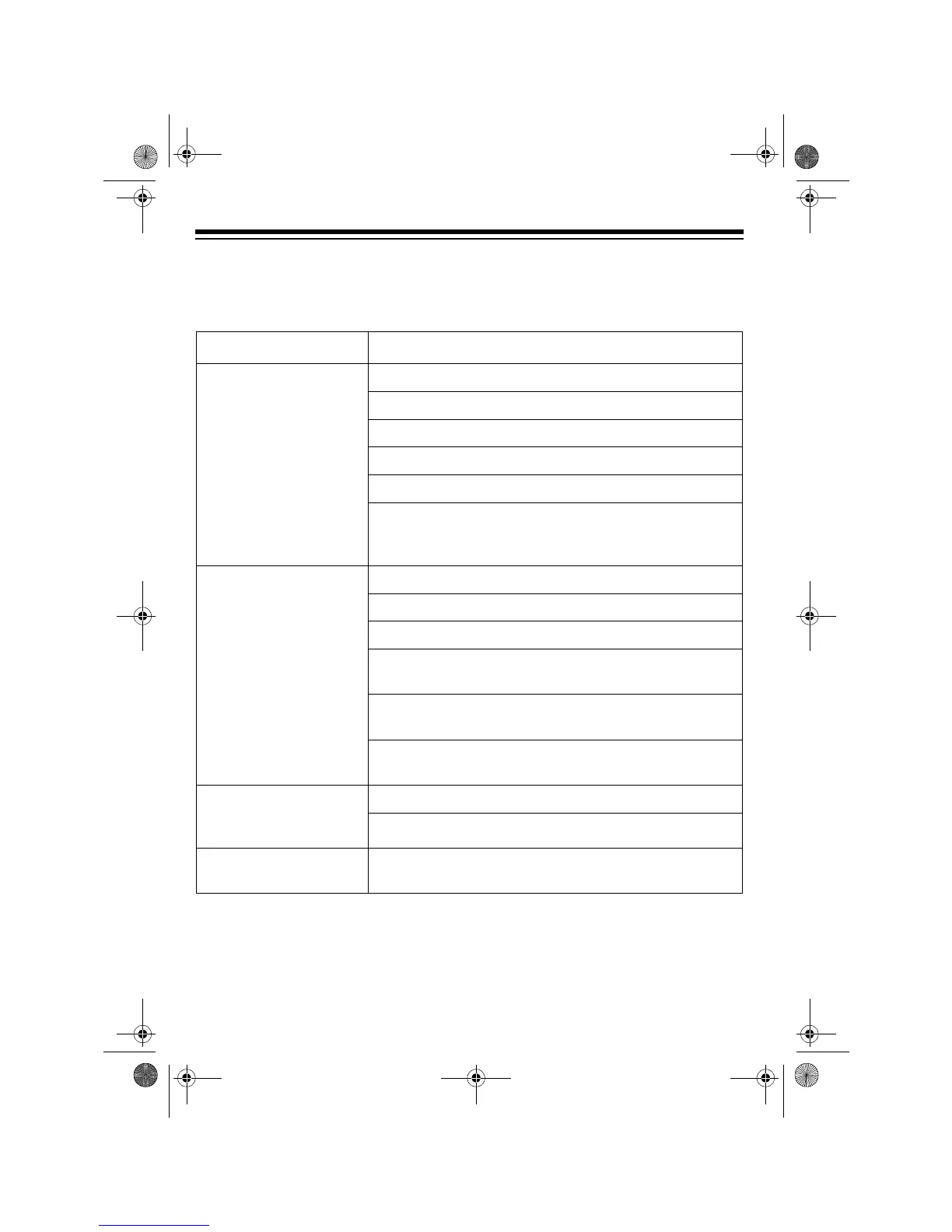18
TROUBLESHOOTING
If your CB is not working as it should, follow the suggestions below to see if you can
eliminate the problem. If the problem persists, take the CB to your local RadioShack
store for assistance.
Symptom Check That:
Reception difficulties OFF/VOLUME is turned on.
CB/WX/PA is set to
CB
OFF/VOLUME
is at a sufficient listening level.
RF GAIN is set to the correct level.
The microphone is securely plugged into
MIC
.
The antenna cable is securely plugged into
ANTENNA
on the rear of the radio and attached securely to the
antenna at the other end.
Transmission difficulties The CB is turned on.
OFF/VOLUME
is at a sufficient listening level.
The microphone is securely plugged into
MIC
.
All connectors (microphone, antenna, speakers) are
tight and secure.
When transmitting, you are fully pressing the micro-
phone talk button.
The antenna is properly mounted and not obstructed or
grounded.
No channel selection or
only Channel 9 or 19
can be selected.
CB/WX/PA is set to
CB
CH9/NOR/CH-19 is set to
NOR
No operation at all. The power supply and in-line fuse are functioning
(“Replacing the Fuses” on Page 20)
21-1574.fm Page 18 Thursday, May 13, 1999 4:03 PM
