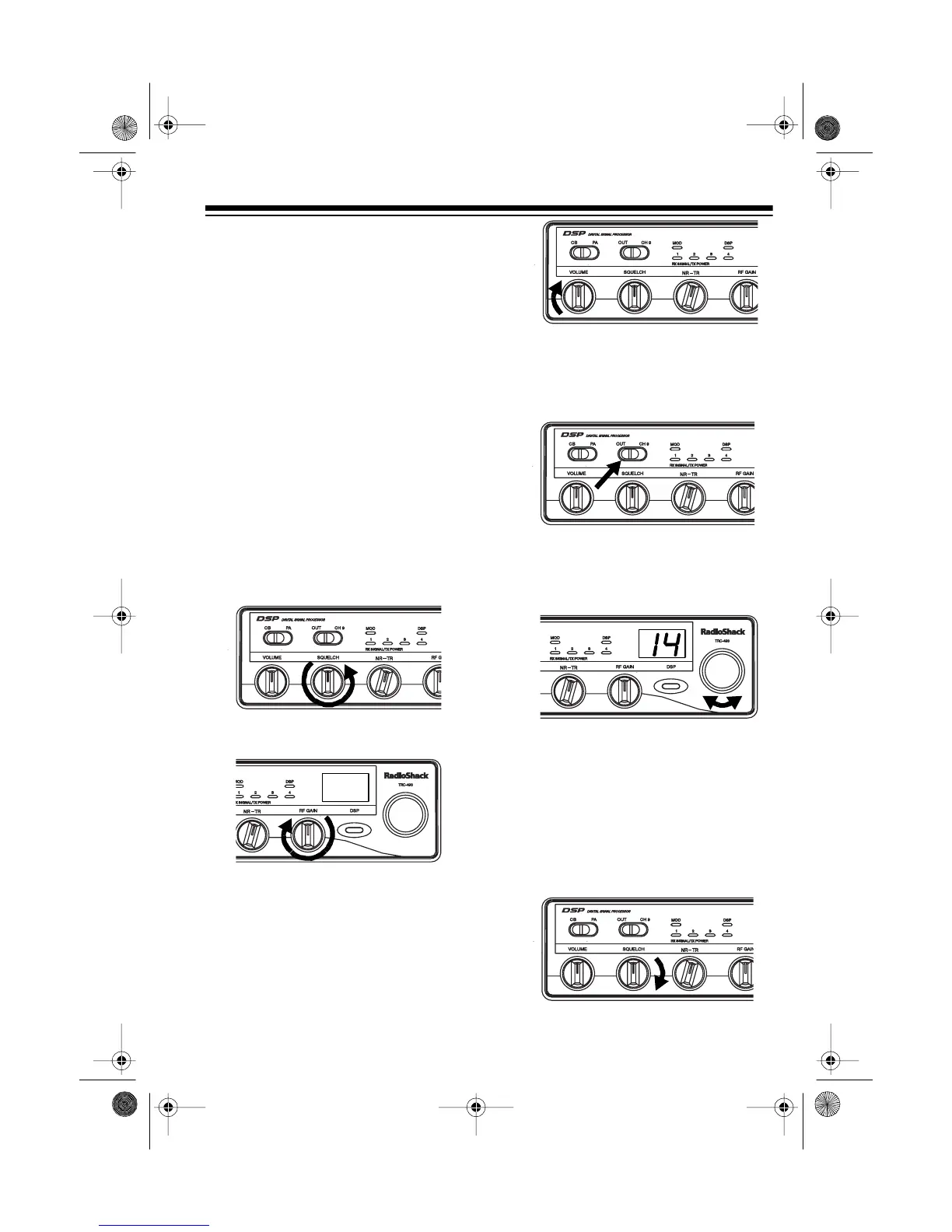11
OPERATION
Caution:
To prevent damage to the
CB, be sure you connect an antenna
and the microphone before you use
the CB.
Before you use your CB, you should
know how to use it effectively and
courteously. “Operational Hints” con-
tains information that will help you get
more enjoyment from your CB.
RECEIVING
TRANSMISSIONS AND
ADJUSTING SQUELCH
1. Set
CB/PA
to
CB
.
2. Turn
SQUELCH
fully counterclock-
wise.
3. Turn
RF GAIN
fully clockwise.
4. Turn on the transceiver by turning
VOLUME
clockwise until it clicks.
The channel display lights and the
channel appears.
5. Set
OUT/CH9
to
OUT
to select a
channel other than Channel 9 (the
emergency channel).
6. Rotate the channel selector until
the display shows the desired
channel.
7. Adjust
VOLUME
to a comfortable
listening level.
8. To cut out background noise be-
tween transmissions, wait until
there is no signal, then slowly turn
SQUELCH
clockwise until the
background noise stops.
21-1598.fm Page 11 Thursday, August 5, 1999 10:52 AM
