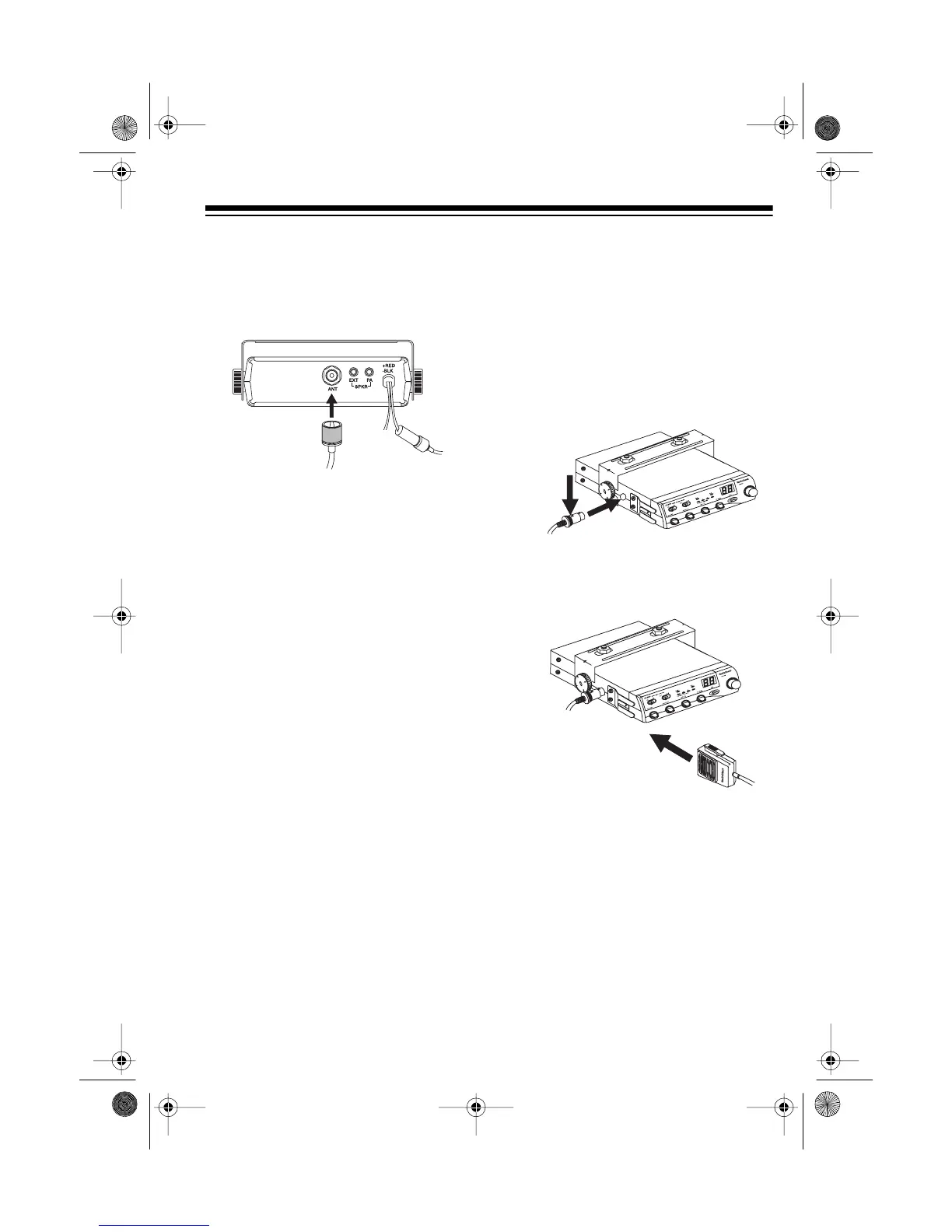7
Once you choose an antenna, follow
its mounting instructions. Then route
the cable to the transceiver and con-
nect the cable to the
ANT
jack on the
back of the transceiver.
Cautions:
• Avoid routing the cable next to
sharp edges or moving parts,
which might damage the cable.
• Do not run the cable next to power
cables or other radio antenna ca-
bles.
• Do not run the cable through the
engine compartment or other
areas that produce extreme heat.
To achieve your radio’s maximum
range, adjust the antenna’s Standing
Wave Ratio (SWR) using an SWR
meter (not supplied).
Follow the instructions supplied with
the SWR meter and antenna to adjust
your antenna’s SWR to the lowest pos-
sible value. SWR values of 2.0:1 are
generally acceptable, with readings of
1.5:1 or lower being more desirable.
CONNECTING THE
MICROPHONE
1. Press the tab on the side of the
supplied microphone’s plug and
insert the plug into the micro-
phone jack on the side of the
transceiver. Be sure the tab is
aligned with the jack’s notch.
2. Slide the microphone onto the
microphone holder.
Caution:
To disconnect the micro-
phone from the transceiver, press the
tab on the side of the plug. Then pull
out the plug. Never pull on the micro-
phone cable.
To Antenna
21-1598.fm Page 7 Thursday, August 5, 1999 10:52 AM
