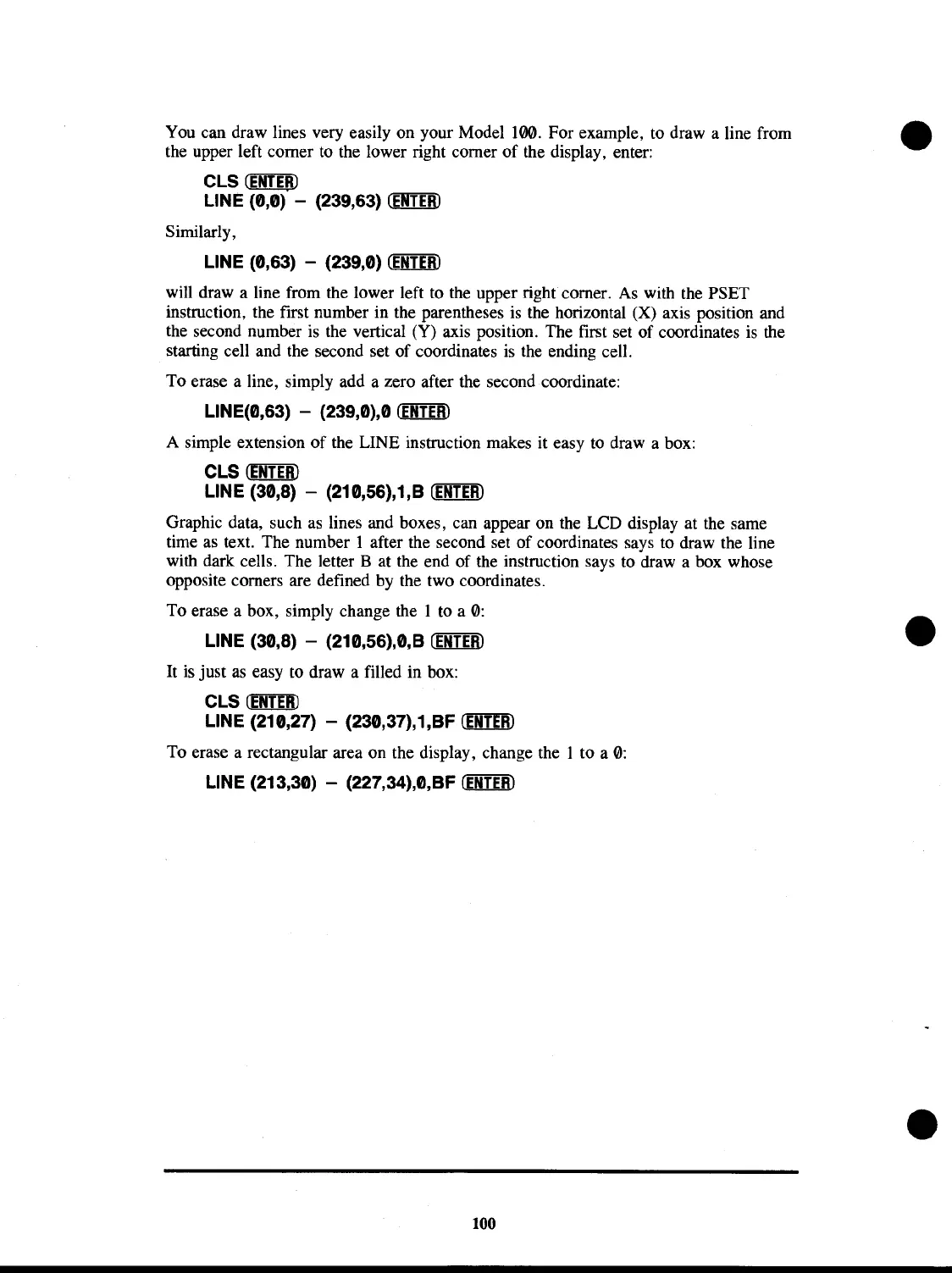You can draw lines very easily on your Model 100. For example, to draw a line from
the upper left corner
to
the lower right corner
of
the display, enter:
CLS
(ENTER)
LINE
(O,O)
- (239,63)
CEBllID
Similarly,
LINE (O,63) - (239,O)
(ENTER)
will draw a line from the lower left
to
the upper right corner.
As
with the PSET
instruction, the first number in the parentheses
is
the horizontal
(X)
axis position and
the second number
is
the vertical (Y) axis position. The first set of coordinates
is
the
starting cell and the second set of coordinates
is
the ending cell.
To erase a line, simply add a zero after the second coordinate:
L1NE(0,63) - (239,O),O
(ENTER)
A simple extension
of
the LINE instruction makes it easy
to
draw a box:
CLS
CEtffiID
LINE (30,8) - (210,56),1,B
(ENTER)
Graphic data, such
as
lines and boxes, can appear on the LCD display at the same
time
as
text. The number I after the second set
of
coordinates says to draw the line
with dark cells. The letter B at the end of the instruction says to draw a box whose
opposite corners are defined by the two coordinates.
To erase a box, simply change the 1 to a
0:
LINE (30,8) - (210,56),0,B
(ENTER)
It
is
just
as
easy
to
draw a filled in box:
CLS~
LINE (210,27) - (230,37),1
,BF
CEfIllID
To erase a rectangular area on the display, change the 1 to a
0:
LINE (213,30) - (227,34),0,BF
(ENTER)
100
