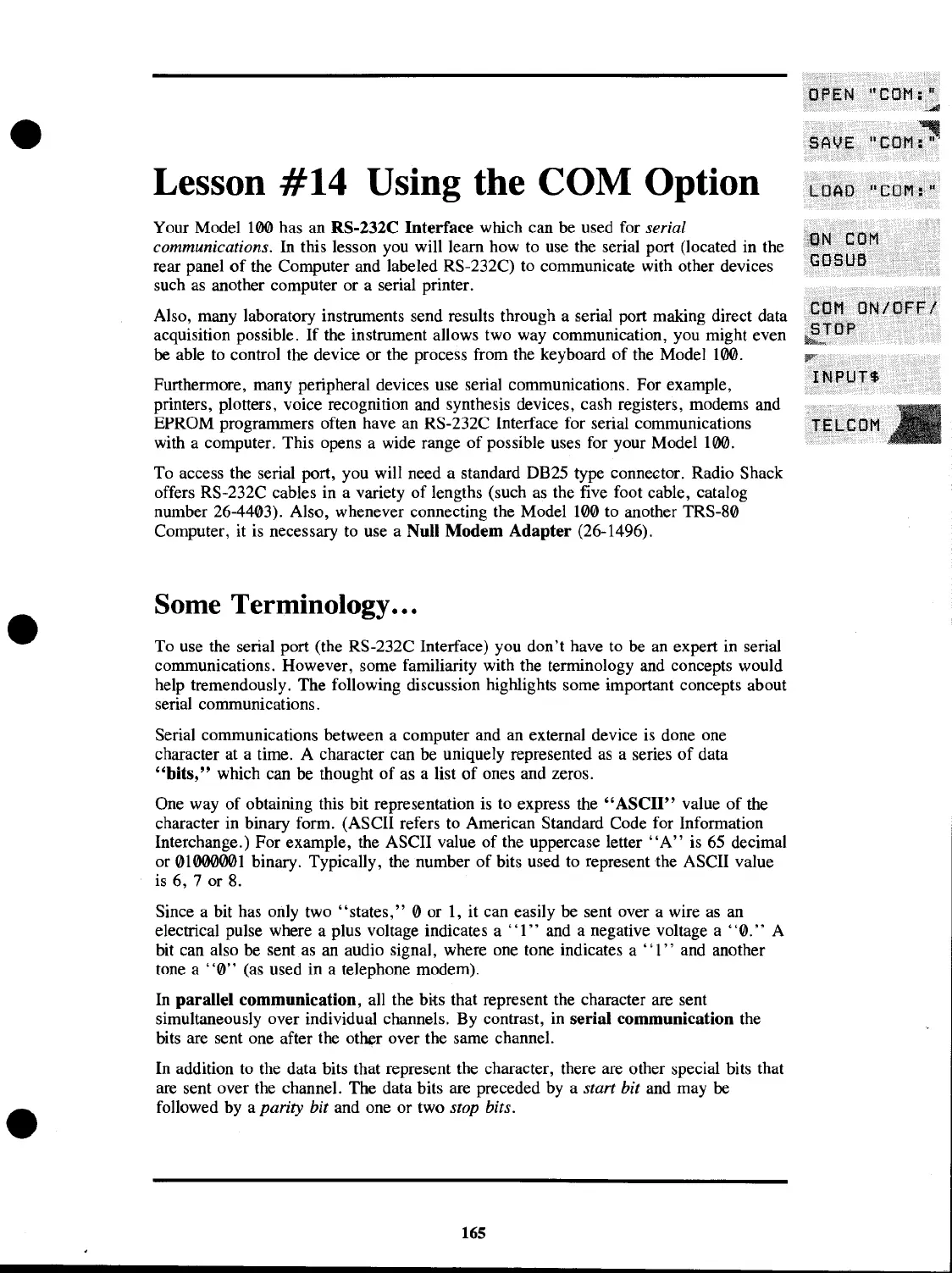Lesson
#14
Using the COM Option
Your Model 100 has an RS-232C Interface which can be used for serial
communications.
In
this lesson you
willleam
how to use the serial port (located in the
rear panel
of
the Computer and labeled RS-232C) to communicate with other devices
such
as
another computer or a serial printer.
Also, many laboratory instruments send results through a serial port making direct data
acquisition possible.
If
the instrument allows two way communication, you might even
be
able
to
control the device or the process from the keyboard of the Model 100.
Furthermore, many peripheral devices use serial communications. For example,
printers, plotters, voice recognition and synthesis devices, cash registers, modems and
EPROM programmers often have an RS-232C Interface for serial communications
with a computer. This opens a wide range of possible uses for your Model
100.
To access the serial port, you will need a standard DB25 type connector. Radio Shack
offers RS-232C cables in a variety of lengths (such as the five foot cable, catalog
number 26-4403). Also, whenever connecting the Model
100 to another TRS-80
Computer, it
is
necessary to use a Null Modem
Adapter
(26-1496).
Some Terminology
...
To use
the
serial port (the RS-232C Interface) you don't have to
be
an expert in serial
communications. However, some familiarity with the terminology and concepts would
help tremendously. The following discussion highlights some important concepts about
serial communications.
Serial communications between a computer and an external device is done one
character at a time. A character can be uniquely represented
as
a series
of
data
"bits,"
which can be thought of as a list
of
ones and zeros.
One way of obtaining this bit representation is to express the
"ASCII"
value of the
character in binary form. (ASCII refers to American Standard Code for Information
Interchange.) For example, the ASCII value of the uppercase letter
"A"
is
65
decimal
or
01000001 binary. Typically, the number of bits used to represent the ASCII value
is
6, 7 or 8.
Since a bit has only two
"states,"
0 or 1, it can easily be sent over a wire as
an
electrical pulse where a plus voltage indicates a
"1"
and a negative voltage a
"0."
A
bit can also be sent
as
an
audio signal, where one tone indicates a
"1"
and another
tone a
"0"
(as used in a telephone modem).
In
parallel communication, all the bits that represent the character are sent
simultaneously over individual channels. By contrast,
in
serial communication the
bits are sent one after the other over the same channel.
In addition
to
the data bits that represent the character, there are other special bits that
are sent over the channel. The data bits are preceded
by
a start bit and may
be
followed by a parity bit and one or two stop bits.
165
