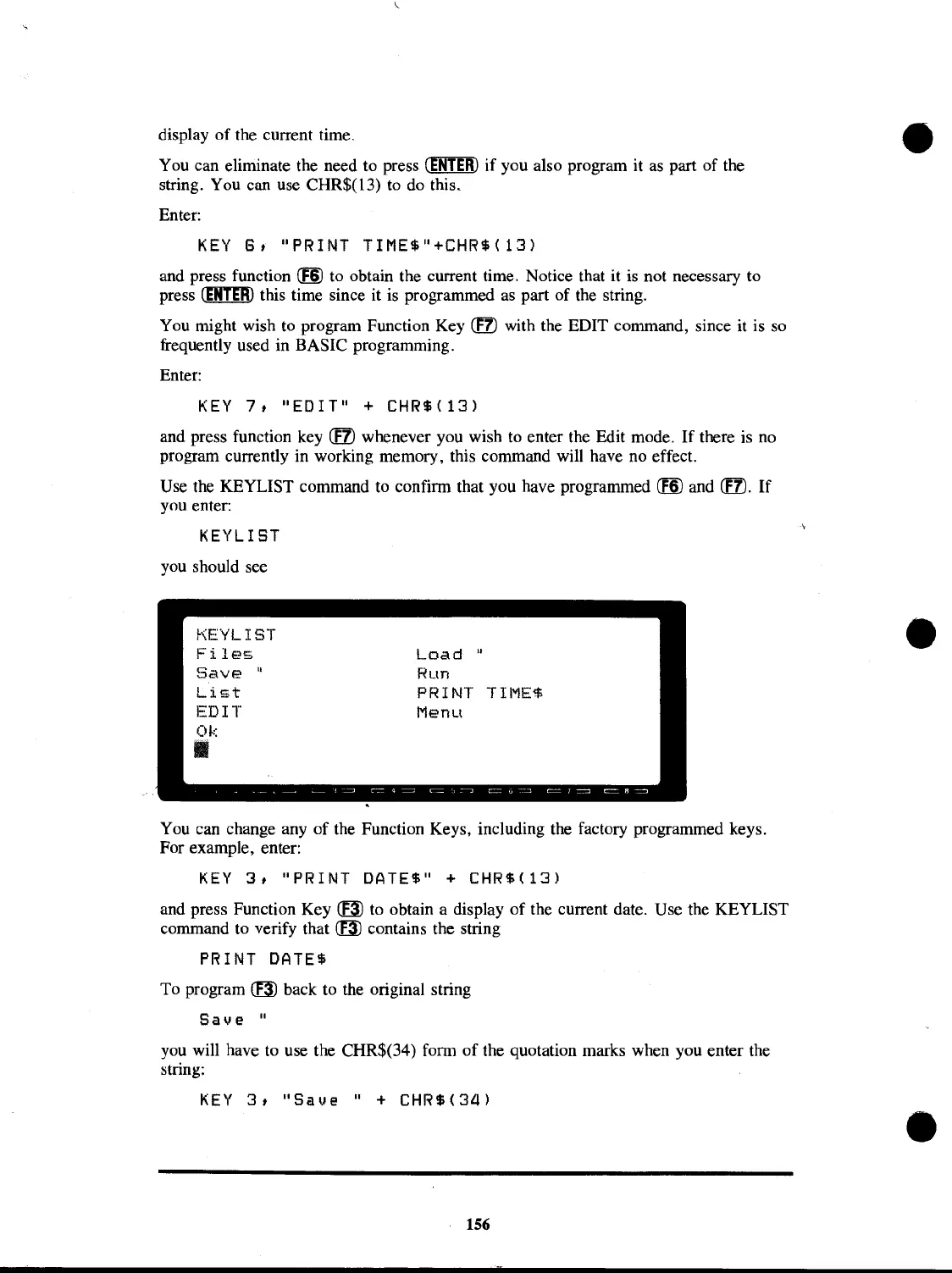display
of
the current time.
You can eliminate the need to press
~
if you also program it
as
part of the
string. You can use CHR$(13)
to
do
this.
Enter:
KEY
G,
"PRINT
TIME$"+CHR$(
13)
and press function
~
to obtain the current time. Notice that it is not necessary to
press
~
this time since it
is
programmed
as
part of the string.
You might wish
to
program Function Key
~
with the EDIT command, since it is
so
frequently used in BASIC programming.
Enter:
KEY
7,
"EDIT"
+
CHR$(13)
and press function key
~
whenever you wish
to
enter the Edit mode.
If
there is no
program currently in working memory, this command will have no effect.
Use the KEYLIST command to confirm that you have programmed
(fID and
~.
If
you enter:
KEYLIST
you should see
hEYLIST
Fi
Ies
Save
U
List
EDIT
Ok
•
Load
U
Run
PRINT TIME$
MenLI
You can change any
of
the Function Keys. including the factory programmed keys.
For example, enter:
KEY
3,
"PRINT
DATE$"
+
CHR$(13)
and press Function Key
CE3)
to obtain a display
of
the current date. Use the KEYLIST
command to verify that
~
contains the string
PRINT
DATE$
To program
~
back to the original string
Save
"
you will have to use the CHR$(34) form
of
the quotation marks when you enter the
string:
KEY
3,
"Save"
+
CHR$(3a)
156
