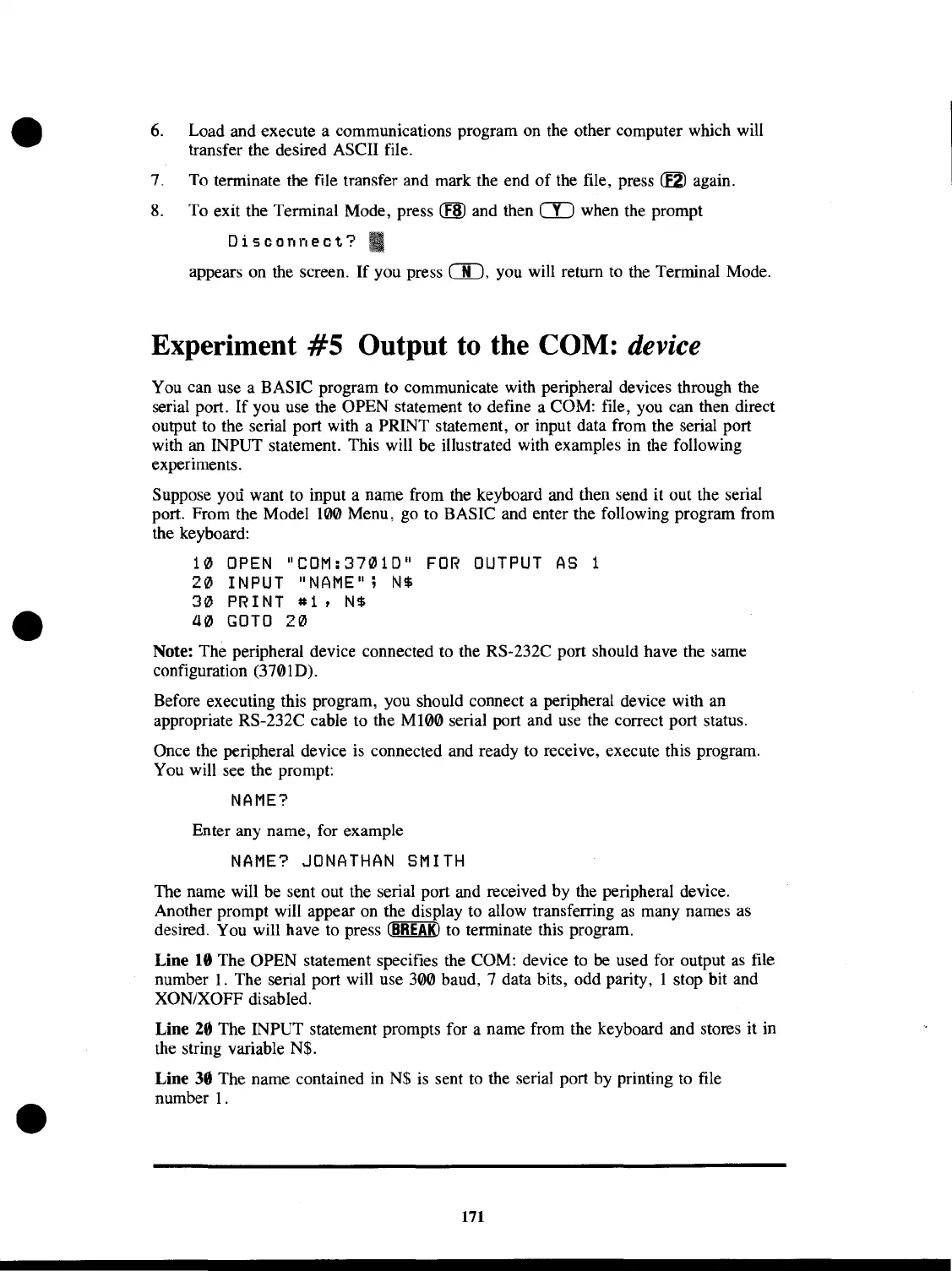6.
Load and execute a communications program on the other computer which will
transfer the desired ASCII file.
7. To terminate the file transfer and mark the end
of
the file, press (f2) again.
8.
To exit the Terminal Mode, press
~
and then
CYJ
when the prompt
Disconnect?
appears on the screen.
If
you press
CJ[),
you will return to the Terminal Mode.
Experiment
#5
Output
to
the
COM:
device
You can use a BASIC program to communicate with peripheral devices through the
serial port. If you use the OPEN statement
to
define a COM: file, you can then direct
output to the serial port with a PRINT statement, or input data from the serial port
with
an
INPUT statement. This will be illustrated with examples in
the
following
experiments.
Suppose you want to input a name from the keyboard and then send it out the serial
port. From the Model
100 Menu, go to BASIC and enter the following program from
the keyboard:
10
OPEN
"COM:3701D"
FOR
OUTPUT
AS
1
20
INPUT
"NAME";
N$
30
PRINT
#1,
N$
40
GO
TO
20
Note: The peripheral device connected to the RS-232C port should have the same
configuration (3701D).
Before executing this program, you should connect a peripheral device with an
appropriate RS-232C cable to the M100 serial port and
use
the correct port status.
Once the peripheral device
is
connected and ready to receive, execute this program.
You will see the prompt:
NAME?
Enter any name, for example
NAME?
JONATHAN
SMITH
The name will be sent out the serial port and received by the peripheral device.
Another prompt will appear on the display to allow transferring
as
many names as
desired. You will have
to
press
(BREAK)
to terminate this program.
Line
18
The OPEN statement specifies the COM: device to
be
used for output
as
file
number
1.
The serial port will use 300 baud, 7 data bits, odd parity, 1 stop bit and
XON/XOFF
disabled.
Line
28
The INPUT statement prompts for a name from the keyboard and stores it in
the string variable N$.
Line
38 The name contained in
N$
is
sent to the serial port by printing
to
file
number
1.
171
