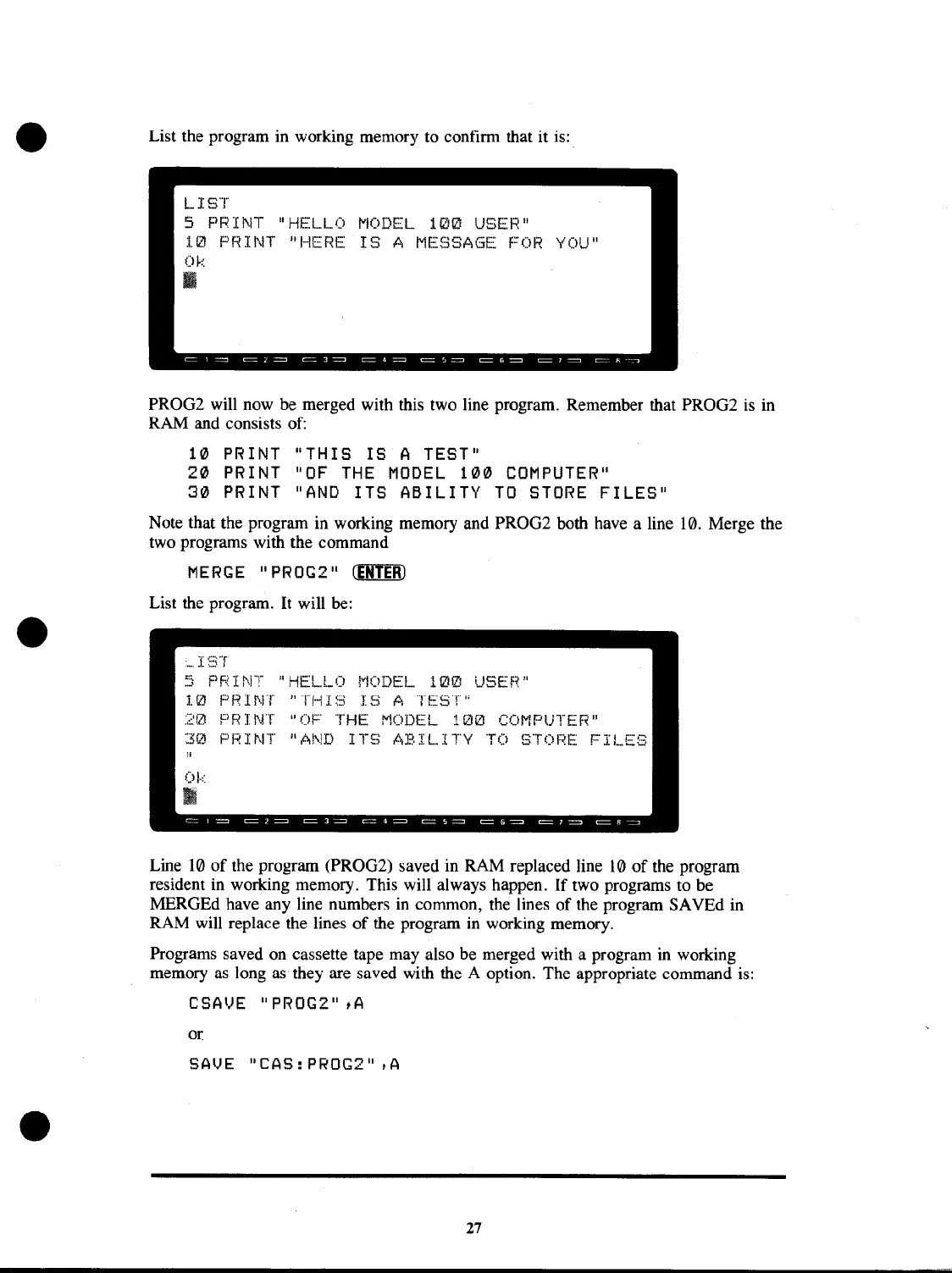List the program in working memory to confirm that it
is:
LIs·r
5
PRINT
"HELLO
MODEL
100
USER"
10
PfHNT
"H[RE
IS
A MESSAGE FOR YOU"
Ok
PROG2 will now be merged with this two line program. Remember that PROG2
is
in
RAM and consists
of:
10
PRINT
"THIS IS A TEST"
20
PRINT
"OF
THE
MODEL
100
COMPUTER"
30
PRINT
"AND
ITS ABILITY
TO
STORE
FILES"
Note that the program in working memory and PROG2 both have a line
10.
Merge the
two programs with the command
MERGE
"PROG2"
CENTER)
List the program.
It
will
be:
•.
1::::([
5 PRINT "HELLO
MODEL
100
USER"
P RI
f\IT
"Ti-n
~3
n':; A
lEST
"
PRINT
"OF
THE
MODEL
100
COMPUTER"
PRINT
","1\.10
ITS
A:BH
..
ITY
TO
STORE
FILES
Line
10
of
the program (PROG2) saved in RAM replaced line
10
of the program
resident in working memory. This will always happen.
If
two programs
to
be
MERGEd have any line numbers
in
common, the lines of the program SAVEd in
RAM will replace the lines
of
the program in working memory.
Programs saved on cassette tape may also be merged with a program
in
working
memory
as
long
as
they are saved with the A option. The appropriate command
is:
CSAI,JE
"PROG2"
tA
or
SAVE
"CAS:PROG2"
tA
27
