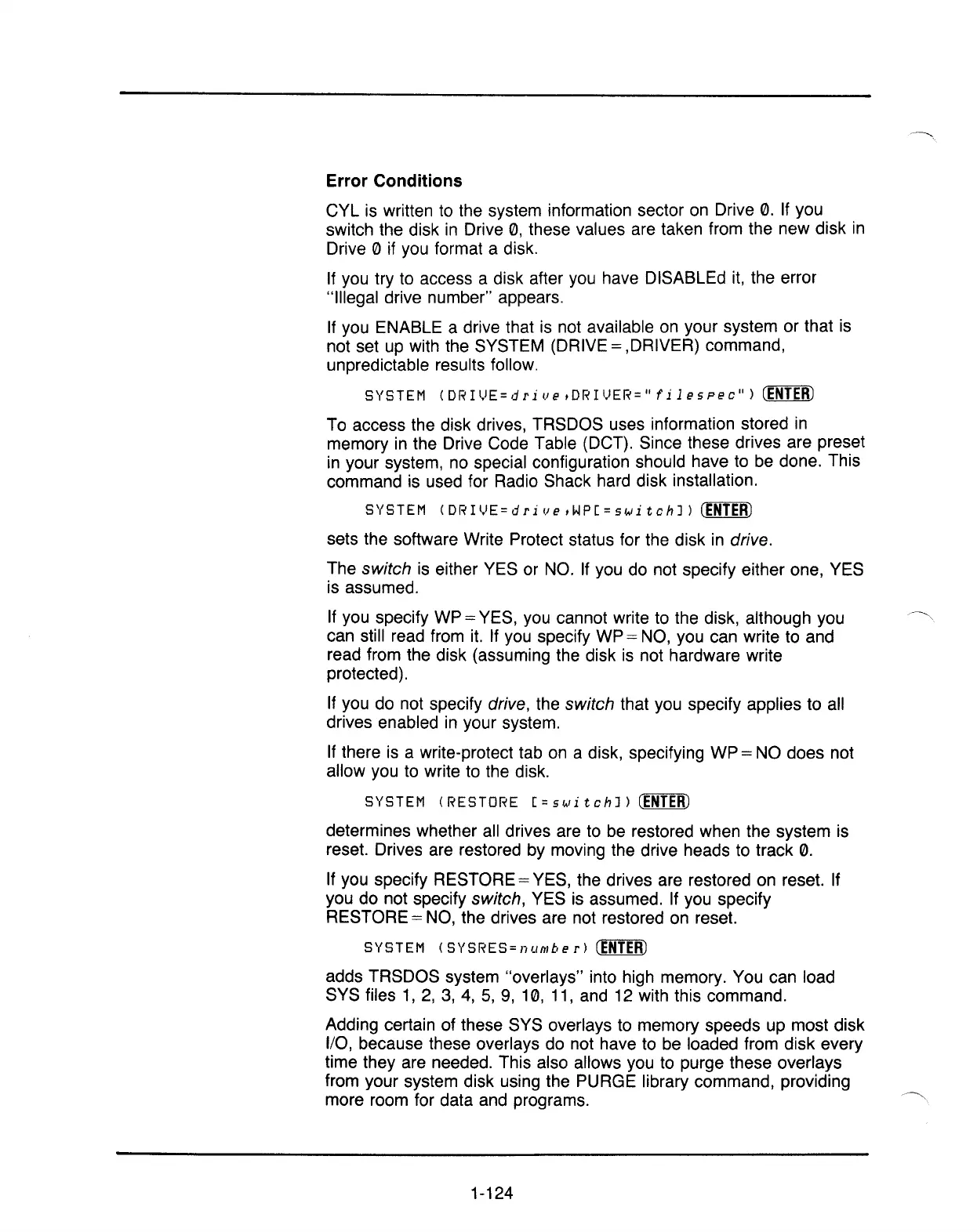Error Conditions
CYL is written
to
the system information sector
on
Drive
0.
If
you
switch the disk
in
Drive
0,
these values are taken from the new disk
in
Drive 0 if you format a disk.
If
you try to access a disk after
you
have DISABLEd
it,
the error
"Illegal drive number" appears.
If
you ENABLE a drive that is not available
on
your system or that
is
not set
up
with the SYSTEM (DRIVE =,DRIVER) command,
unpredictable results follow.
SYSTEM
(D
RI
I,J
E=d r i
ve
,DRI
I,J
ER= " f i 1e 5
pee"
)
(ENTER)
To access the disk drives, TRSDOS uses information stored
in
memory
in
the Drive Code Table (DCT). Since these drives are preset
in
your system,
no
special configuration should have
to
be
done. This
command is used for Radio Shack hard disk installation.
SYSTEM (DR Il,JE= d
ri
ve
,WP[
=
sI,.,ii
t
chJ
)
(ENTER)
sets the software Write Protect status for the disk
in
drive.
The switch
is
either YES or
NO.
If
you do not specify either one, YES
is assumed.
If
you specify WP =YES, you cannot write
to
the disk, although you
can still read from
it.
If
you
specify WP =
NO,
you can write to and
read from the disk (assuming the disk is not hardware write
protected).
If
you do not specify drive, the switch that you specify applies to all
drives enabled
in
your system.
If
there
is
a write-protect tab
on
a disk, specifying WP = NO does not
allow you
to
write to the disk.
SYSTEM (RESTORE
[=sI,.,titchJ)
(ENTER)
determines whether
all
drives are
to
be restored when the system is
reset. Drives are restored
by
moving the drive heads to track
0.
If
you specify RESTORE = YES, the drives are restored
on
reset. If
you do not specify
switch, YES is assumed.
If
you specify
RESTORE
=
NO,
the drives are not restored on reset.
SYSTEM
(SYSRES=
11
lilT/be
r)
(ENTER)
adds TRSDOS system "overlays" into high memory. You can load
SYS files
1,
2,
3,
4,
5,
9,
10, 11,
and
12
with this command.
Adding certain of these SYS overlays
to
memory speeds up most disk
I/O, because these overlays do not have to
be
loaded from disk every
time they are needed. This also allows you
to
purge these overlays
from your system disk using the PURGE library command, providing
more room for data and programs.
1-124
