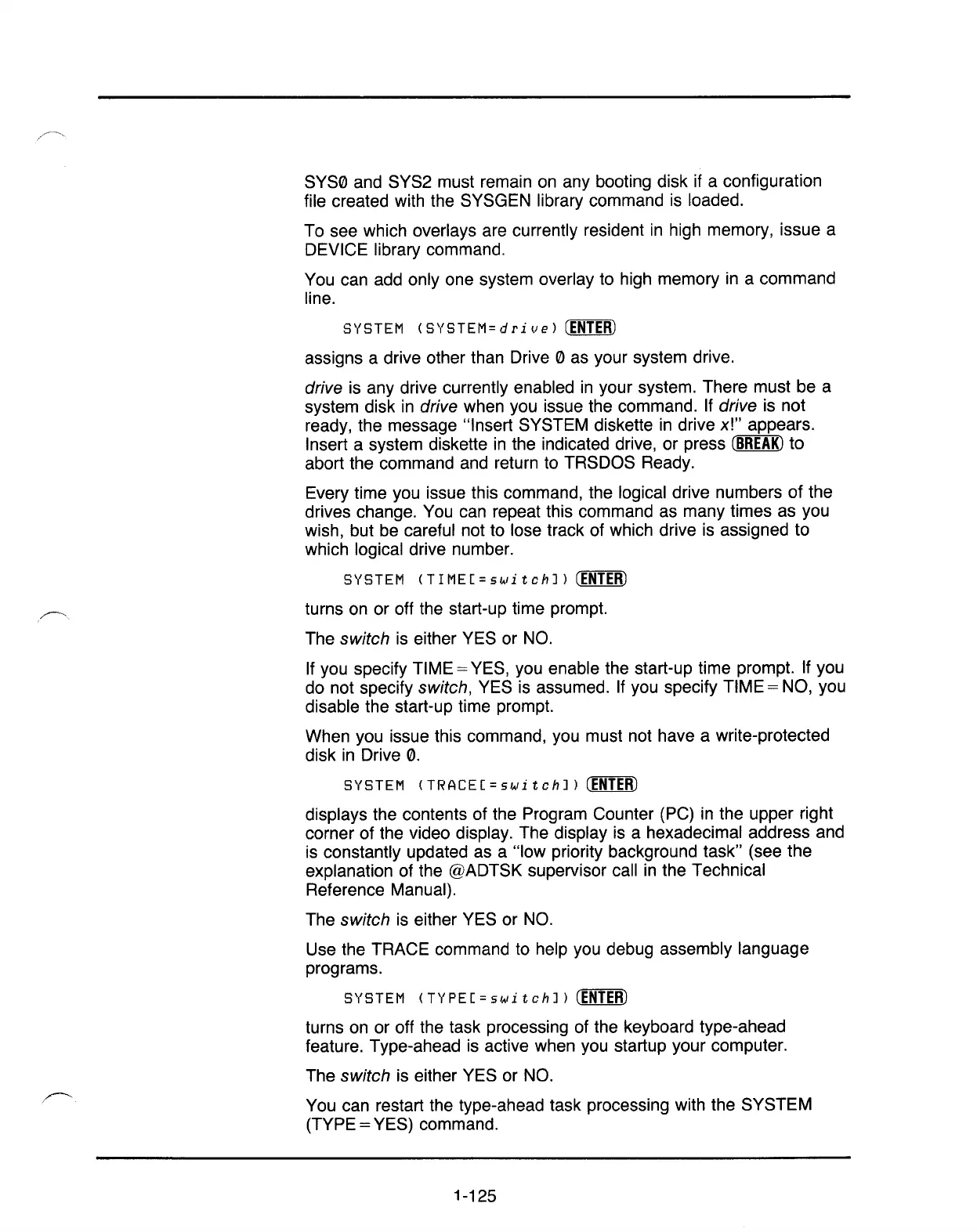SYS0 and SYS2 must remain
on
any booting disk if a configuration
file created with the SYSGEN library command is loaded.
To see which overlays are currently resident
in
high memory, issue a
DEVICE library command.
You can add only one system overlay to high memory
in
a command
line.
SYSTEM
(SYSTEM=drive)
(ENTER)
assigns a drive other than Drive 0 as your system drive.
drive is any drive currently enabled
in
your system. There must be a
system disk
in
drive when you issue the command. If drive is not
ready, the message "Insert SYSTEM diskette
in
drive x!" appears.
Insert a system diskette
in
the indicated drive, or press
(BREAK)
to
abort the command and return to TRSDOS Ready.
Every time you issue this command, the logical drive numbers of the
drives change.
You
can repeat this command as many times as you
wish, but be careful not to lose track of which drive is assigned to
which logical drive number.
SYSTEM
(TIME[=s/A/itch])
(ENTER)
turns
on
or off the start-up time prompt.
The
switch
is
either YES or
NO.
If
you specify TIME = YES, you enable the start-up time prompt. If you
do not specify
switch, YES is assumed.
If
you specify TIME = NO, you
disable the start-up time prompt.
When you issue this command, you must not have a write-protected
disk
in
Drive
0.
SYSTEM
(TRACE[=s",titch])
(ENTER)
displays the contents of the Program Counter (PC)
in
the upper right
corner of the video display. The display is a hexadecimal address and
is constantly updated as a "low priority background task" (see the
explanation of the @ADTSK supervisor call
in
the Technical
Reference Manual).
The
switch
is
either YES or
NO.
Use the TRACE command to help you debug assembly language
programs.
SYSTEM
(TYPE[=s/Atitch])
(ENTER)
turns
on
or off the task processing of the keyboard type-ahead
feature. Type-ahead
is
active when you startup your computer.
The
switch is either YES or NO.
You can restart the type-ahead task processing with the SYSTEM
(TYPE
= YES) command.
1-125
