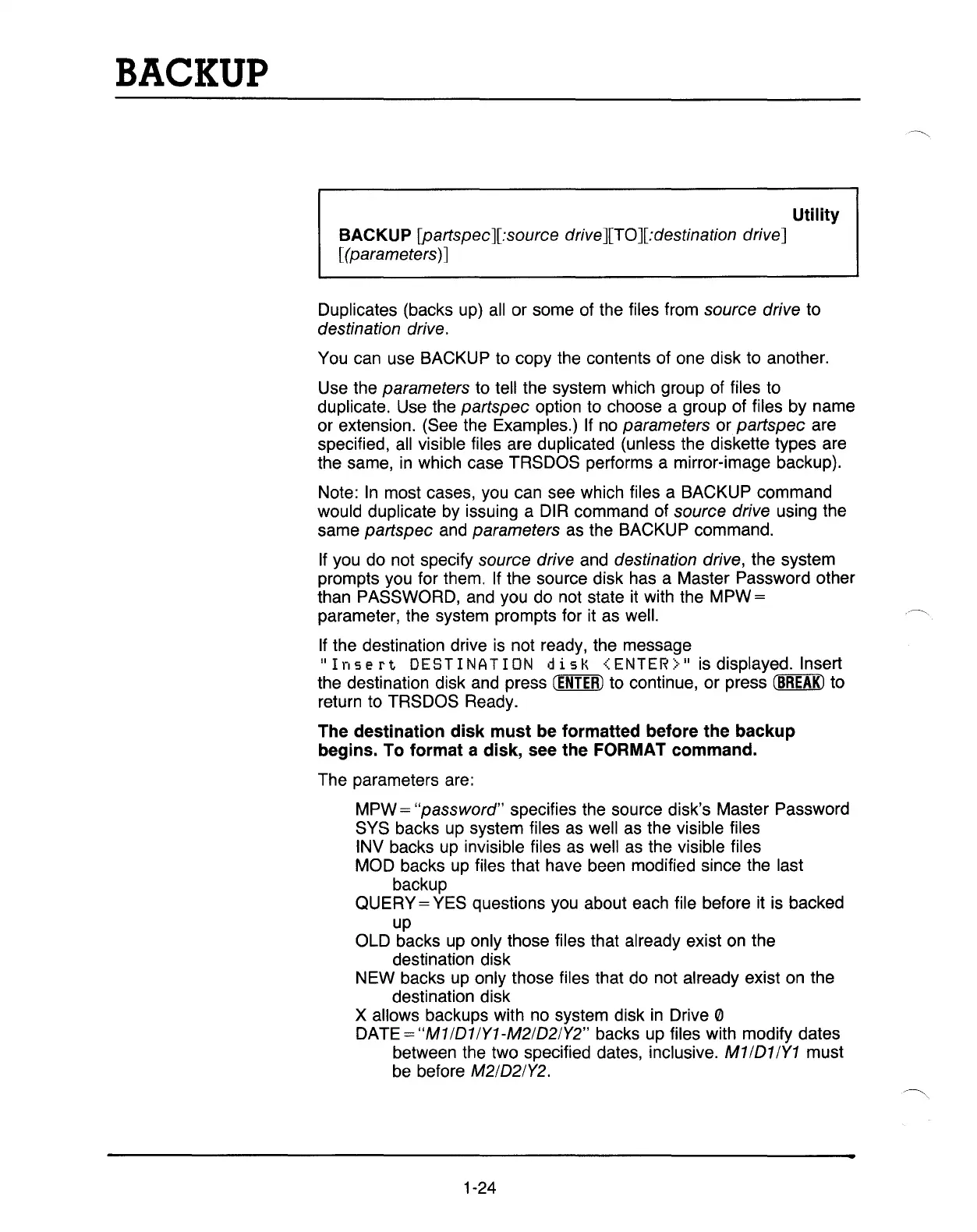BACKUP
Utility
BACKUP
[partspec][:source drive][TO][:destination drive]
[(parameters)]
Duplicates (backs up)
all
or some of the files from source drive to
destination drive.
You can use BACKUP
to
copy the contents of one disk to another.
Use the
parameters to tell the system which group of files to
duplicate. Use the
partspec option to choose a group of files by name
or extension. (See the Examples.) If
no
parameters
orpartspec
are
specified,
all
visible files are duplicated (unless the diskette types are
the same,
in
which case TRSDOS performs a mirror-image backUp).
Note:
In
most cases, you can see which files a BACKUP command
would duplicate by issuing a DIR command of
source drive using the
same
partspec
and parameters as the BACKUP command.
If
you do not specify source drive and destination drive, the system
prompts you for them.
If
the source disk has a Master Password other
than PASSWORD, and you do not state it with the MPW
=
parameter, the system prompts for it as well.
If
the destination drive
is
not ready, the message
"Insert
DESTINATION
dis~~
<ENTER>" is displayed. Insert
the destination disk and press
(ENTER)
to continue, or press
(BREAK)
to
return to TRSDOS Ready.
The destination disk must be formatted before the backup
begins. To format a disk, see the FORMAT command.
The parameters are:
MPW
=
"password"
specifies the source disk's Master Password
SYS backs
up
system files
as
well as the visible files
INV backs
up
invisible files
as
well
as
the visible files
MOD backs
up
files that have been modified since the last
backup
QUERY
= YES questions you about each file before it is backed
up
OLD backs
up
only those files that already exist
on
the
destination disk
NEW backs up only those files that do not already exist
on
the
destination disk
X allows backups with no system disk
in
Drive
(l)
DATE = "M1!D1IY1-M2!D2IY2" backs
up
files with modify dates
between the two specified dates, inclusive.
M1
101
IY1
must
be before
M2!D2IY2.
1-24
