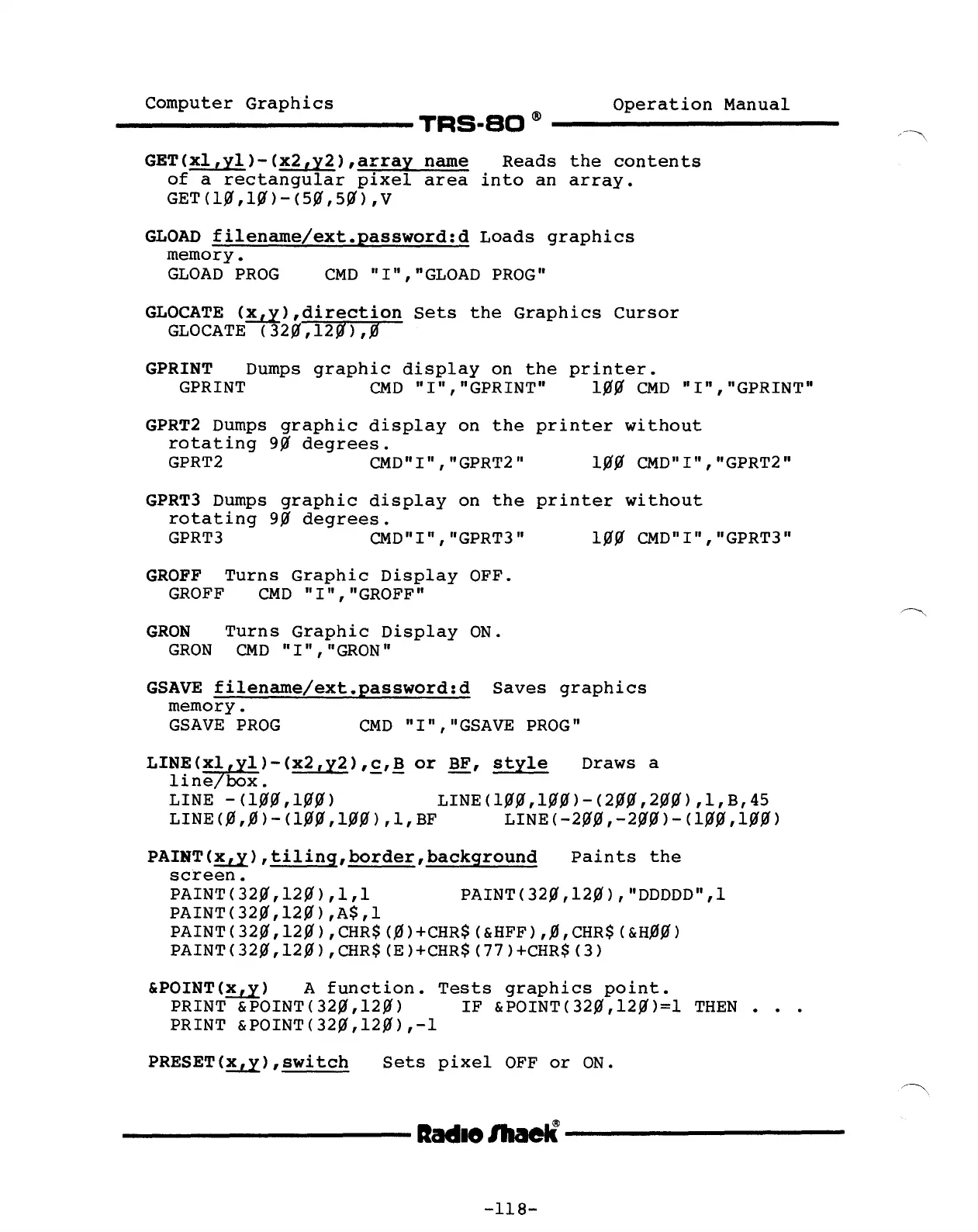Computer
Graphics
Operation
Manual
----------TRS·BO
@
----------
GET(xl,yl)-(x2,y2),array
name
Reads
the
contents
of
a
rectangular
pixel
area
into
an
array.
GET(1~,1~)-(5~,5~),V
GLOAD
filename/ext.password:d
Loads
graphics
memory.
GLOAD
PROG
CMD
"I","GLOAD
PROG"
GLOCATE
(~),direction
Sets
the
Graphics
Cursor
GLOCATE
(32~,12~),j
GPRINT Dumps
graphic
display
on
the
printer.
GPRINT
CMD
"I",
"GPRINT"
l~~
CMD
"I",
"GPRINT"
GPRT2
Dumps
graphic
display
on
the
printer
without
rotating
9~
degrees.
GPRT2
CMD"I", "GPRT2"
l~~
CMD"I", "GPRT2"
GPRT3
Dumps
graphic
display
on
the
printer
without
rotating
9~
degrees.
GPRT3
CMD"I", "GPRT3"
l~~
CMD"I", "GPRT3"
GROFF
Turns
Graphic
Display
OFF.
GROFF
CMD
"I","GROFF"
GRON
Turns
Graphic
Display
ON.
GRON
CMD"
I"
,
"GRON"
GSAVE
fi1ename/ext.password:d
Saves
graphics
memory.
GSAVE
PROG
CMD
"I","GSAVE
PROG"
Draws a
PAINT(!LY),ti1ing,border,background
Paints
the
screen.
PAINT(32~,12~),1,1
PAINT(32~,12~),"DDDDD",1
PAINT(32~,12~),A$,1
PAINT(32~,12~),CHR$(~)+CHR$(&HFF),~,CHR$(&H~~)
PAINT(32~,12~),CHR$(E)+CHR$(77)+CHR$(3)
&POINT(~)
A
function.
Tests
graphics
point.
PRINT
&POINT(32~,12~)
IF
&POINT(32~,12~)=1
THEN
•..
PRINT
&POINT(32~,12~),-1
PRESET(~),switch
Sets
pixel
OFF
or
ON.
----------lIadl8lhae1i---------
-118-
