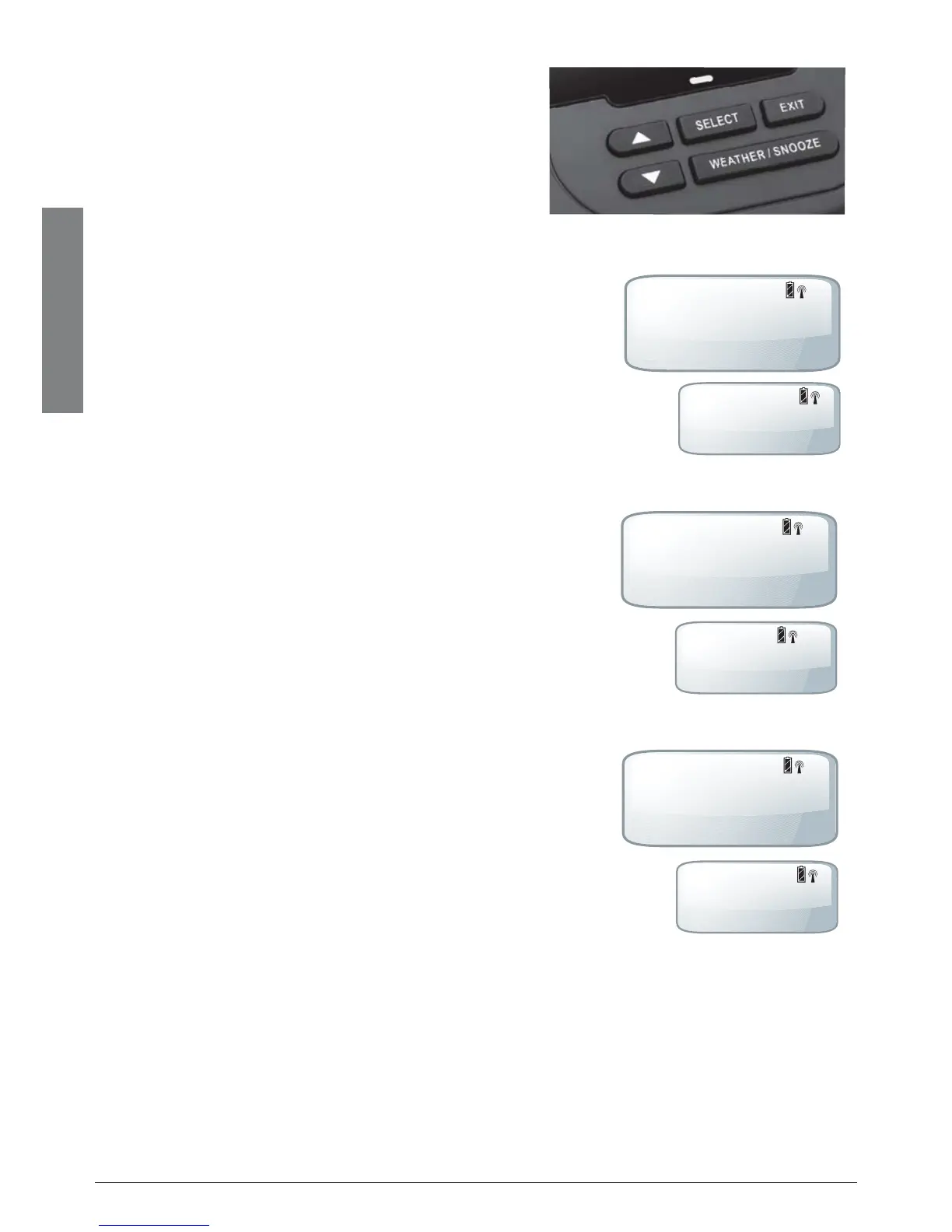Basic Settings
8
Basic Settings
*ÀiÃÃÊ>`Ê`ÊSELECTÊvÀÊxÊÃiV`ÃÊÌÊ
>VViÃÃÊÌiÊÃiÌÌ}ÃÊiÕ°Ê*ÀiÃÃÊc À dÊÌÊ
ÃVÀÊÌÀÕ}ÊÌiÊiÕÊ«ÌðÊ/ÊiÝÌÊiÕÊ
`iÊ>ÌÊ>ÞÊÌi]Ê«ÀiÃÃÊEXIT°
Set the Display Language (Initial Setup Only):
Note: After you set a language initially, the language
setting is hidden unless you reset the radio (see “Reset”
on page 12).
1.Ê VViÃÃÊÌiÊÃiÌÌ}ÃÊ>`ÊÃVÀÊÌÊSET LANGUAGE°
2.Ê *ÀiÃÃÊSELECTÊ>`ÊÜ>ÌÊvÀÊxÊÃiV`ð
3.Ê -iiVÌÊ>Ê>}Õ>}iÊENGLISH]ÊSPANISH]ÊFRENCH®Ê>`Ê
«ÀiÃÃÊSELECT°Ê
Set the Clock
1.Ê VViÃÃÊÌiÊÃiÌÌ}ÃÊ>`ÊÃVÀÊÌÊSET CLOCK°
2.Ê *ÀiÃÃÊSELECT >`ÊÜ>ÌÊvÀÊxÊÃiV`ðÊ/iÊÌiÊ
>««i>Àð
3.Ê 1ÃiÊcÊÉÊdÊ>`ÊSELECTÊÌÊÃiÌÊÌiÊÕÀ]ÊÕÌi]Ê
>`ÊÉ*ÊÃiÌÌ}ð
Select a Channel
To select a channel:
1.Ê VViÃÃÊÌiÊÃiÌÌ}ÃÊiÕÃÊ>`ÊÃVÀÊÌÊ
SELECT CH°
2.Ê *ÀiÃÃÊSELECTÊ>`ÊÜ>ÌÊxÊÃiV`ðÊCH XÊ>««i>Àð
3.Ê 1ÃiÊc À dÊÌÊÃVÀÊÌÀÕ}ÊV>iÃʣǰ
SET LANGUAGE
ENGLISH
SET CLOCK
CLOCK 12:00
A
M
SELECT CH
CHANNEL
CH 1
