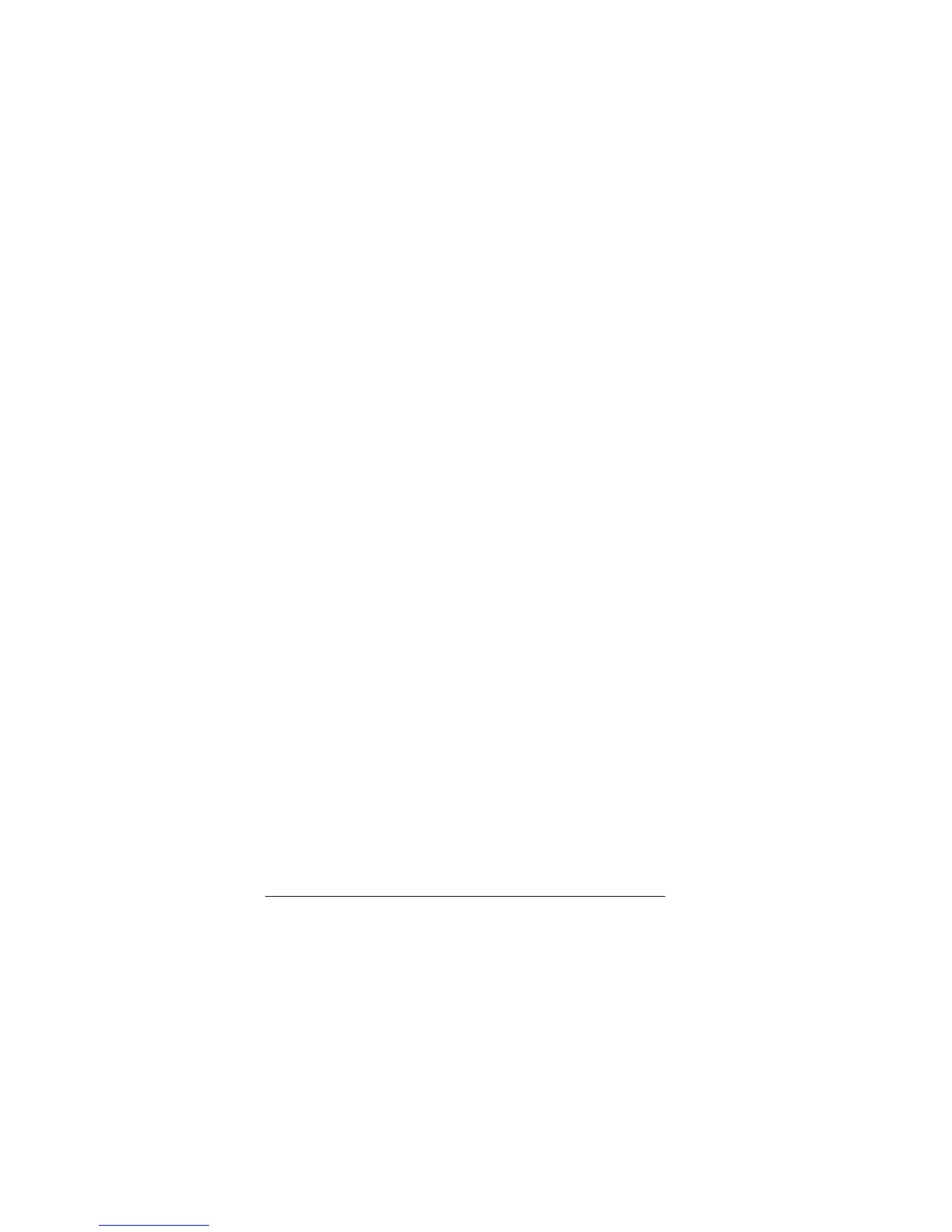26
Operation
resets and the current temperatures ap-
pear.
USING THE TEMPERATURE
AND HUMIDITY ALARM
(FOR CHANNEL 1)
You can set the thermometer’s tempera-
ture and humidity alarm to sound when
the temperature or humidity at a remote
sensor exceeds or falls below upper and
lower temperature and humidity limits
you set.
When a remote sensor records a temper-
ature or humidity reading that matches
one you set, the main unit sounds an
alarm for about 1 minute, the main unit
displays the information for channel 1,
and
HI
or
LO
and the temperature or hu-
