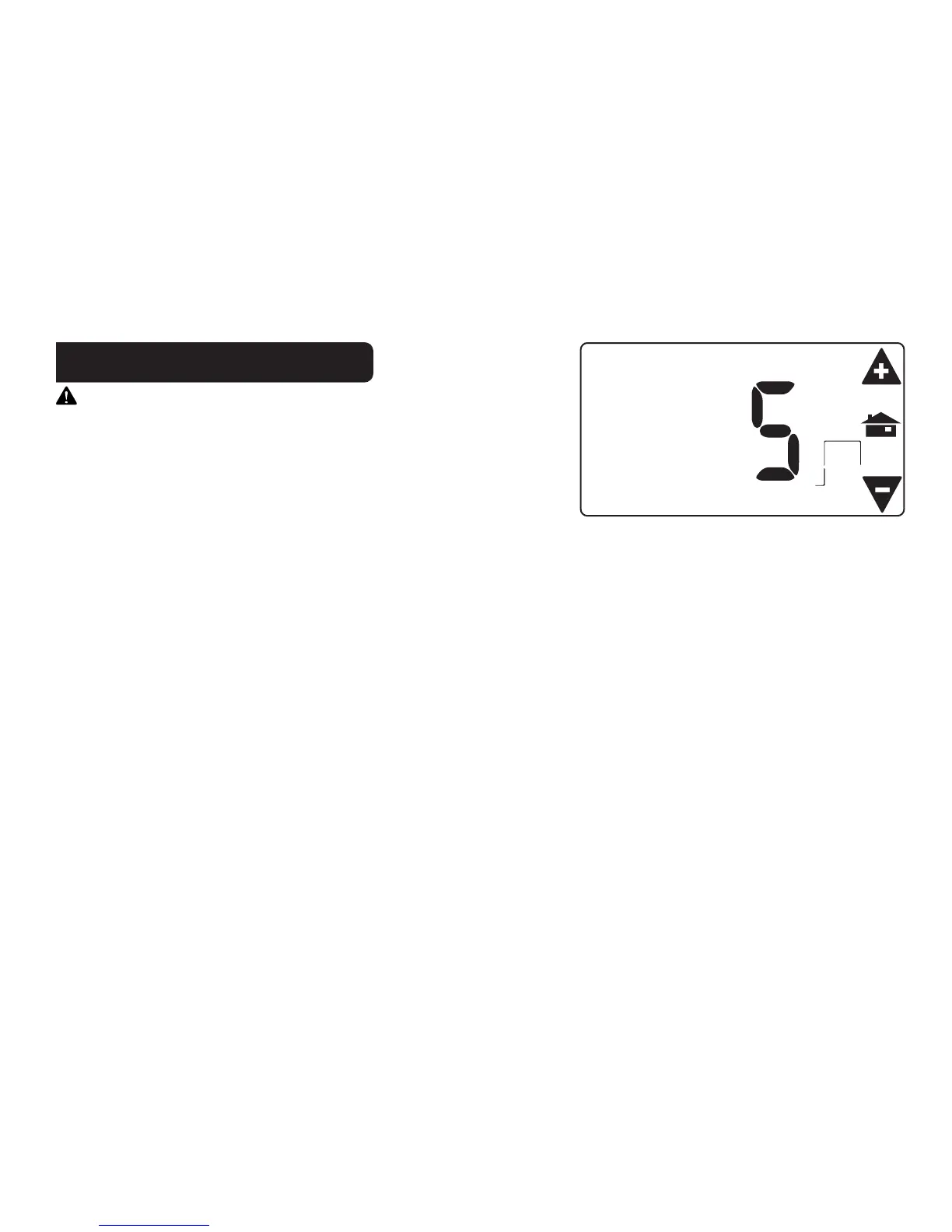PG 10
HVAC Setup on Screen
IMPORTANT: Make sure the CT50 is powered up and the
mode is set to OFF. HVAC selection switches must be set rst
[pg 8].
• With mode in OFF press MENU and touch HVAC SET UP.
• Use +/- icons to select HVAC SET UP number on screen.
The LCD display will show your selection and indicate the
number of stages you have selected. During setup, 2nd stage
will blink when both heat and cool have 2nd stages.
If you have a Normal HVAC system and
you want fast temperature recovery...
HEAT and COOL select 1
2 stage HEAT, 1 stage COOL select 2
2 stage HEAT, 2 stage COOL select 3
If you want efcient [but slower] recovery...
2 stage HEAT, 1 stage COOL select 4
2 stage HEAT, 2 stage COOL select 5
NOTE: For 2 stage systems your CT50 can recover from a temperature setback in 2 ways: 1] Fast Recovery - This uses your 2nd
stage to bring the house to Target Temperature. This may use slightly more energy. 2] Efficient Recovery -This uses the 2nd stage to
bring your house to within a few degrees of the Target Temperature and then uses the 1st stage to go the last bit. (See setting the dif-
ferential in the operating guide). This is more efficient.
HEAT
2
ND
STG
HVAC
SETUP
COOL
If you have a HEAT PUMP HVAC
system...
HEAT PUMP with AUX heat select A
(fast recovery)
HEAT PUMP with AUX heat select b
(efcient recovery)
HEAT PUMP no AUX heat select C
