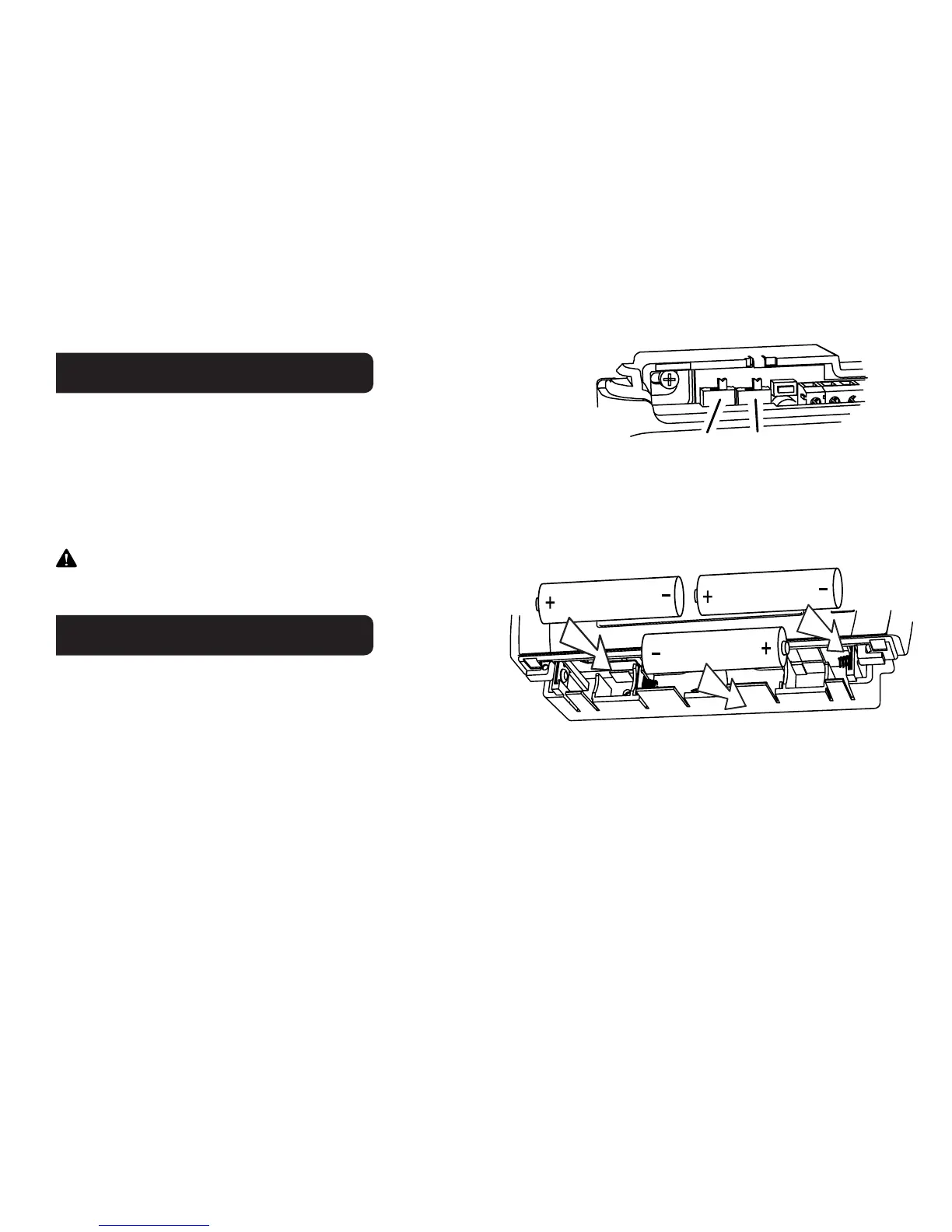PG 8
HVAC Selection
• Set the HVAC TYPE switch in the NORM position if you have
conventional natural gas, propane, oil, or electric heat. If you
have a HEAT PUMP system set the HVAC TYPE switch to HP.
• Set the HEAT SOURCE switch in the GAS position if you have normal gas or oil heat or if you have
a heat pump with gas or oil auxiliary heat. Put the HEAT SOURCE in the ELEC position if you have
normal electric heat or if you have a heat pump with electric auxiliary heat.
IMPORTANT: Press the RESET button (under top cover) to implement the HVAC switch
selections/changes.
Install 3 AA Batteries
This is a 24VAC thermostat, the 3 AA batteries are
for memory backup only and are not required for
operation.
• Install 3 AA alkaline batteries [required] following the marked polarity in the battery compartment.
Put the lower battery in negative end rst against the spring, then push the positive end in. Then
insert the last 2 batteries as shown.
• With all the wires connected it is time to turn the AC power back on. Do this at the breaker you used
to switch it off. The CT50 will power-up in the OFF mode. Your CT50 is not congured to operate your
HVAC system yet. You must now congure your thermostat for your HVAC system.
G
AS ELEC
N
O
R
M
H
P
R
E
S
E
T
HVAC
TYPE
H
E
A
T
S
O
U
R
C
E
AA
AA
AA
1
2
3
