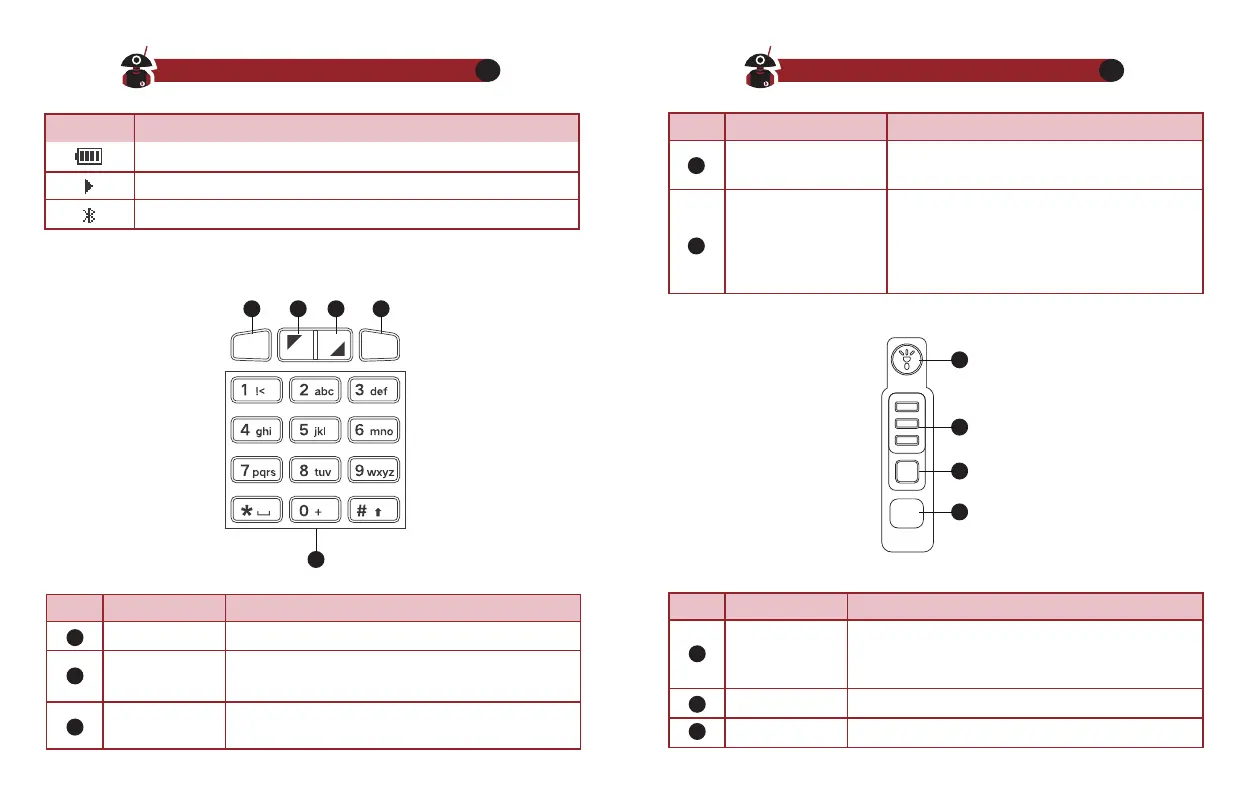Function Keypad
Visit Radioddity.com For Downloads And Help
09
Visit Radioddity.com For Downloads And Help
10
Menu/Enter Key
Press for 2 Seconds to up rapidly
Change the Scan direction in scan status
Press for 2 Seconds to down rapidly
Change the Scan direction in scan status
[ MENU ]
[ UP ]
[ DOWN ]
NO. Key Function
6
Battery Level indicator
A/B Band Direction, Operation frequency
Bluetooth programming function activated
Icon Radio Status
1
2
3
LAMP Key,
Short press to turn on/off flashlight
Long press for emergency alarm
Press PTT-1 key to transmitting A Band
Press PTT-2 key to transmitting B Band
[ PF1 ]
[ PTT-1 ]
[ PTT-2 ]
NO. Key Function
6
7
8
Exit/Delete Key
Switch A/B Band in standby mode
In Standby status:
Input frequency in VFO mode
Input channel number in Channel mode
In Transmitting status:
Input DTMF Code in transmitting status
[ EXIT ]
[ Numeric Keypad ]
NO. Key Function
4
5
7
8
9
1 2
5
3 4
MENU EXIT
