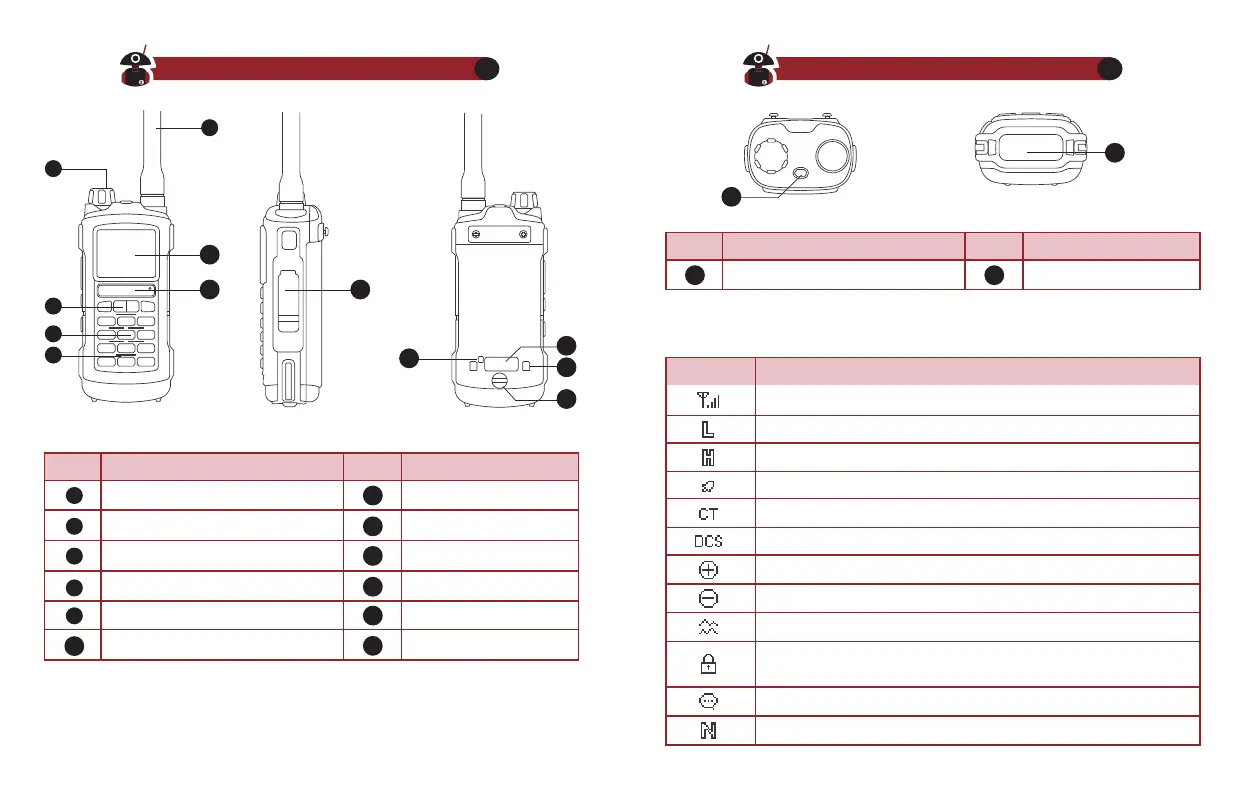LCD Icon indicators
Visit Radioddity.com For Downloads And Help
07
Visit Radioddity.com For Downloads And Help
08
Power On/Off Volume Knob
Function Keypad
Numeric Keypad
Speaker
Antenna
LCD Display
Microphone
Accessories Jack
Charging Indicator
USB Charging Port
Battery Contacts
Battery Screw
NO. Part Name NO. Part Name
5
6
7
8
9
10
11
12
13
14
15
16
Signal Strength level
Low Power
High Power
DTMF activated
CTCSS activated
DCS activated
Position: TX frequency= RX frequency+Offset frequency
Negative: TX frequency= RX frequency-Offset frequency
Dual watch/ dual reception functions activated
Keypad lock function activated.
Press [*] Key for 2 Seconds to unlock the keypad
VOX function enabled
Narrow Band selected
FlashlightLED Indicator
NO. Part Name NO. Part Name
Icon Radio Status
1817
5
6
7
8
11 12
17
18
14
13
15
16
9
10