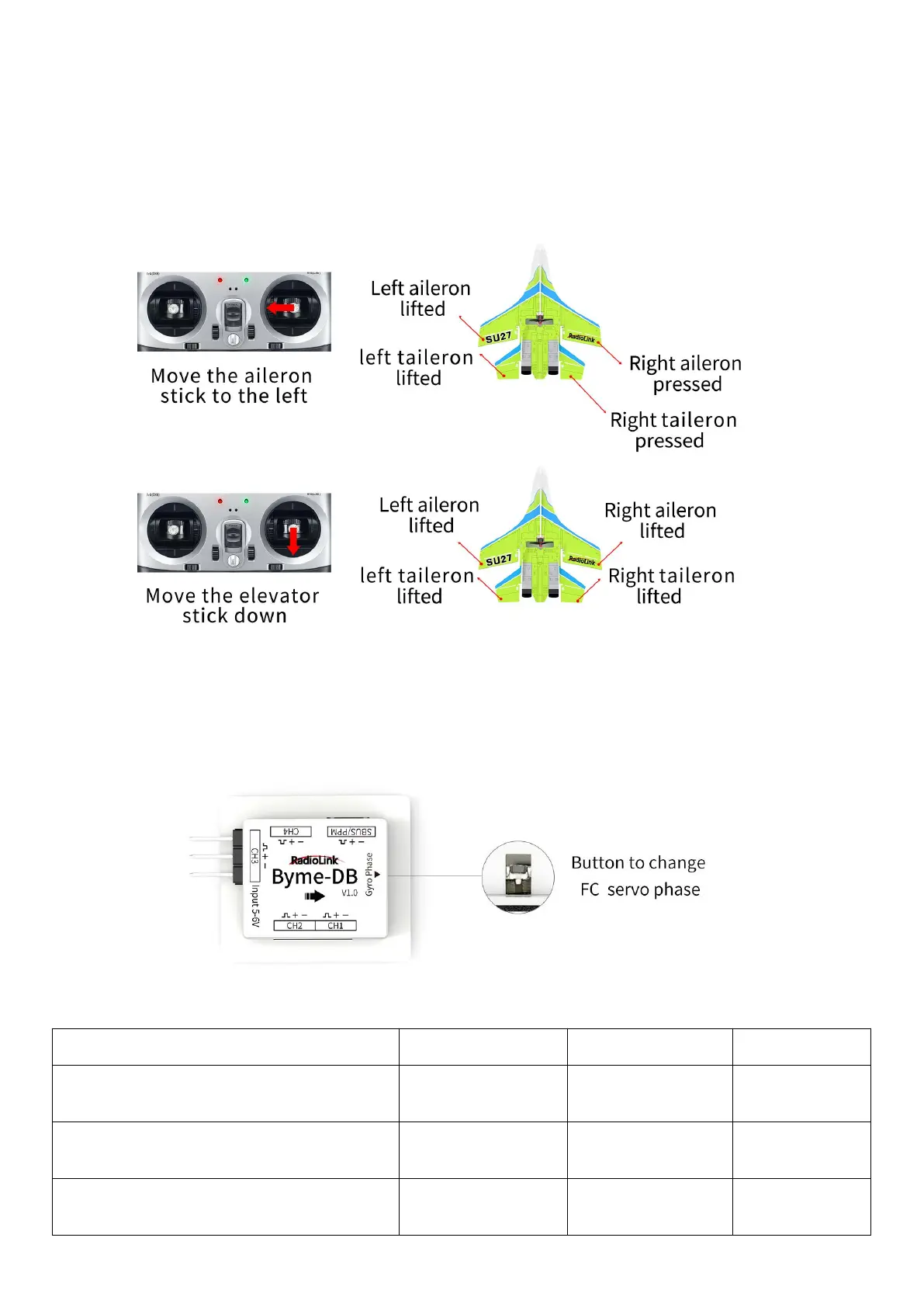Servo Phase
Servo Phase Test
Please complete the attitude calibration first. After the attitude calibration is completed, you can test the servo phase.
Otherwise, the control su rface may swing abnormally.
Switch to Manual mode. Check whether the movement of the joysticks matches that of the corresponding control surface.
Take Mode 2 for transmitter as an example.
Servo Phase Adjustment
When th e movement direction of the ailerons is inconsistent with the joystick movement, please adjust the servo phase by
pressing the buttons on the front of the Byme-DB.
Servo phase ad justment methods:
Move the aileron stick to the left, the movement
direction of the ailerons and tailerons is reversed
Aileron mix control
reversed
Short press the button
once
Move the e levator stick down, the movement
direction of the ailerons and tailerons is reversed
Elevator mix control
reversed
Short press the button
twice
Move the rudder joystick, th e movement di rection
of rudder se rvo i s reversed
Short press the button
four times
