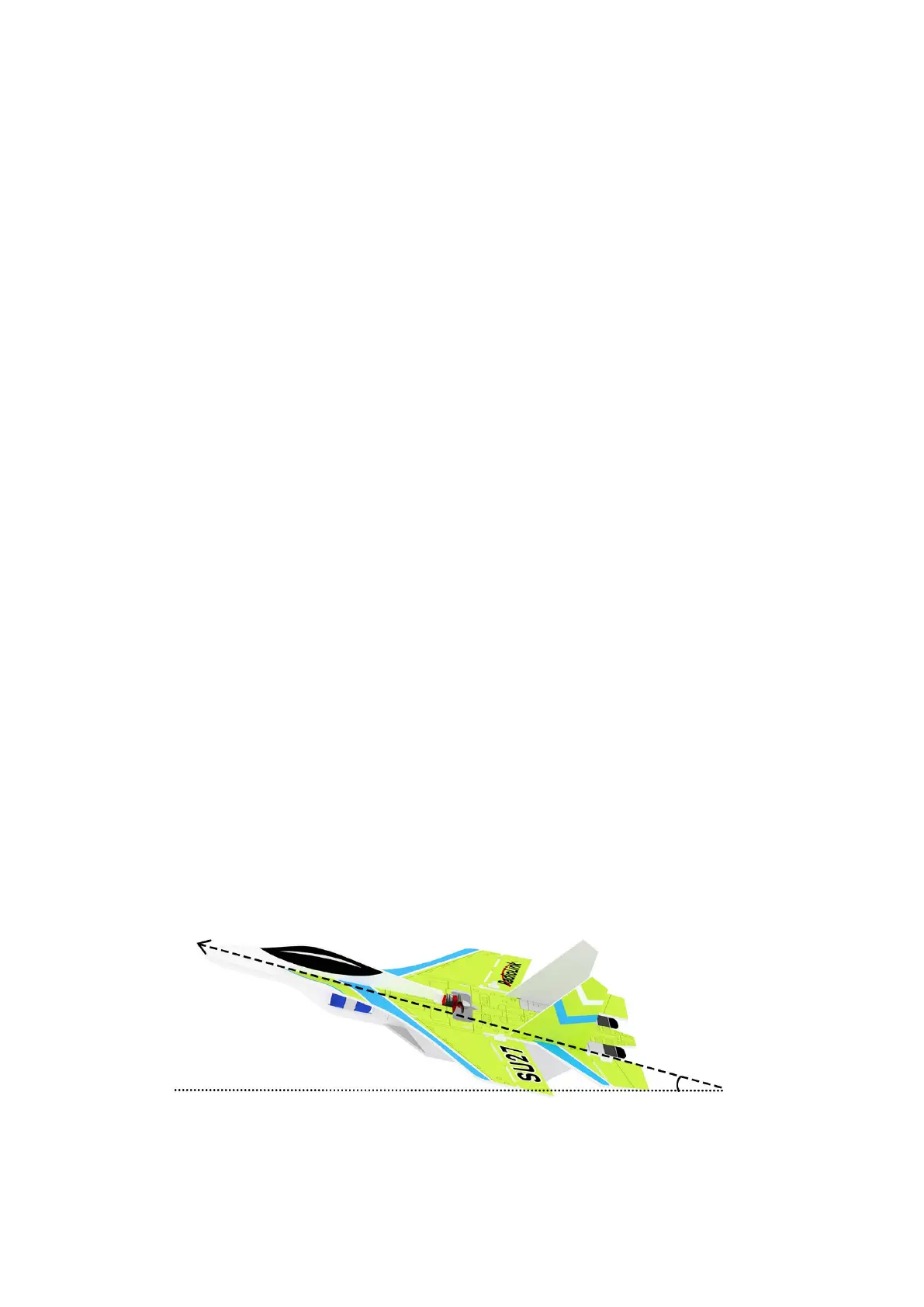Transmitter Setup
1. Do not set any mixing in the transmitter when Byme-DB is mounted on the aircraft. Because there is already the mixing in
Byme-DB. The mix control will automatically take effects according to the flight mode of the aircraft. If th e mixing function
is set in the transmitter, there will be conflicts of mixing and affect the flight .
2. If RadioLink transmitter is used, set transmitter phase:
Channel 3 ( CH3) - Throttle: Reversed
Other channels: Normal
Note: When u sing a non-RadioLink transmitter, there is no need to set the transmitter phase.
Power-on and Gyro Self-test
Each time the flight controller i s p owered on, the g yro of the flight controller will p erform self-test. The gyro self-test can only
be complete when the aircraft is stationary. It is recommended to install the battery first, th en power up the aircraft and keep
the aircraft in a stationary state. After the aircraft is powered on, the green indicator light on ch annel 3 will be always on. Wh en
the gyro self-test passes, the control surfaces of the aircraft will shake sligh tly, and the green indicator lights of other channels
such as channe l 1 or ch annel 2 will also turn solid.
Note:
1. Du e to differences i n aircraft, transmitters and other equipment, it is possible that the green i ndicators of other channels
(such as channe l 1 and channel 2 ) will not be on after the gyro self-test of Byme-DB is complete. Please judge whether th e
self-test is complete by checking whether the control surfaces of the aircraft shake slightly.
2. Push the throttle stick of th e transmitter to the lowest position first, and then p ower on the aircraft. If the throttle stick is
pushed to the hi ghest position and then power on the aircraft, the ESC will enter the calibration mode.
Attitude Calibration
Flight controller Byme-DB needs to calibrate the attitudes/level to ensure the balance status.
The aircraft can be placed flat on the ground when performing attitude calibration. It is advised to lift the model head with a
certain angle(20 degree is advised) for beginner to en sure smooth flight and attitude calibration wi ll be recorded by flight
controller once the it is complete with success.
Push the left stick (left and down) and the right stick (right and down) as below and hold more than 3 seconds. The green LED
flashes once mean the calibration completed.
