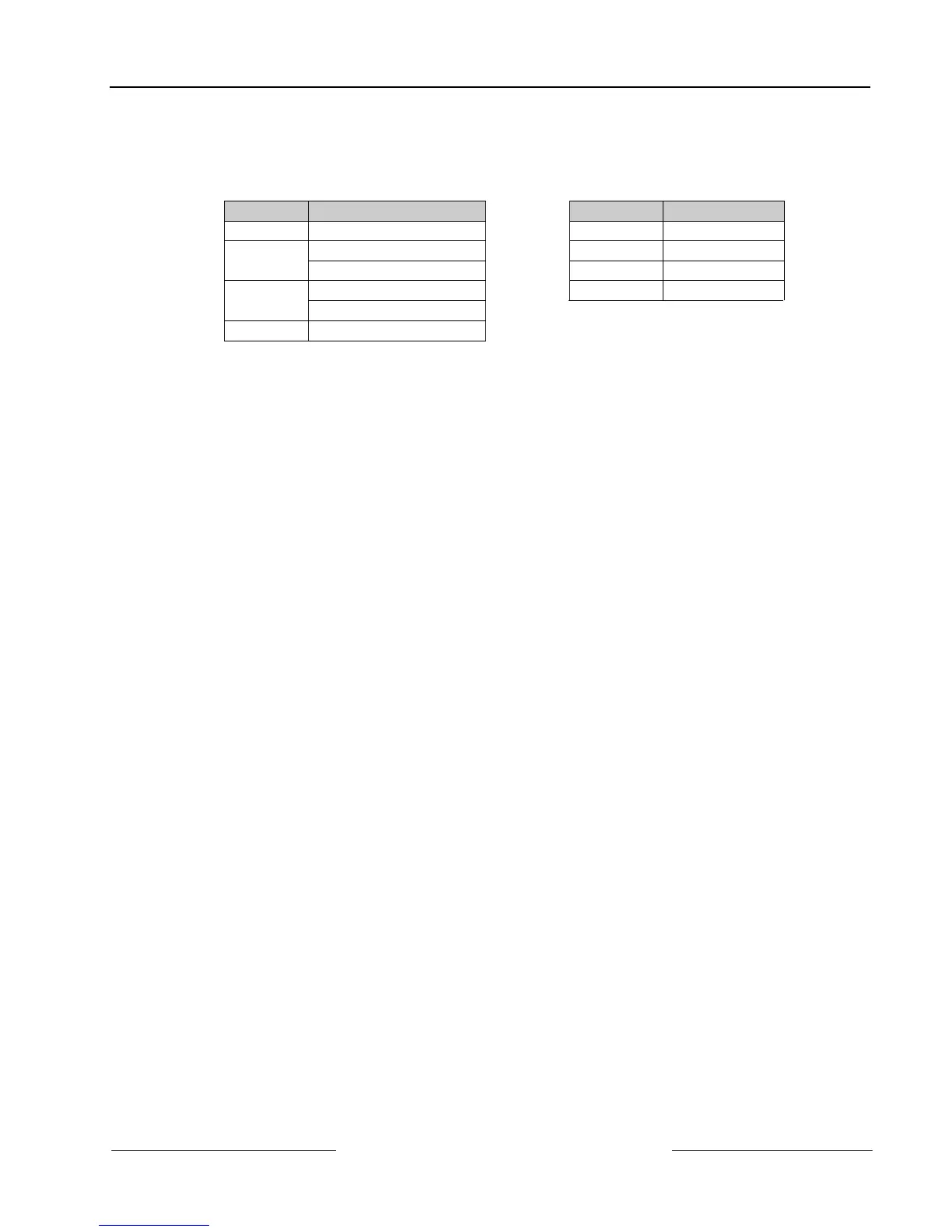D8128D
Installation
D8128D OctoPOPIT Module Installation Instructions
© 2001 Radionics Page 11 41343D
3.3.1 Connecting the D8128D to the Control/Communicator using the Terminal Strip
When connecting the D8128D to a D9412, D9112, D7412, or D7212 via the OctoPOPIT’s terminal strip the
following connections must be made:
D8128D D9412/D9112 D8128D D7412/D7212
Common Terminal 23 Common Terminal 9
Out Zonex 1 = Terminal 27 In Terminal 28
Zonex 2 = Terminal 25 Out Terminal 27
In Zonex 1 = Terminal 28 +12 V Terminal 3
Zonex 2= Terminal 26
+12 V Terminal 24
Table 4: Terminal Strip Connections
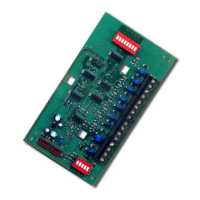