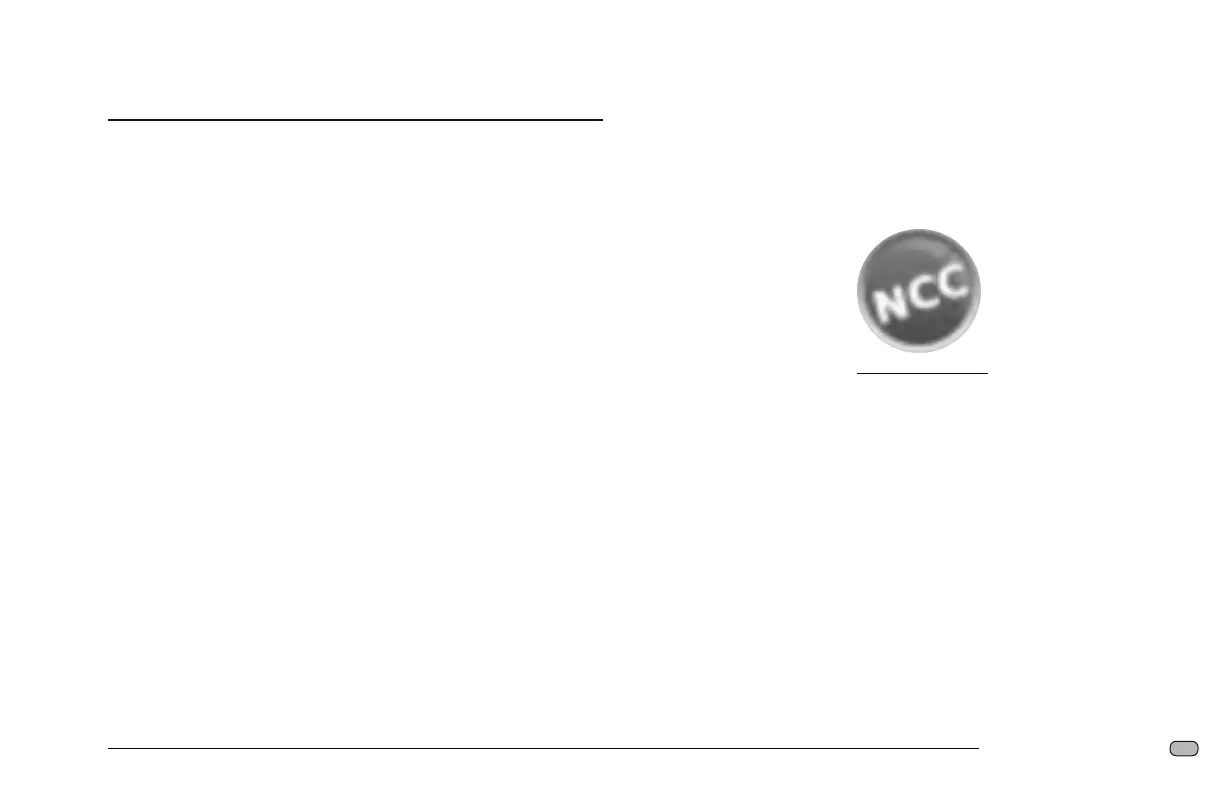5
NCC Congurator Instructions
Install the NCC Configurator on your
computer
The NCC Congurator Utility is automatically installed on your
computer when you install the IQ Software (keycode activation is
not required for this utility)
●
1 Insert the CD into the computer CD drive
●
2 If you do not have a CD drive, copy the IQ CD les onto a ash
drive
●
3 If the install program does not start automatically, double-
click on the Setup.exe le
●
4 Follow the prompts on the screen to install the IQ Software
●
5 When the IQ Software is installed double-click on the
Rain Bird NCC Congurator icon on your computer Desktop
to launch the Utility
RainBirdNCC
Congurator
