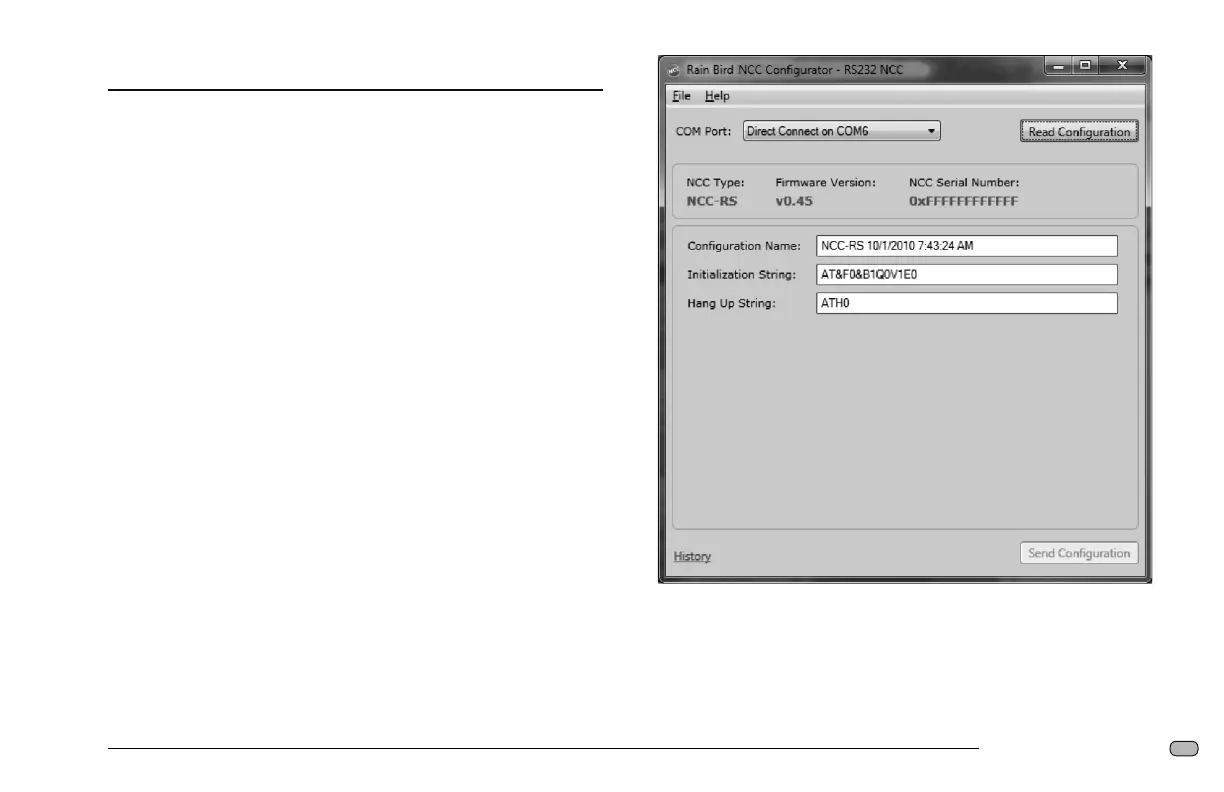9
NCC Congurator Instructions
Using the NCC Configurator
●
1 Launch the NCC Congurator Utility on the computer
●
2 Click the drop-down arrow to select the computer COM Port
number to which the Null Modem Cable is connected
●
3 Click on the Read Conguration button to retrieve the
current communication conguration settings from the NCC
Cartridge
−
The conguration setting elds will be blank or contain
default values if the NCC Cartridge has never been
congured previously
●
4 Enter/edit the conguration settings
−
Conguration Name: Specic name to identify this satellite
in the conguration History log
−
Conguration elds will be specic to the type of cartridge
connected
●
5 Click Send Conguration button to send conguration to
the NCC cartridge
●
2
●
3
●
4
●
5
